How to drive more timely outreach with Clearbit, Slack, and Salesforce


As go-to-market budgets tighten, it’s more challenging than ever to generate and convert demand. Intent-based outreach enables your team to build pipeline more efficiently — by contacting the right people from the right companies at the right time.
Getting the timing right has two components: accounts must show purchase intent, and your team must quickly reach out with relevant messaging while that interest is still active. This makes it easier to catch prospects’ attention and share resources that resonate with their needs.
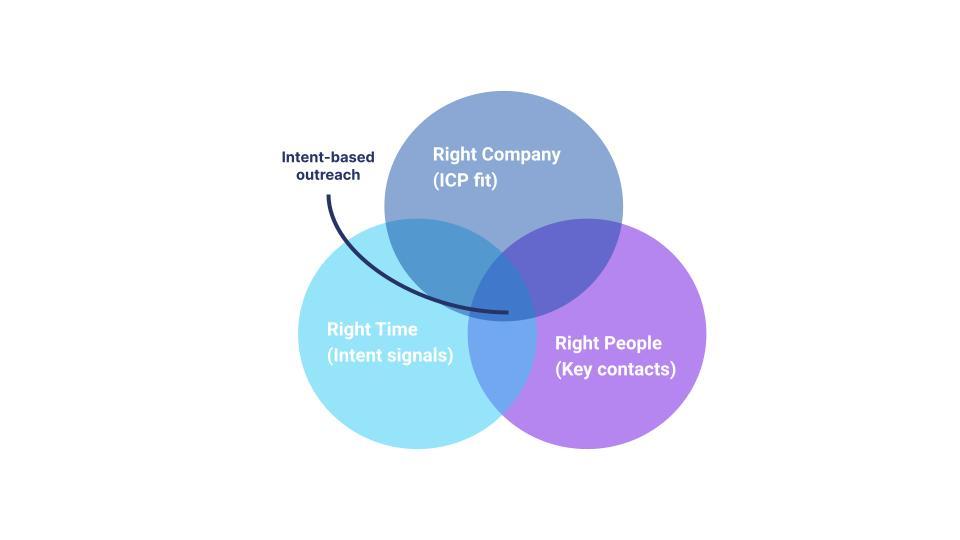
The Clearbit and Slack integration lets you mobilize your sales team with a Slack alert when high-fit accounts show purchase intent on your website — even if they’re browsing anonymously. These alerts can enable faster, more relevant sales conversations by providing as much (or as little) context as you’d like about the company’s needs, web activity, and fit, through Clearbit firmographic data and Clearbit Reveal browsing data.
How to alert your sales team about high-intent accounts using Clearbit, Slack, and Salesforce
1. Build your audience to identify net-new high-fit and high-intent accounts
Start by building an audience in Clearbit to identify the accounts you’d like sales to act on quickly. Clearbit lets you build audiences based on fit attributes, intent signals, and relationship history:
- Fit: Clearbit’s 100+ attributes — such as company size, industry, and number of employees — let you filter to deliver only high-value accounts to sales.
- Intent: Clearbit Reveal identifies anonymous visitors on your website via reverse IP lookup, then detects when and how often they visit high-intent pages (e.g., pricing page, technical documentation, etc.).
- Relationship history: Using Salesforce data, you can alert sales of brand-new accounts that don’t exist in your database yet. You can also alert AEs about their open opportunities, CSMs about their customers, and more.
When an account meets the criteria in all three categories, an alert will post to a Slack channel.
Here’s an example: at Clearbit, we fuel intent-based outreach with 7 golden audiences. One of these catches high-fit, high-intent accounts that aren’t yet in Salesforce. The audience criteria could look like this:
- Fit: B2B, more than 49 employees, $10M-$50M raised in funding
- Intent: Visited the pricing page in the last day
- Relationship history: Not yet an account in Salesforce
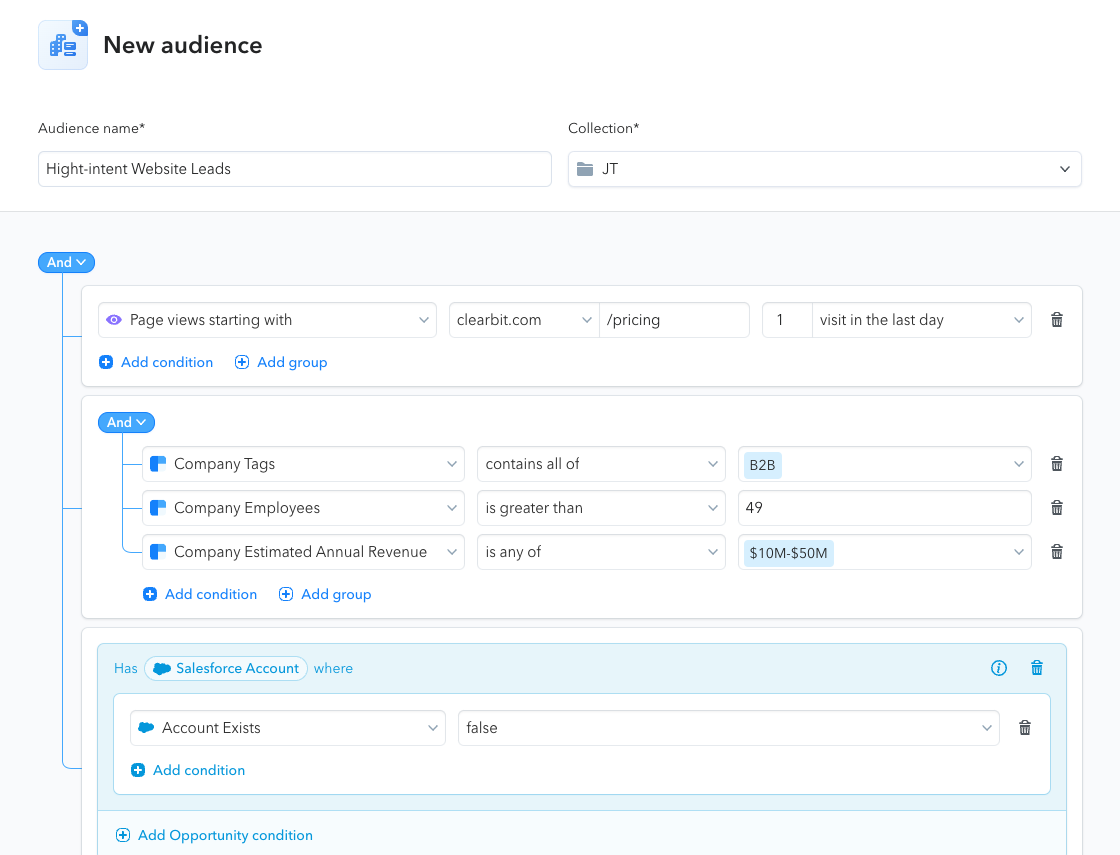
Clearbit Capture will automatically add new accounts to Salesforce when they meet these criteria. It can also suggest buyer contact information, based on role and seniority, to help sales save time finding the right people to email or call.
2. Set up your Slack alerts to help sales reach out at the right time
Once you’ve created an audience, set up Slack alerts (detailed instructions here). Go to the Destinations tab in Clearbit and select “Create” next to Slack. You can also send alerts through email, Webhook, or a Salesforce task.
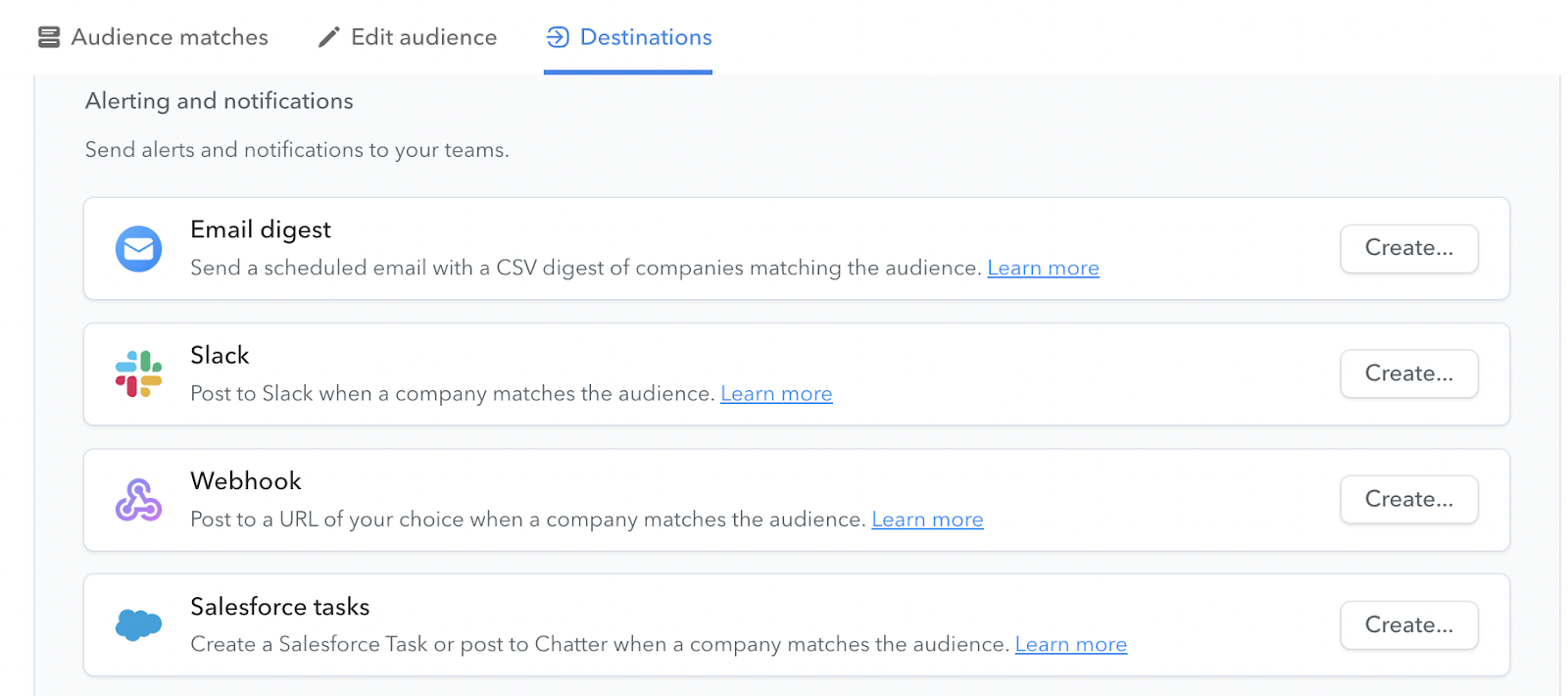
Next, select which Slack channel you’d like alerts to post to. You can configure them to at-mention specific teammates or sales reps.
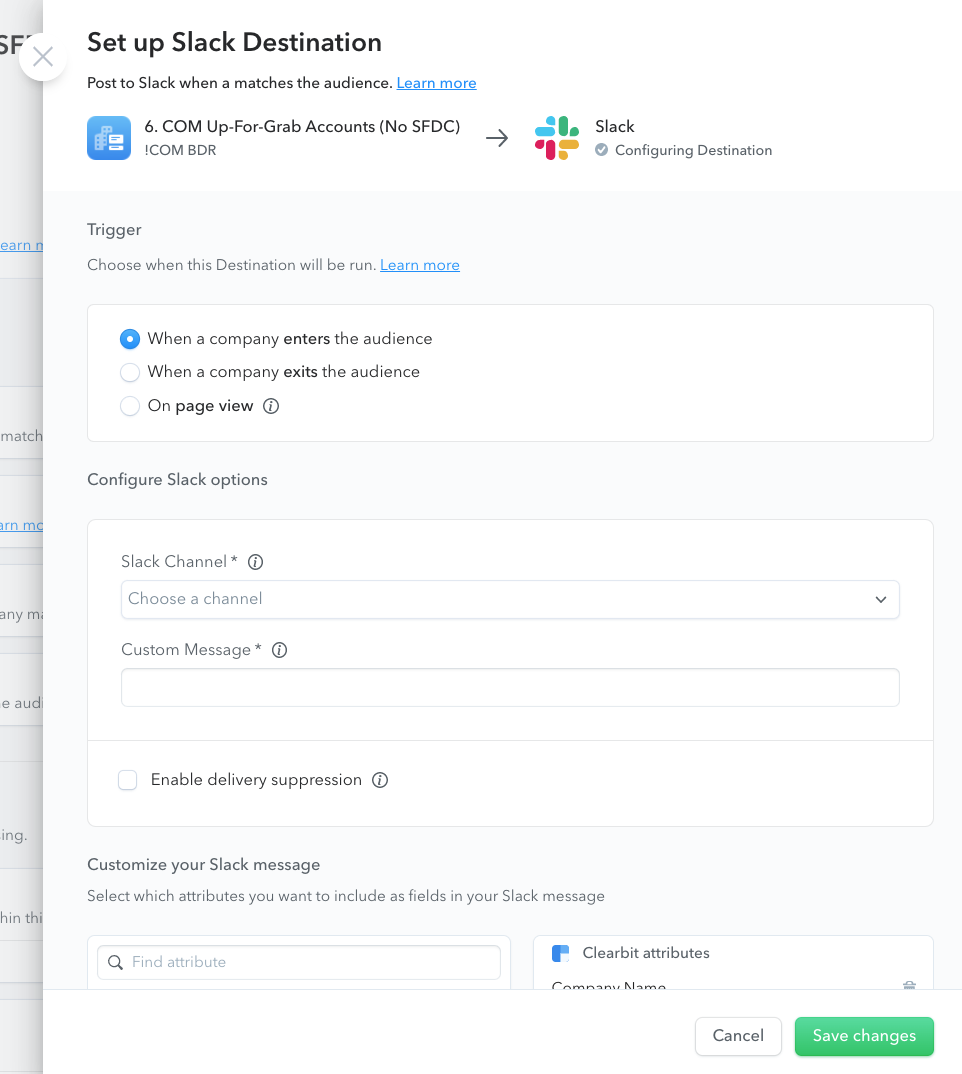
You can create a message for the top of your alerts, customizable by plugging in Clearbit attributes and at-mentions of specific teammates.
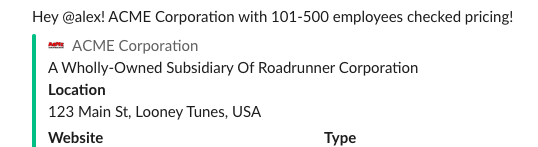
Next, select which information you’d like to show in your Slack alerts to give your team the right amount of context. You can choose from Salesforce data and Clearbit firmographic attributes, like company size, location, and technologies used.
The alerts can also display recent pageviews with timestamps to show the account’s journey and whether a particular launch or campaign drove their engagement.
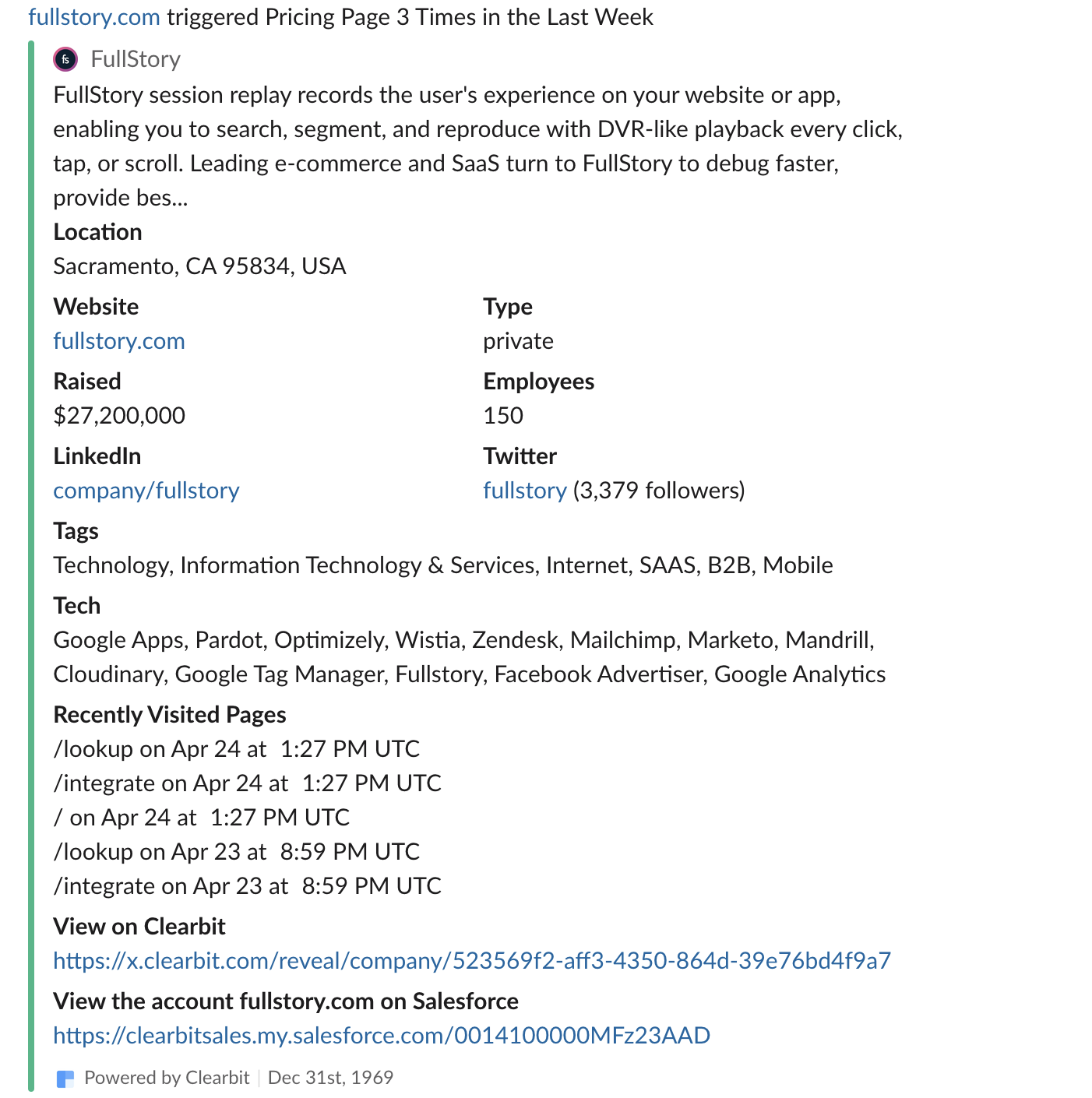
The sales team can click a link to the full Salesforce account record for more information.
Radar generated $1M in pipeline when they first enabled Slack alerts with Clearbit
Radar uses Slack alerts to notify their sales team when a new account is active on their site and meets criteria for Clearbit audiences representing different market segments — defined by Salesforce data, firmographic data, and pageviews.
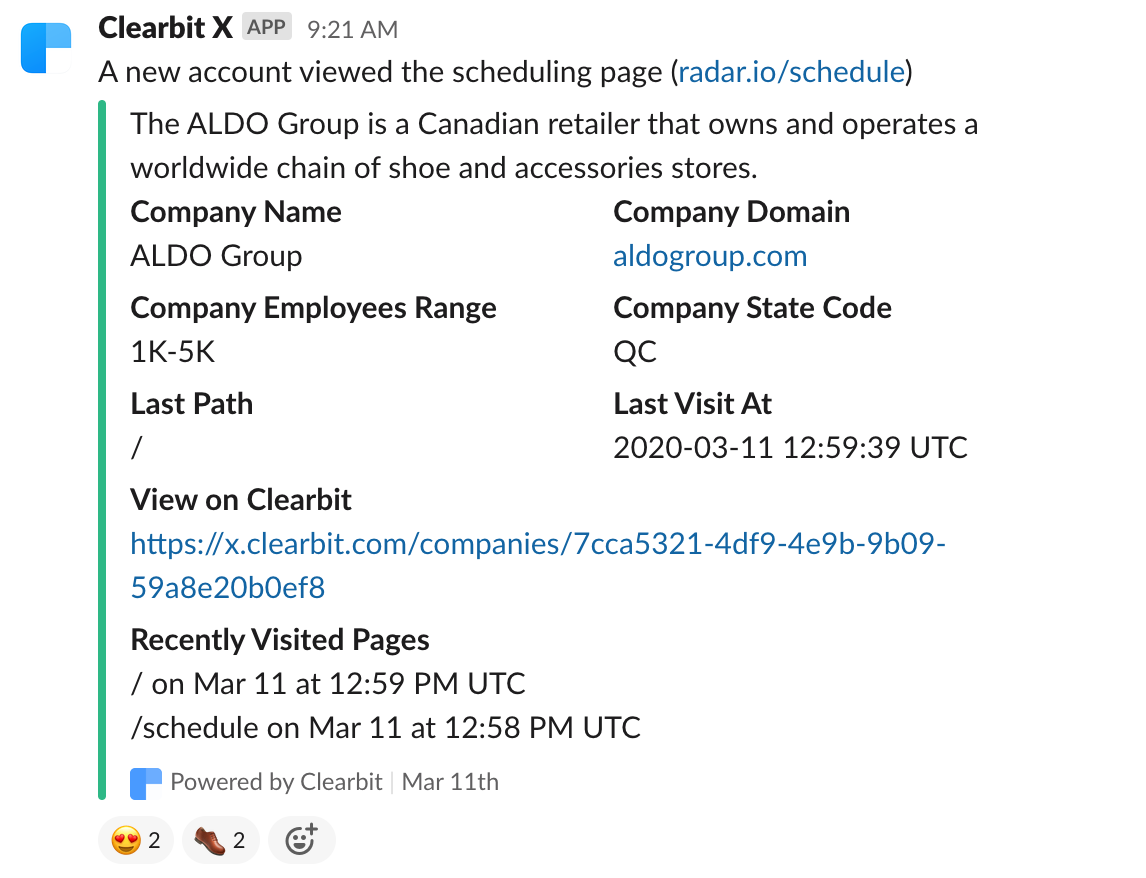
Notifying reps the moment a target account shows interest, along with context, makes the intent data actionable. Reps can reach out when the iron is hot and tailor their conversation based on what pages the account has already seen.
Ryan Narod, Radar’s former Director of Marketing, says, “We generated 10 opportunities and $1M in pipeline as a result of our ability to see an account on our site with Clearbit, reach out at exactly the right time, and book a meeting. These visitors were browsing, which we took as a signal of intent and acted on right away. They may have never filled out a form, and if we reached out to them a day or two later, we would have missed the boat.”
The Slack alerts post to a public channel that everyone at Radar can rally around.
“It's a really elegant way to get all hands on deck,” Ryan says. "It feels like a live ticker. Everyone gets really excited, not just the tagged account owner. The sales team is addicted, and our leadership team is in that Slack channel all day, reacting with emojis to every Clearbit alert."
3. Drive more relevant outreach
With alerts in place, your sales team can reach out quickly with a personalized email or call. For example, at Clearbit, our BDR team might send the following email to net-new, high-fit accounts showing intent on Clearbit.com.
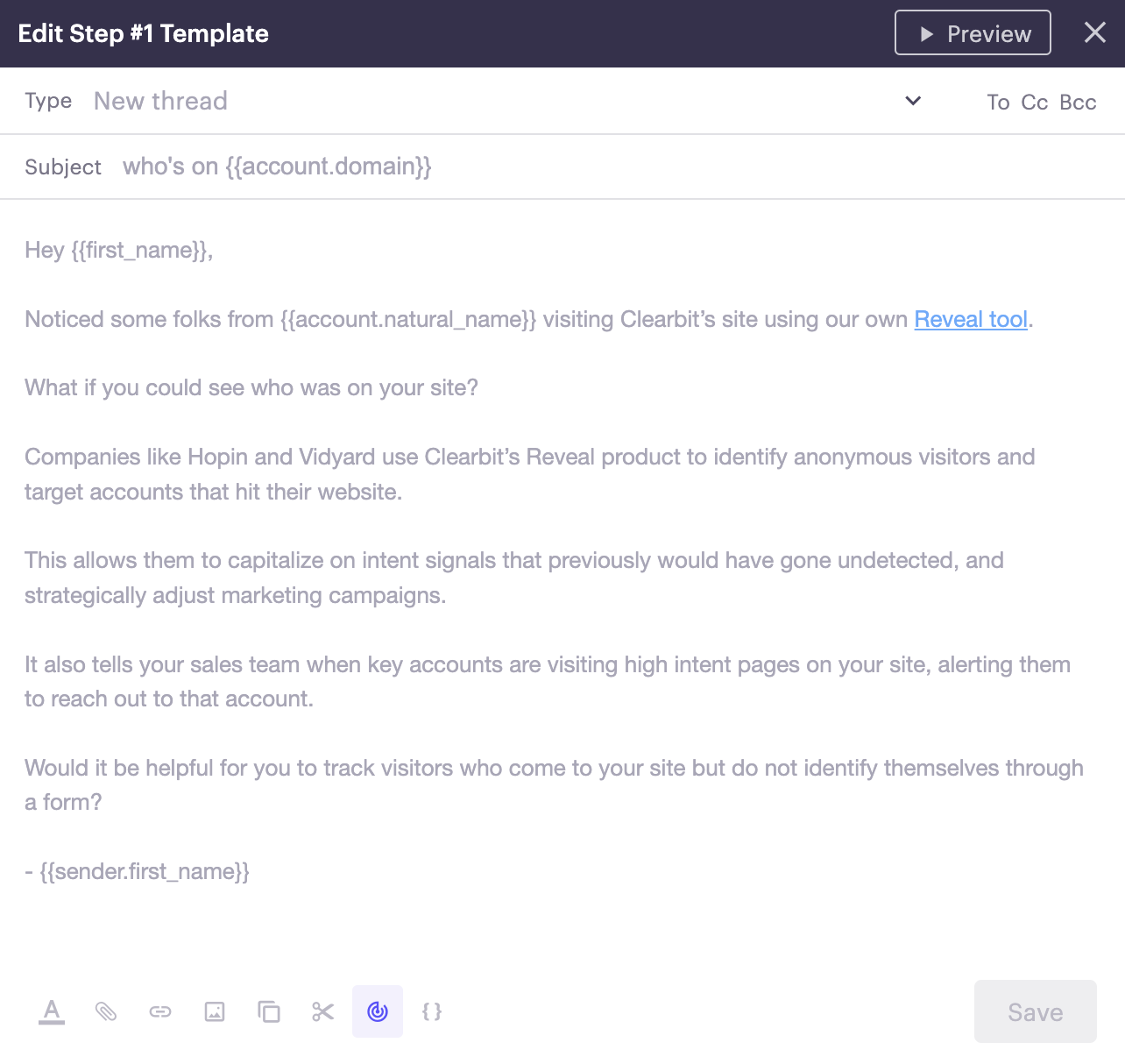
This has resulted in more timely and relevant outreach, higher open rates, and a boost in quota attainment.
Alerts can trigger well-timed outreach across the funnel
Slack alerts powered by Clearbit can also help you engage accounts at different funnel stages. You can:
- Alert CSMs for potential upsell opportunities when current customers are visiting product pages
- Alert CSMs to kick off triage when customers are visiting downgrade or cancel pates
- Alert AEs and CSMs when churned customers or closed-lost accounts are re-engaging with the website
When you have the tools to do right-time outreach with relevant messaging, you tee up conversations that convert — and drive more revenue.


