How to save your sales team time with Clearbit and Salesforce

In some industries, top sellers spend an average of 6 hours per week researching leads, according to Crunchbase — and this level of preparation helps sales conversations become more relevant and likely to close.
But every hour spent tracking down basic information about a lead’s role and company takes away time that could be spent on talking to prospects and finding deeper insights. Research simply takes longer when a CRM has incomplete or out-of-date company and employee-level data — which is a common problem when a CRM is only populated with data that comes from users manually filling out forms.
Marketers can improve the efficiency of a sales team’s research process by making company and person-level information more complete and current in their CRM. By integrating Clearbit and Salesforce, you can automatically enrich your lead, contact, and account records with information that your sales team shouldn’t need to shuffle through browser tabs to find.
As leads move jobs and companies shift segments, Clearbit updates records to reflect data changes, which ensures accuracy over time and turns your CRM into a single source of truth for more efficient workflows.
How to improve sales efficiency with Clearbit and Salesforce
1. Set up the operational infrastructure: Connect Clearbit and Salesforce
Connect your Clearbit and Salesforce accounts. Then, navigate to “Data Sync” to configure your field mapping (detailed instructions here). Field mapping determines what information is passed from Clearbit into your Salesforce records.
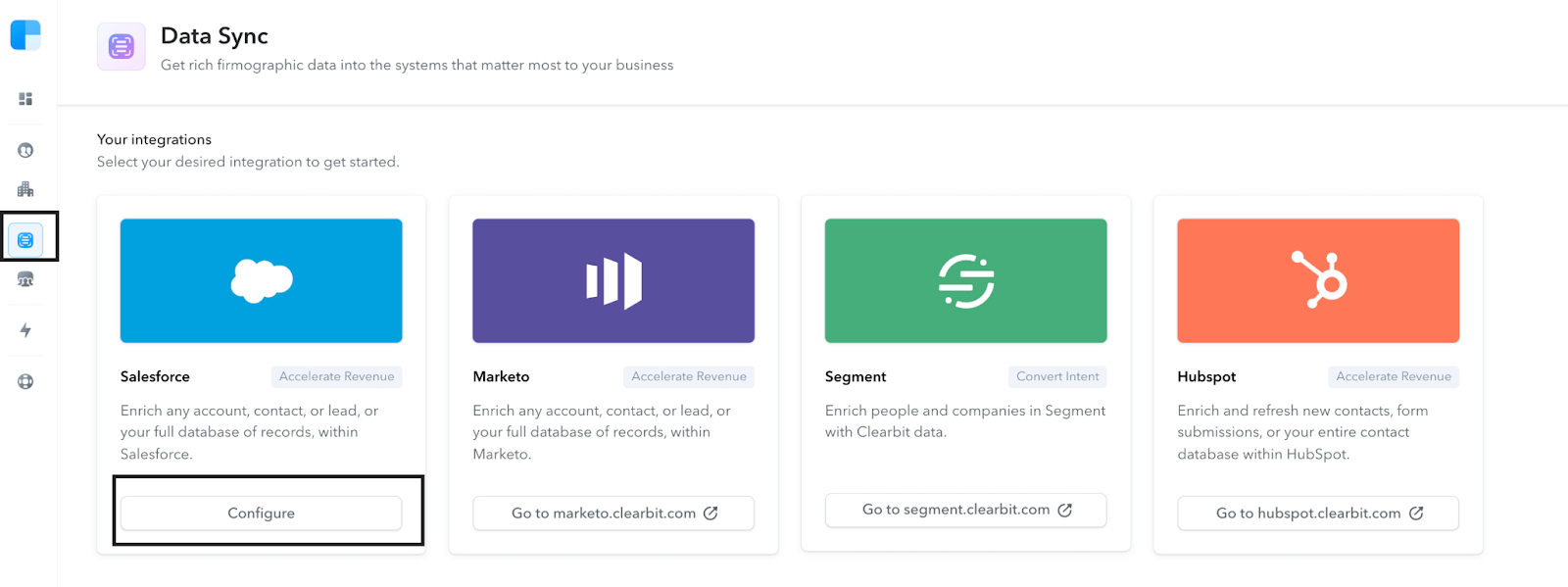
Through field mapping, Clearbit can enrich three standard objects in Salesforce: leads, contacts, and accounts. You can choose from over 100 attributes in Clearbit, generated from millions of data points across more than 250 data sources.
Common attributes for accounts include industry, employee range, funding received, and technologies the company uses (e.g., CRM, ad platforms, analytics tools). For employees, Clearbit can provide information like job title, seniority level, and department. Social links like LinkedIn and Twitter are displayed on the record for easy access to deeper research.
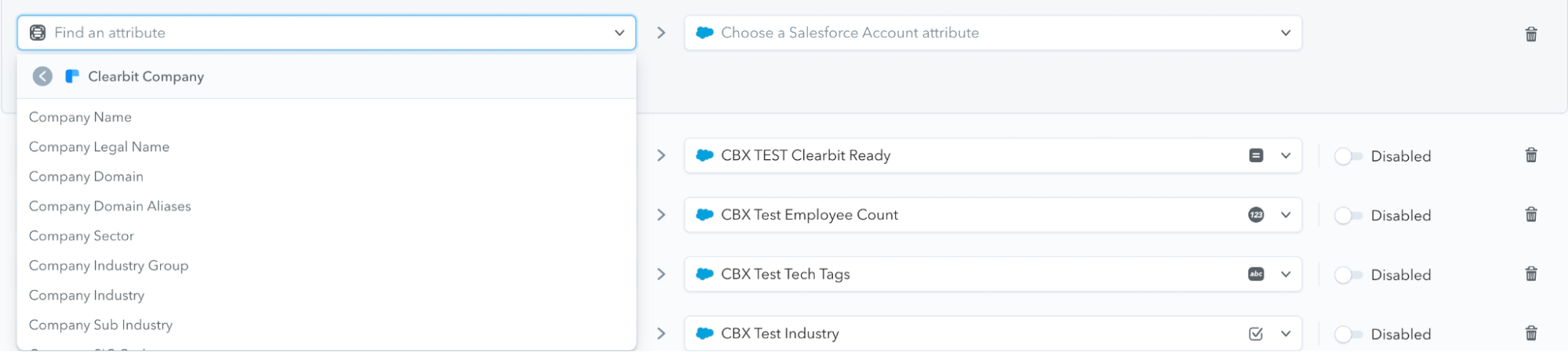
If you use Clearbit Reveal, you can also give sales quick clues about an account’s recent engagement with your website by displaying engagement stats in Salesforce. This can include their daily pageview count, the week-over-week increase or decrease in activity, and specific pages visited.
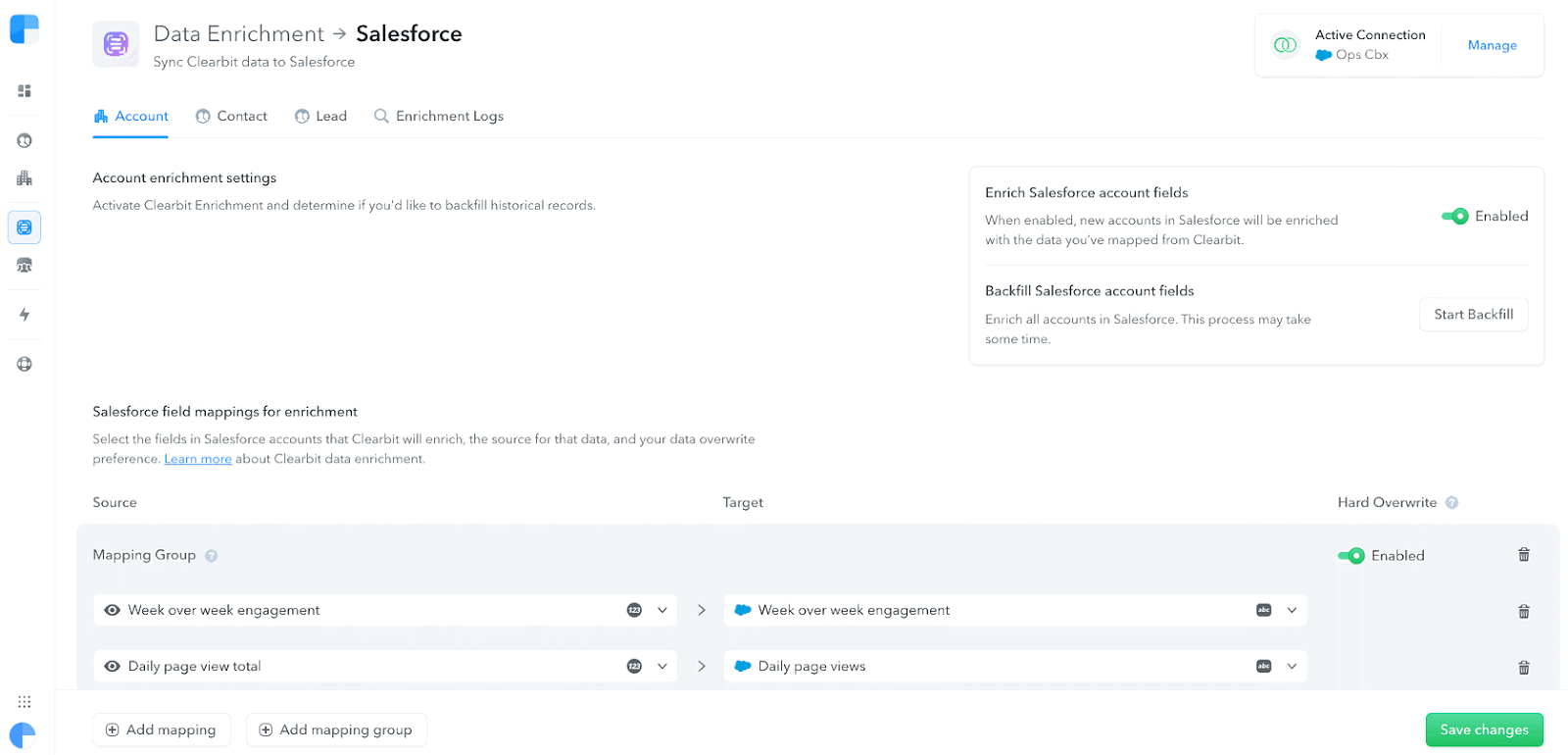
As soon as Clearbit has updates to data, they’ll flow into Salesforce to ensure that your go-to-market teams have fresh and complete data at all times.
As you configure your Enrichment settings in Salesforce, you can select whether or not you want to overwrite fields that have been edited by reps. You can also choose to backfill all accounts that are already in your Salesforce, or only enrich new records going forward.
2. See a lead or account’s context right in Salesforce
With field mapping and enrichment in place, you can navigate to Salesforce and see the additional context on leads, contacts, and accounts. Information like company, domain, industry, and LinkedIn account is viewable at a glance.
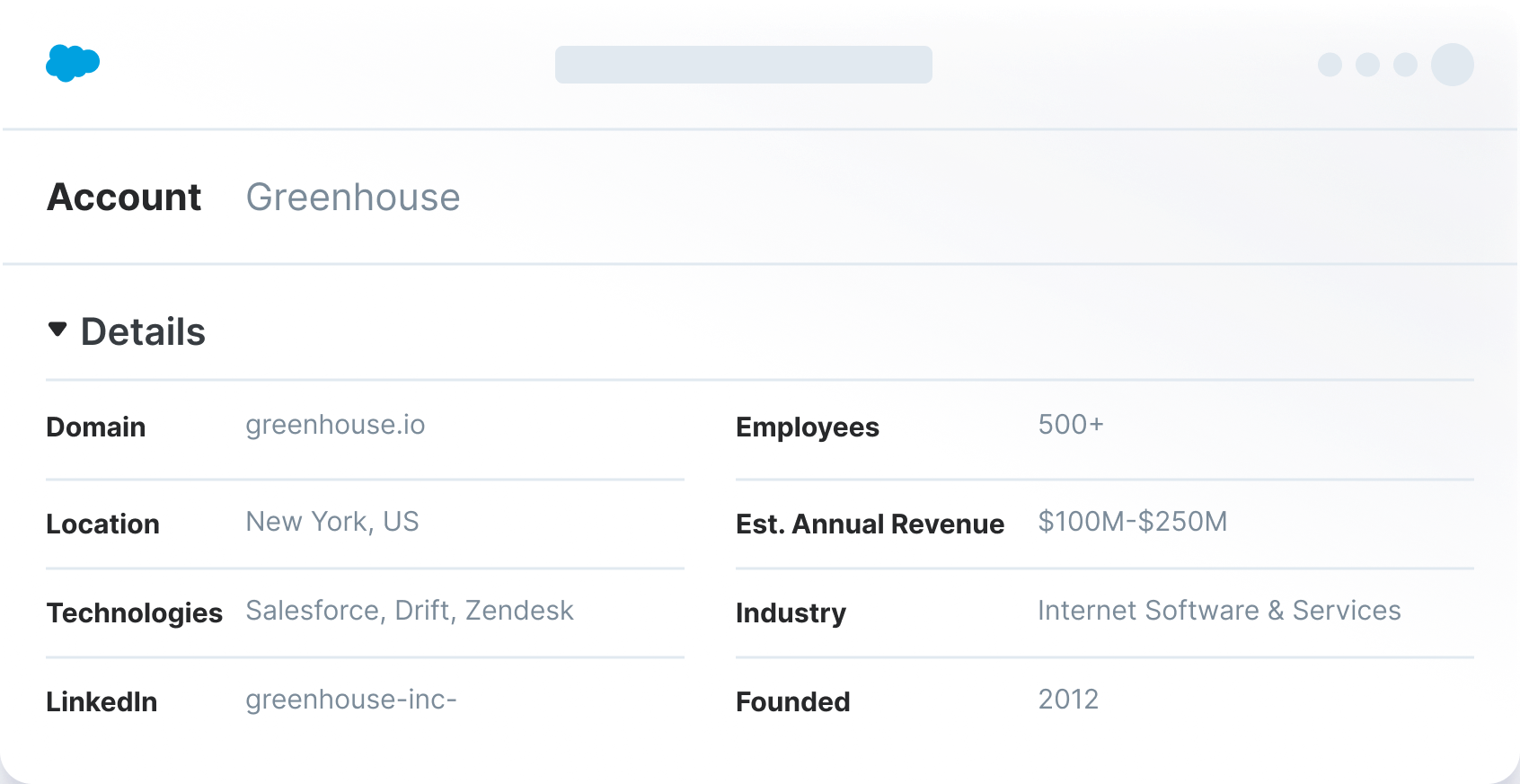
Clearbit Enrichment in Salesforce is “set it and forget it.” Whenever a new record is created in the future, Clearbit Enrichment will be triggered, and Clearbit will automatically append data and update it over time.
3. Enable sales to reach out in a personalized way
With your records enriched in Salesforce, your sales team can stop Googling for basic information — and focus more time on crafting personalized outreach and finding in-depth insights that will improve conversations.
The Grafana Labs team uses Clearbit Enrichment for personalized “warmbound” outreach: sales reps can send a custom message faster because they have easy access to a recipient’s name, role, and company info — so they can instead focus on what recipients might need. Lucy Gamble, Grafana’s Director of Marketing Operations, says, “Having those fields pre-populated is definitely a time-saver. It allows our salespeople to do less thinking about who this person is and more thinking about their job.”
If you supplement fit data from Clearbit Enrichment with intent data from Clearbit Reveal, Salesforce can also show an account’s recent pageviews for more context on their interests. Using a combination of fit and intent data enables even more relevant and tailored conversations with the right people at the right companies at the right time — an approach we call intent-based outreach.
Segment’s sales team saves 15 hours per week on manual research
Segment attracts a large and steady flow of inbound leads to keep their sales team busy. Before they used Clearbit, the leads that came through forms typically only populated Salesforce with an email address and a name. To qualify a lead, sales reps needed to search online for which company the lead came from and what their role was — opening up LinkedIn, Crunchbase, Twitter, etc. Even if this just took 5 minutes, it added up to a significant amount of research time because they processed such a high inbound volume.
With Clearbit Enrichment in Salesforce, the Segment team now has enriched information on all leads in their CRM automatically — in one glance, reps can see job title, location, industry, and even a list of ad platforms, email platforms, and analytics tools used.
The Segment sales team saved 15 hours per week on research with Clearbit Enrichment. Ilya Volodarsky, Segment’s cofounder, says, “Clearbit's company, geo, and demographic intel enables our sales and analytics teams to function at maximum capacity. I don't know what we'd do without them.”
With Clearbit data in Salesforce, your reps can get back to their real superpower: crafting personalized conversations that resonate with leads and closing more deals.


