How to improve speed to lead with Clearbit, LeanData, and Salesforce


According to a study by MIT, the odds of converting a lead increases by 100x if the lead is contacted within five minutes after submitting their information. The faster sales reps can identify leads they should reach out to, the more deals they can close (and the more revenue they can generate for the business).
As your business and your sales team grow, your lead routing process should evolve as well. Routing leads manually or through a round-robin approach can lead to wasted time.
Using a combination of Clearbit, LeanData, and Salesforce you can speed up the lead routing process and overall sales efficiency with automation. These tools, when properly integrated, ensure that potential customers are quickly directed to the appropriate sales representatives for follow-up.
How-to route leads faster with Clearbit, LeanData, and Salesforce
1. Build your data foundation with automatic, accurate, and fresh data
The first step in improving speed to lead is to build your data foundation (step 1 in the FOCUS playbook) by ensuring you have accurate and fresh data in your Salesforce instance.
Integrating Clearbit with Salesforce allows sales reps to access enriched information, such as a lead's contact information, company name, company size, and revenue, directly within Salesforce, making it easier to route leads based on the appropriate criteria.
To connect your Salesforce instance to your Clearbit account, navigate to "Connections" within Clearbit and then select Salesforce.
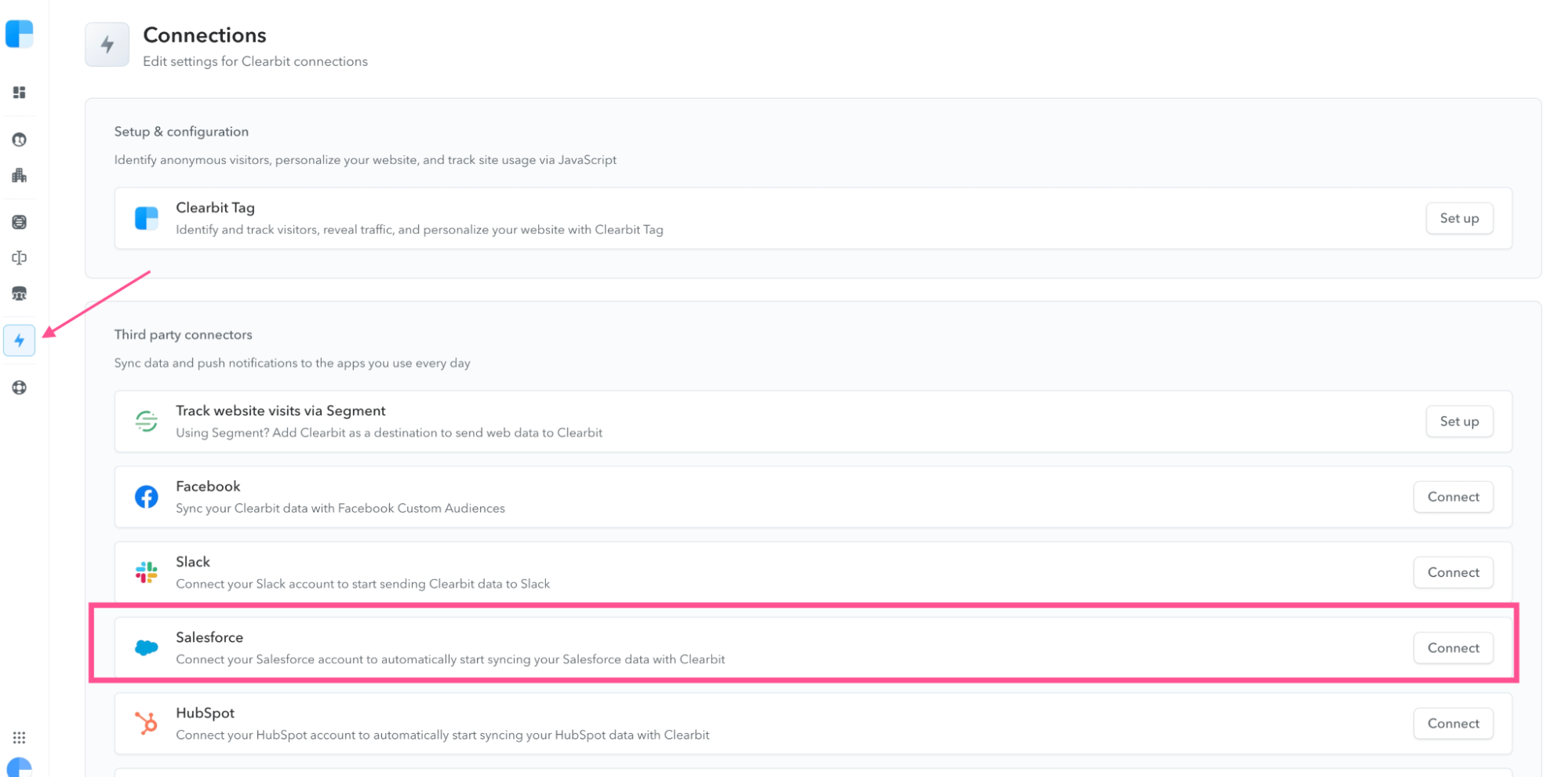
Once you've connected your Clearbit and Salesforce instances, you can map relevant fields to identify what Clearbit information you want to be populated in Salesforce.
Using Clearbit Enrichment, you can automatically append over 100 attributes to your lead’s contact, and account records to complete any gaps and improve data accuracy.
Some of the available Clearbit attributes include:
| Clearbit Attribute | Description |
|---|---|
| Name | Name of company |
| Tags | List of company vertical descriptors. Typically more granular than industry classification. |
| State | State of company headquarters. |
| Employees | Total number of employees at a company. |
| Technologies used | List of technologies used by company. |
The breadth of available attributes enables you to choose the criteria that best fit your business, whether you organize your sales team by company size, geography, or something else.
For this example, let's say you want to route leads based on the number of employees. You'll map the Clearbit field "Company Employee Range" to the Salesforce field "Employee Range." This will add enriched data from Clearbit to Salesforce based on company size.
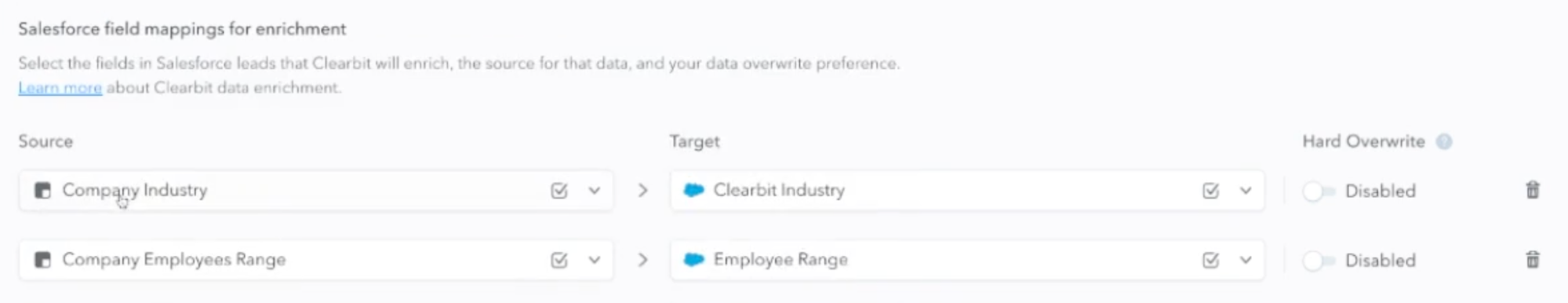
2. Route leads and contacts to the right sales reps quickly and accurately
Once you have up-to-date and accurate data about your leads in Salesforce, you can use LeanData to automate your lead routing. The enriched data provided by Clearbit ensures that leads are directed to the sales representative who is best suited for that particular lead.
For example, to route based on company size, you can set a trigger rule in LeanData to route leads from companies with fewer than 50 employees (mid-market) to a round-robin queue of sales representatives with the most experience working with smaller businesses, while leads from companies with more than 500 employees (enterprise) could be routed to specific sales representatives by territory.
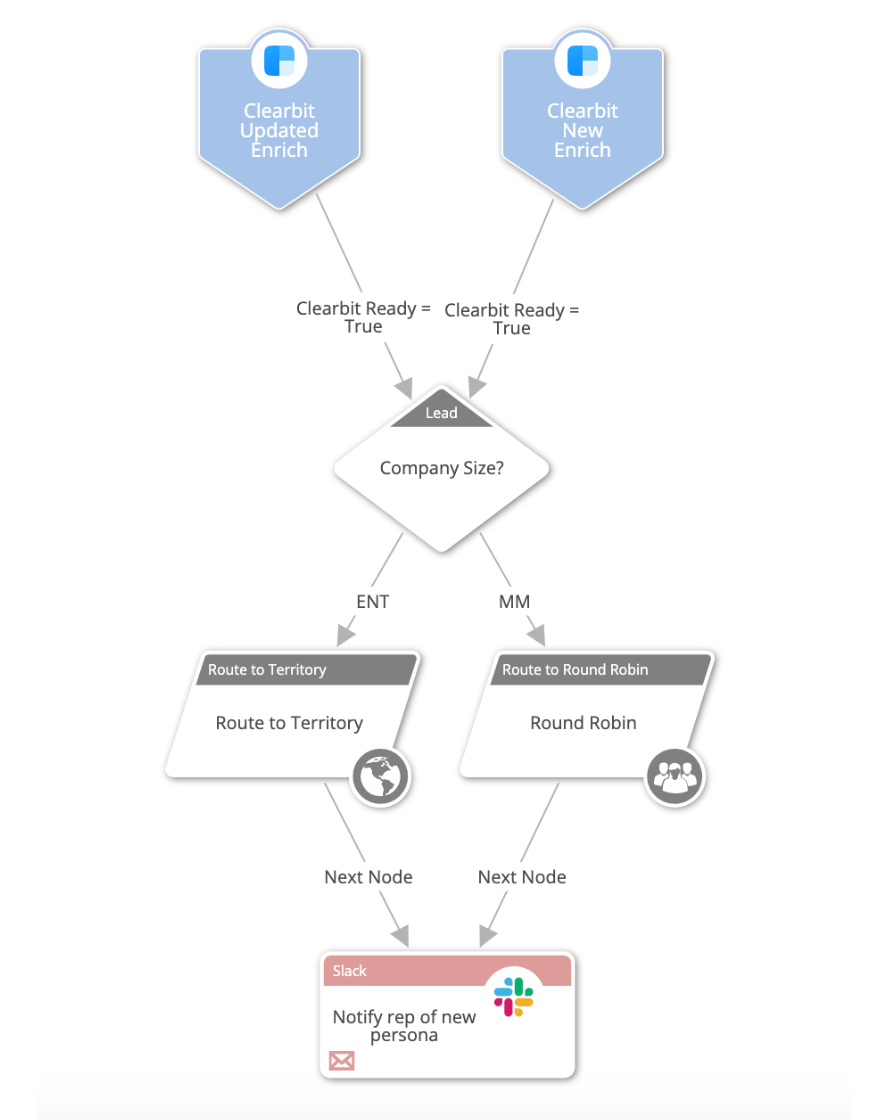
3. Empower your sales team with relevant context
After routing a lead, you can send an alert to the sales rep (through email or Slack), providing them with more context and details on the lead — such as demographic, firmographic, and behavioral information — using data from Salesforce and Clearbit.
For example, providing sales reps with information on a prospect's tech stack allows them to customize their outreach by mentioning how specific integrations work and highlighting customers who utilize them. If a rep knows the prospect uses Zendesk, they can pitch to them with a quick walkthrough of the integration. "Here's how our tool connects directly to Zendesk and how customers are utilizing that integration today."
Additionally, sharing context on page visits (behavioral data) with sales reps can help them craft outreach that speaks directly to the prospect's interest. For example, "Looks like you're interested in email marketing. Can I show you how our tool makes it easy to build beautifully designed emails?"
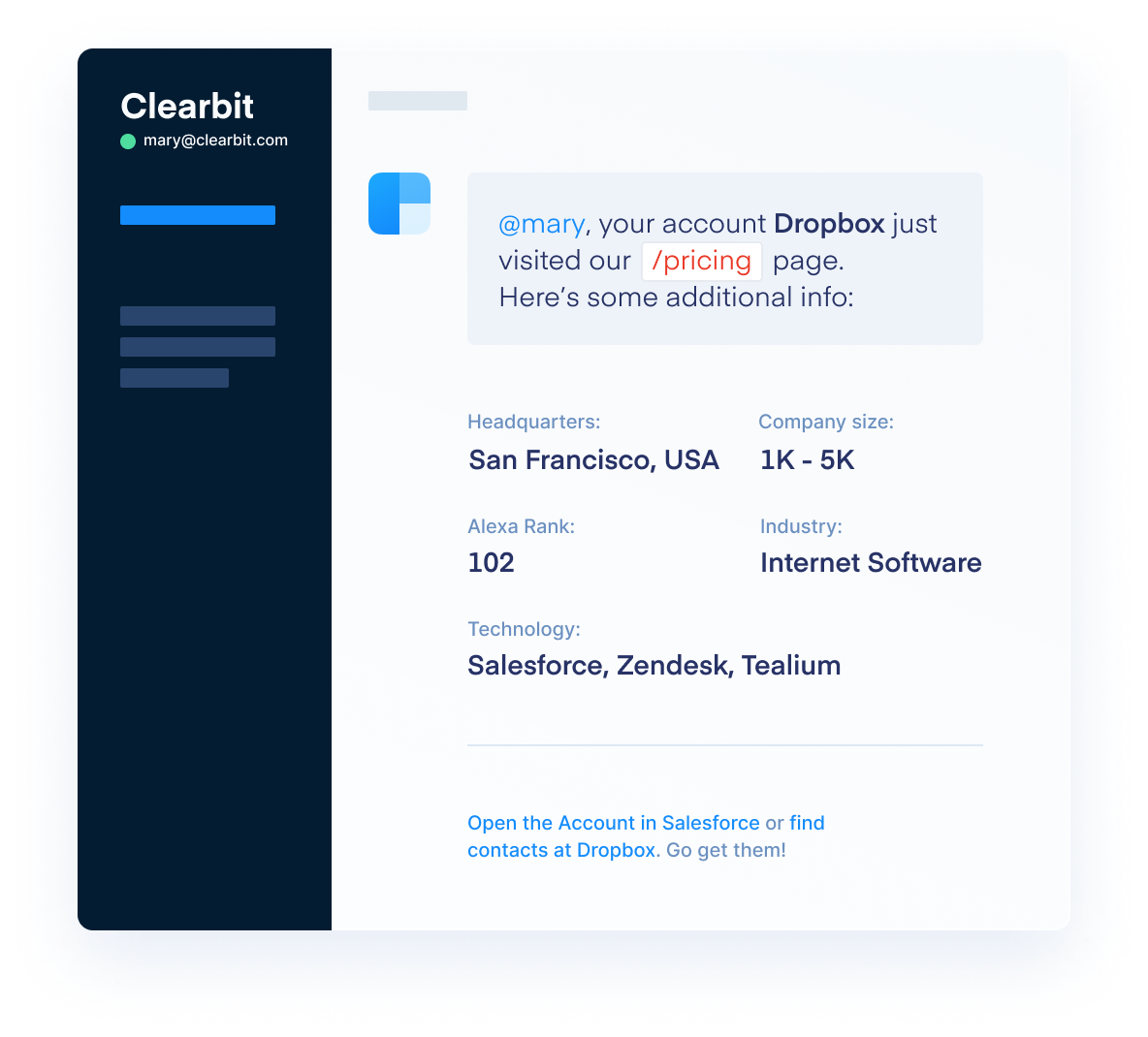
With more context, your sales team can reach out with a timely and relevant message that is likely to convert.
"Speed to lead is having the right person respond with the right context, based on the type of campaign the lead came in on." – Don Otvos, VP of Business Development and Alliances at LeanData.
How Sift improves speed to lead with Clearbit and LeanData
Sift, a digital trust & safety platform, helps more than 34,000 websites and apps increase their revenue by identifying and preventing fraud. Sift targets fintech and digital goods and services companies, which have a wide range of value propositions and customer bases.
In the early stages, Sift had three sales development reps (SDRs), making it easy to round-robin inbound leads. But over time, an increasing number of inbound leads and a growing SDR team made it more difficult. As a result, the Sift team needed a better way to streamline the lead-routing process.
“As the number of leads and SDRs increased, the logic behind lead assignment became more complex,” recalls Gustavo. “That is when we pushed to implement the Clearbit solution as soon as possible. Clearbit gave us the ability to correctly route a lead to the right rep based on company size and where the headquarters is located.”
Sift now uses Clearbit and LeanData to route leads to the right reps quickly. These technologies have allowed the team to expedite the inbound lead-routing process.
Today, more than 25% of the Sift team's inbound leads are followed up within an hour, compared to just 13% before using Clearbit.


