How to identify and capture purchase intent from your website with Clearbit and Salesforce

Intent-based outreach is a cornerstone of how go-to-market teams build pipeline today
Due to rising CAC, marketers are under more pressure than ever to deliver high-quality leads to sales. But they are also contending with a decline in form-filling behavior, as well as fewer resources and smaller budgets due to changing economic conditions.
Marketers can cut through these challenges with intent-based outreach, which looks for buyer intent where it may not have been noticed before. Focusing on prospects that covertly demonstrate interest may provide higher ROI on sales and marketing efforts.
Intent-based outreach uses intent signals like website browsing to find warm prospects and quickly reach out to them while interest is high. This approach targets prospects that have a combination of ICP fit, high intent, and intent now, so that fast outreach from the company has relevance for the prospect. It also zooms in on the right people to contact at a company—the users and buyers for whom there is the highest relevance.
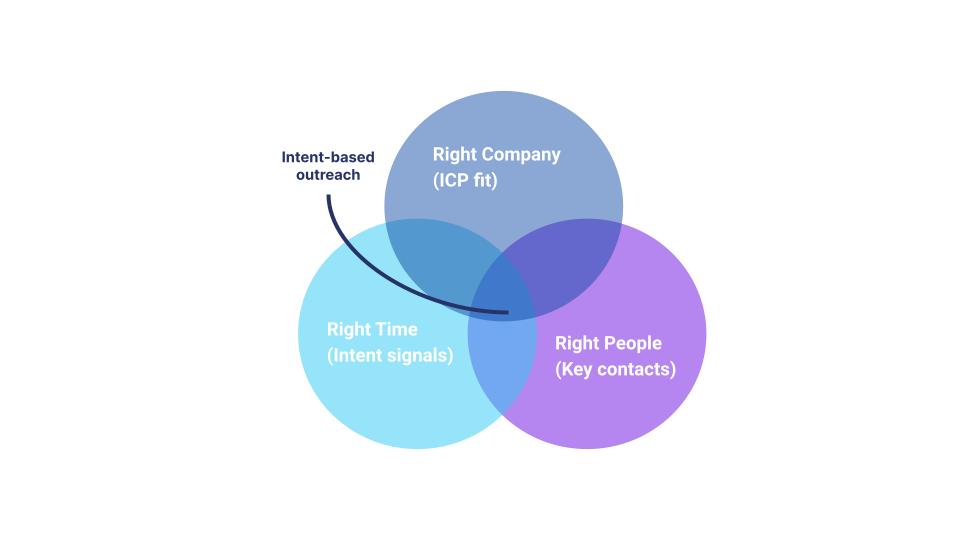
This strategy provides an advantage over cold calling, where prospects on an account list may fit an ICP profile, but have very low purchase intent.
Automatically build pipeline with Clearbit and Salesforce
At Clearbit, we automate the intent-based outreach process by analyzing your web traffic to detect companies that browse with interest—surfacing leads even if they never fill out a form and identify themselves. Clearbit places them into lists of high-fit, high-intent accounts that are worth reaching out to. These lists are fully customizable to your needs via intent signals, Clearbit firmographic attributes, and CRM criteria.
With the Clearbit and Salesforce integration, it’s easier than ever to make these lists available in your sales and marketing systems—including ad platforms—and reach out to leads quickly.
You can generate net-new prospects for sales that aren’t already in your Salesforce, but more broadly, this capability lets you find high-intent accounts in all parts of the customer cycle:
- New Business: Automatically identity, prospect, and reach out to net-new accounts that aren’t yet in your CRM.
- Upsells: Send product-specific messages to customers after they visit product pages.
- Renewals: See which customers are visiting downgrade or cancel pages so your CSMs can triage.
- Re-engagement: Identify lost or churned customers who are re-engaging with you.
- Buying Committee Assessment: See how many people from an account are visiting your site.
The Clearbit and Salesforce integration helps marketing and sales teams build high-intent pipeline and achieve faster speed-to-lead—while minimizing manual research and outreach work.
How to turn website visitors into qualified pipeline with Clearbit and Salesforce
1. Create an audience: Capture net-new accounts from your web traffic based on intent signals, fit, and Salesforce status
From the Companies tab in Clearbit, create a new audience. If your goal is to find net-new accounts that aren’t yet in your Salesforce, plug in the following audience attributes:
- Fit criteria: Add firmographic and technographic criteria from Clearbit Enrichment to filter for accounts that fit your ICP (e.g., number of employees, country, technologies used).
- Intent data from your website: Filter for companies that have recently visited high-intent pages on your website. This data is supplied from Clearbit Reveal. Examples of high-intent pages can include your pricing page, demo page, customers page, use cases page, API page, and legal notices.
- Your own data from SFDC for account context: Add a Salesforce Account filter for “Account Exists” and set it to “false,” in order to find net-new companies that aren’t already in your Salesforce.
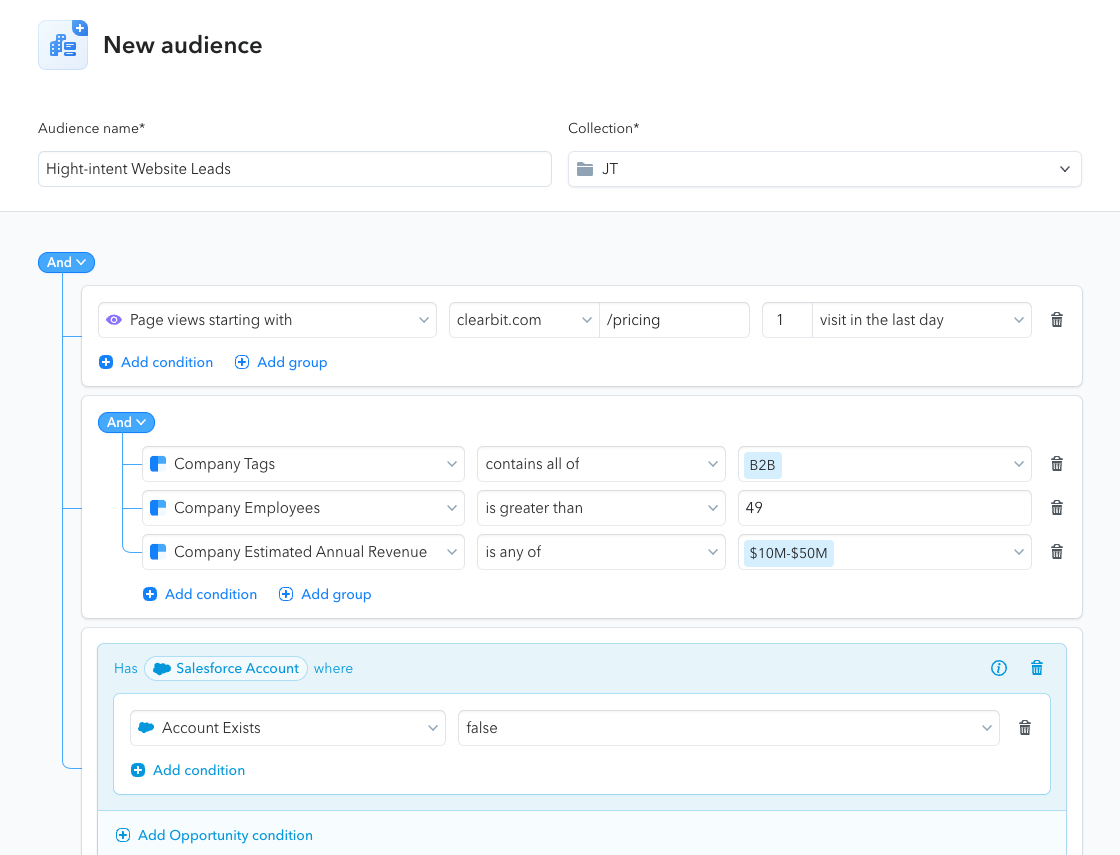
This will create an audience that scoops up previously unknown ICP companies that are showing high-intent behavior when they visit your website.
2. Automatically create new accounts, contacts, and leads in Salesforce for web visitors that match your fit and intent criteria
Then, turn those visitors into Salesforce accounts, contacts, and leads that sales can easily act on. Clearbit does this for you automatically using the Capture feature whenever a new visitor meets the criteria for the audience you created.
Click the Destinations tab in your audience view, then select either Salesforce accounts, Salesforce contacts, or Salesforce leads to tell Clearbit what type of record to create.
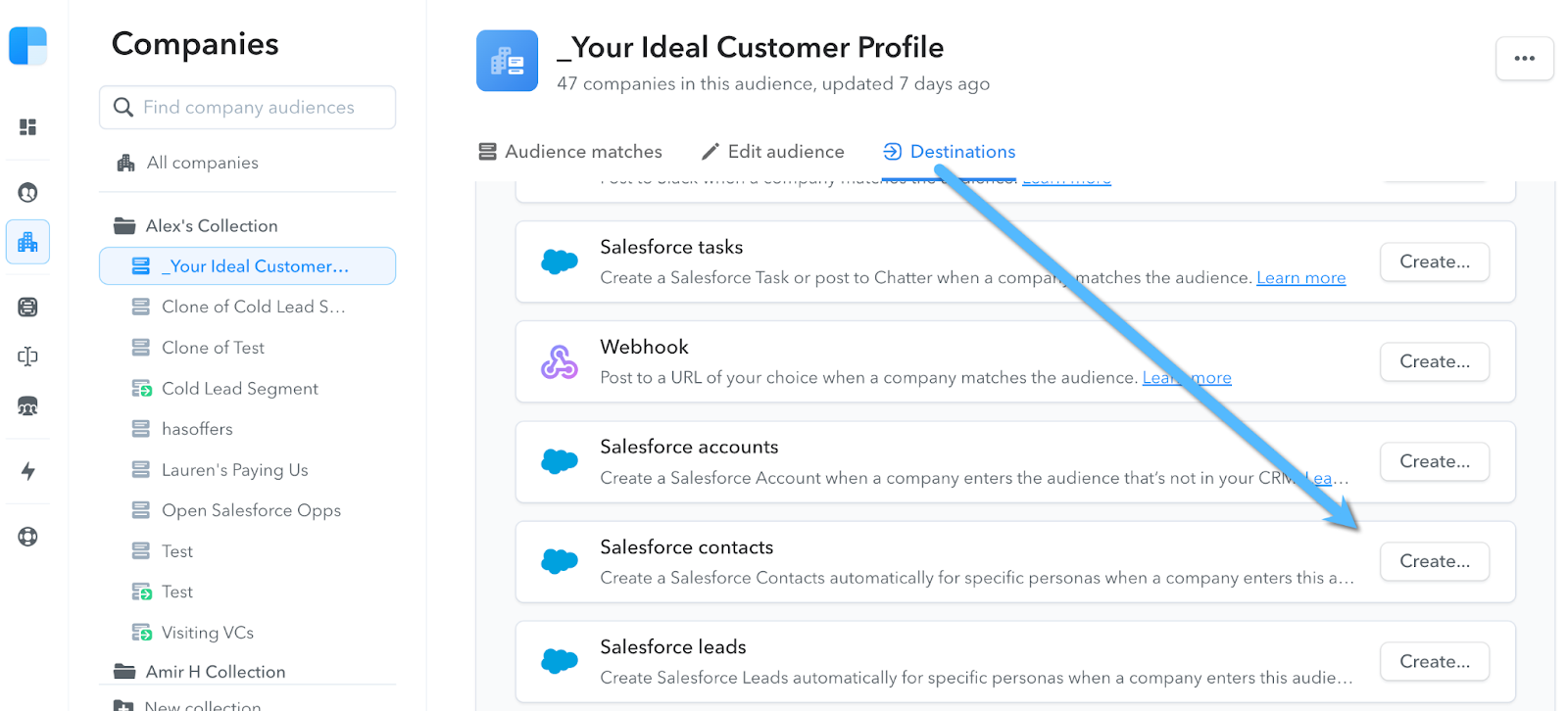
When Clearbit adds a company as a new account, your sales team can either research the right people to reach out to, or you can have Clearbit automatically supply them with suggestions to save time. Just select Salesforce contacts or Salesforce leads.
You can specify which roles, seniority levels, and titles fit your ideal persona, and we’ll find employees who match.
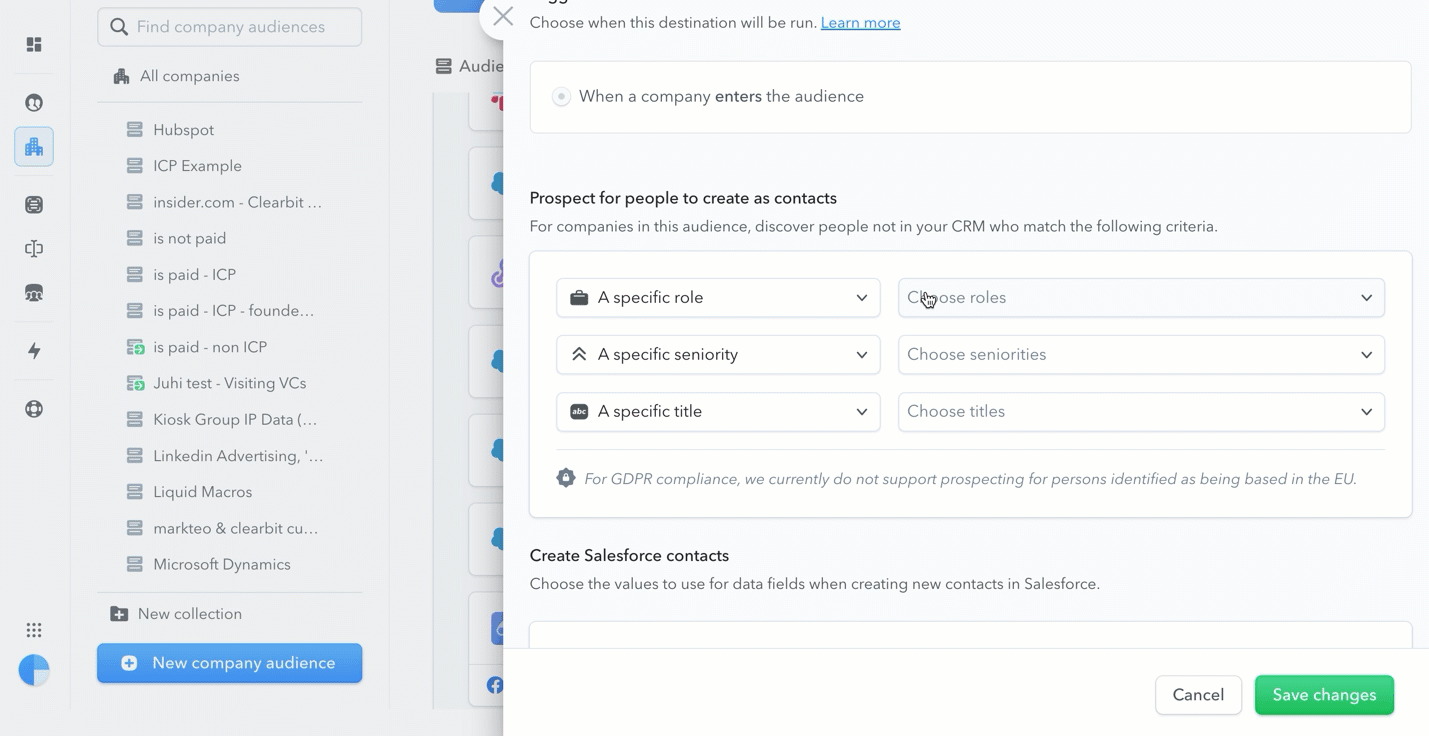
By letting Clearbit Capture auto-create leads, contacts, and accounts in Salesforce, you’re delivering promising and actionable leads to the sales team, as well as laying the groundwork for future segmentation, email lists, and more.
3. Activate marketing and sales to engage high-intent prospects right after they show intent
When a high-fit account is showing intent on your website, spring into action with sales alerts and automated ad campaigns.
Trigger sales outreach with alerts
As new companies enter your audience, Clearbit can post a notification in a Slack channel, send an email digest, post to a URL with Webhook, create a Salesforce task, or post to Chatter.
Simply select these options on the Destinations tab. Your alerts will include relevant information about the company and the web pages they visited so that reps can tailor outreach with the right context.
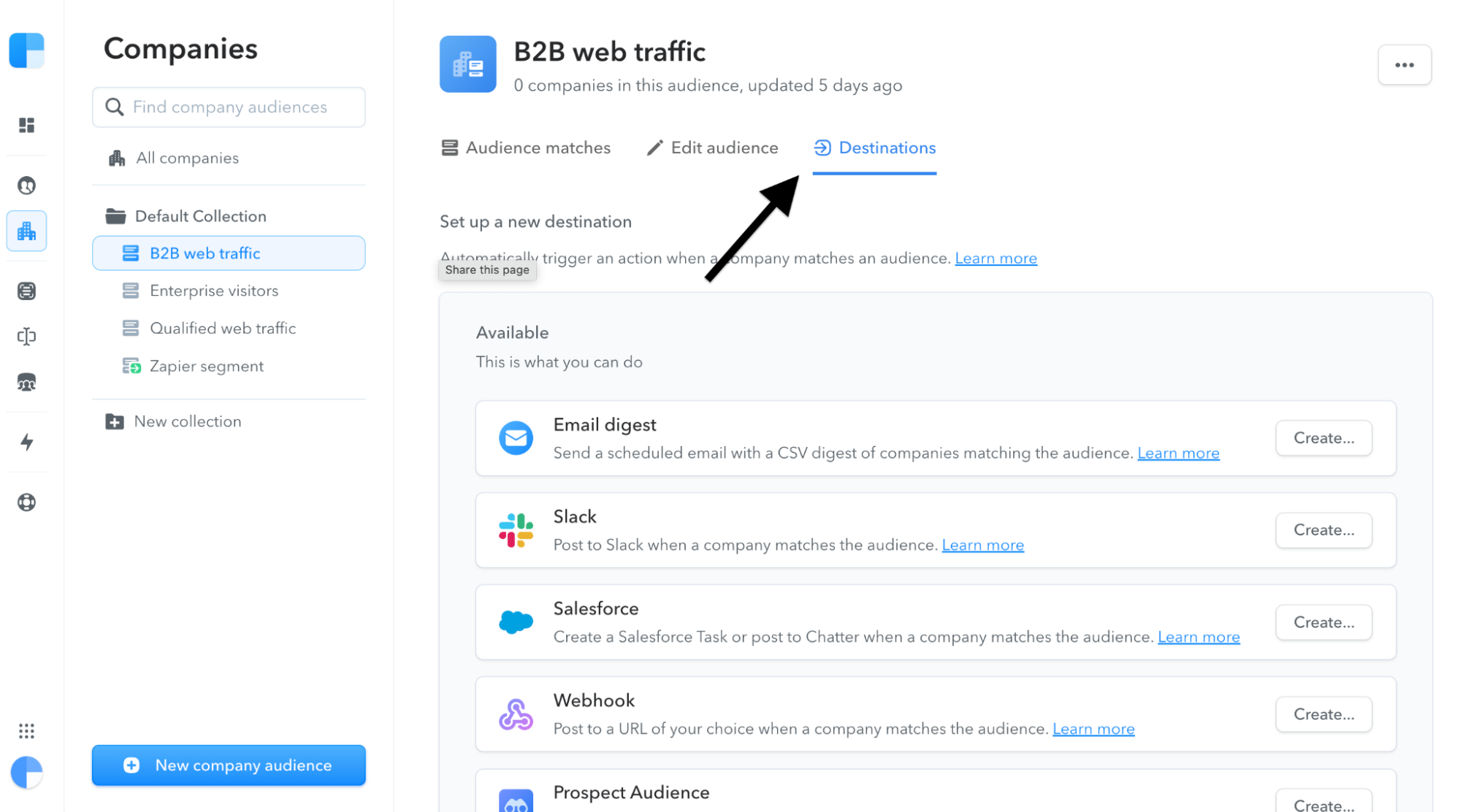
Launch targeted ad campaigns based on intent
You can also sync your Clearbit audience directly to Facebook and Google to instantly run targeted campaigns on Facebook, Instagram, Google Display, and YouTube.
For example, on your audience’s Destinations tab, you can select Prospect Audience and sync it to Facebook. With a Prospect Audience, Facebook will serve ads to employees who work at the companies that have been showing intent on your website (and meet your other audience criteria).
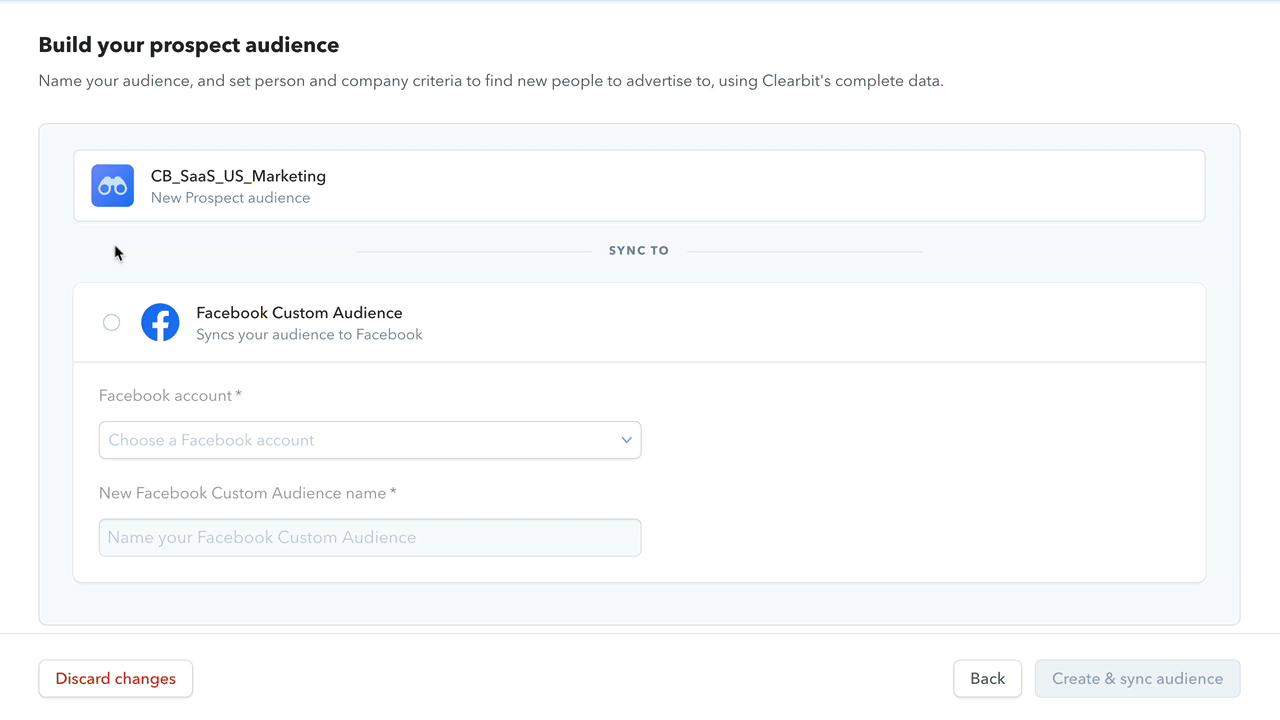
Using intent-based outreach for ads helps you save budget on Facebook and Google. For instance, Outreach shows Google remarketing ads to people who are within their ICP (based on Clearbit employee count) who also visit certain high-intent pages on their website. This lets them minimize ad spend by excluding unqualified and low-intent audiences.
Their ad campaigns can also exclude site visitors who’ve raised their hands and are in the sales pipeline already, so that their campaigns are only targeting new, covert browsers who would otherwise fly under the radar.
Intent-based outreach along the funnel with Clearbit and Salesforce
We’ve focused our examples on how to detect intent in net-new companies that aren’t in Salesforce yet. However, you can use intent-based outreach for any company at any stage of your funnel. Because your SFDC data is integrated with Clearbit, you can create audiences not just for net-new accounts, but also for current accounts and current customers.
This means you can detect when your customers are researching other products of yours and alert your CSMs that there may be a cross-sell opportunity. Or, alert sales that it’s time to accelerate a dormant account that’s recently been visiting your site more.
For every customer path, you can create a Clearbit audience and reach out to those customers in a stage-appropriate way.


