How to generate and prioritize leads for sales with Clearbit and MadKudu

PLG marketers face a classic dilemma: They need to drive a high volume of inbound traffic to feed their self-serve motion, while also delivering quality leads to the sales team. High inbound volume can have positive down-funnel effects on pipeline and revenue, but it also creates a prioritization challenge. Sales teams simply don’t have time to sift through hundreds or thousands of inbound leads.
That’s where lead scoring comes in. Using Clearbit’s extensive dataset and MadKudu’s scoring models, marketers can better prioritize leads and help sales reps close more deals.
They can also use Clearbit to power ad campaigns that generate more traffic and signups, meeting both PLG marketing goals: Widen the top of the funnel, then filter net-new leads to shortlist the best ones for sales.
Place yourself on the lead scoring maturity map
Before you set up lead scoring with MadKudu, make sure you are generating enough new leads to justify a robust predictive model.
If you have low lead volume, your sales team may be able to sort manually, but when you start driving more traffic, a MadKudu model will help cut through the noise and split leads among different sales sub-teams.
Here’s an overview of lead scoring maturity levels. Where does your team fall?
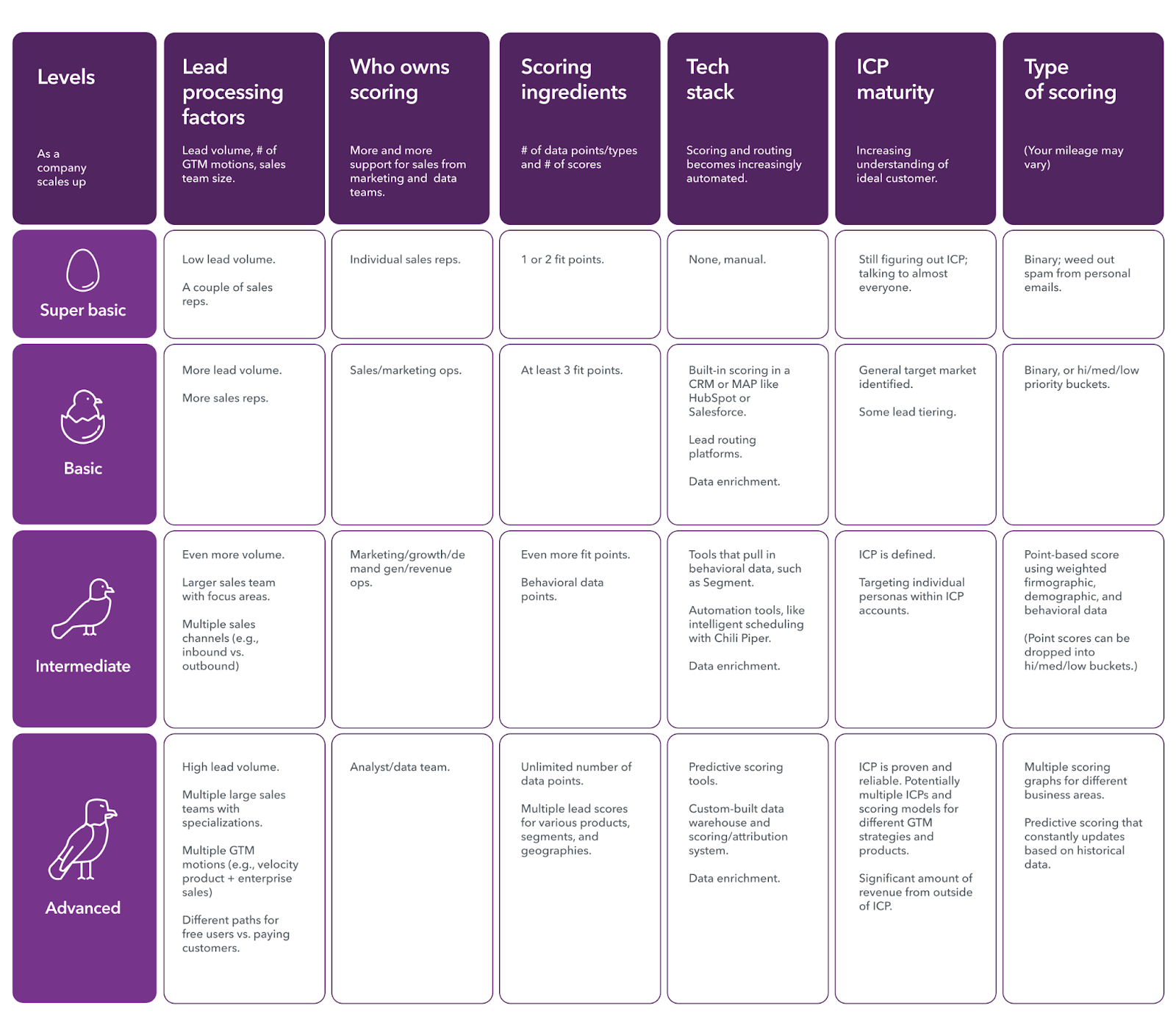
When you’re ready to drive more traffic, use Clearbit to kick off your acquisition campaigns.
How to focus your time on the right leads with Clearbit and MadKudu
1. Generate interest and traffic
To attract net-new leads, run targeted ad campaigns by building an audience in Clearbit. Plug in firmographic, technographic, and demographic attributes that match your ICP and buyer personas.
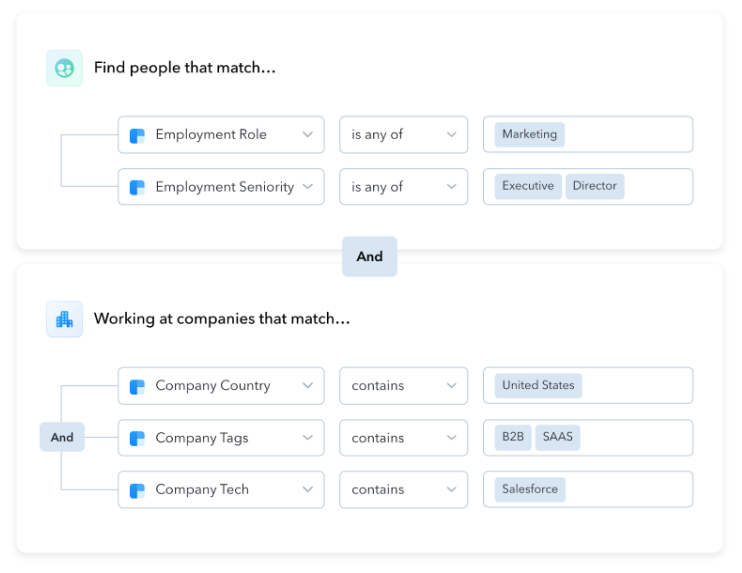
Clearbit will generate custom audiences to sync to Facebook or Google advertising.
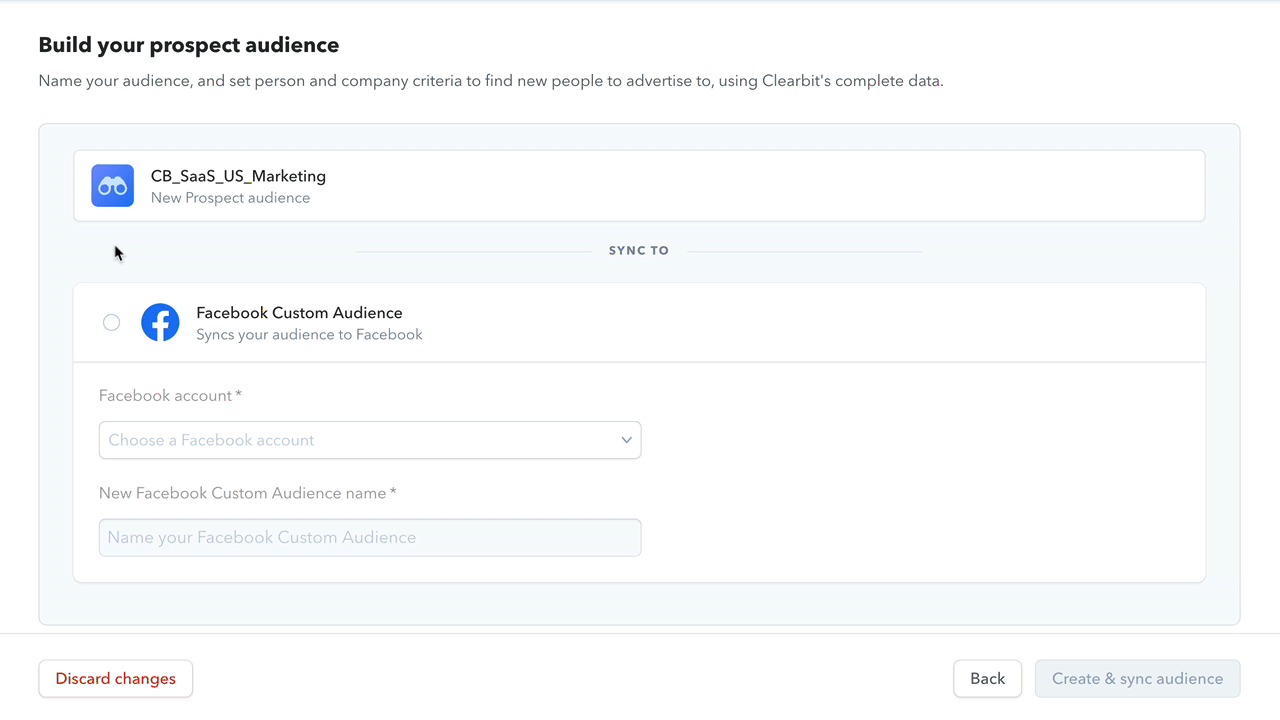
This method drives net-new leads with basic boundaries and criteria to ensure that your ad dollars are spent wisely.
To learn more about driving traffic with Clearbit ads, check out How to generate more leads at a lower cost with Clearbit and Facebook.
2. Capture and enrich leads in your CRM
With a higher traffic volume coming to your website, it’s time to add new leads and their contact information to your CRM.
First, use Clearbit form optimization to shorten your website’s forms for signups and demo requests. This reduces friction, lets you automatically append important firmographic and demographic data points from Clearbit’s database, and improves overall data accuracy and quality.
Next, use Clearbit Capture to pull in any accounts who don’t fill out a form — especially those upmarket accounts where the buying process is more complex and may not start with a simple signup. With this method, Clearbit uses reverse IP lookup to identify companies browsing your site, and if they match a desired Clearbit audience, Clearbit Capture will add them to your CRM as an account record. It can also fill in suggested contacts with the right role, team, and seniority.
Once leads are in your CRM, Clearbit Enrichment can append data on the account, lead, and contact records to ensure that you have up-to-date information, such as:
- Account: Industry, number of employees, revenue, location, technologies used, etc.
- Lead and contact: Job title, seniority level, team or department, etc.
Clearbit offers over 100 business and person attributes and refreshes your CRM as data changes.
Now that you’ve acquired new leads, it’s time to figure out which ones are a good fit for a sales conversation — and that’s where MadKudu comes in.
3. Score leads to help your sales team prioritize their time and follow-up faster
MadKudu scores the leads you’ve collected using Clearbit as one of its main sources of enrichment data. The platform uses machine learning to analyze your past customers’ performance, including their spend and churn data. It then predicts a new lead’s success based on shared firmographic, demographic, and even behavioral traits.
Your MadKudu scoring model organizes leads into fit categories — low, medium, good, or very good — and assigns a numerical score.
This allows you to easily sort and bucket leads for your sales team, display scores in Salesforce, and create reports and views that enable reps to reach out to the right people quickly.
You can work with the MadKudu team to customize your model and indicate the type of new customer you’d like to optimize for — based on factors like deal size or deal close probability. In addition to fit scores, MadKudu can also provide intent scores, called “Likelihood to buy” scores, based on a lead’s activity.
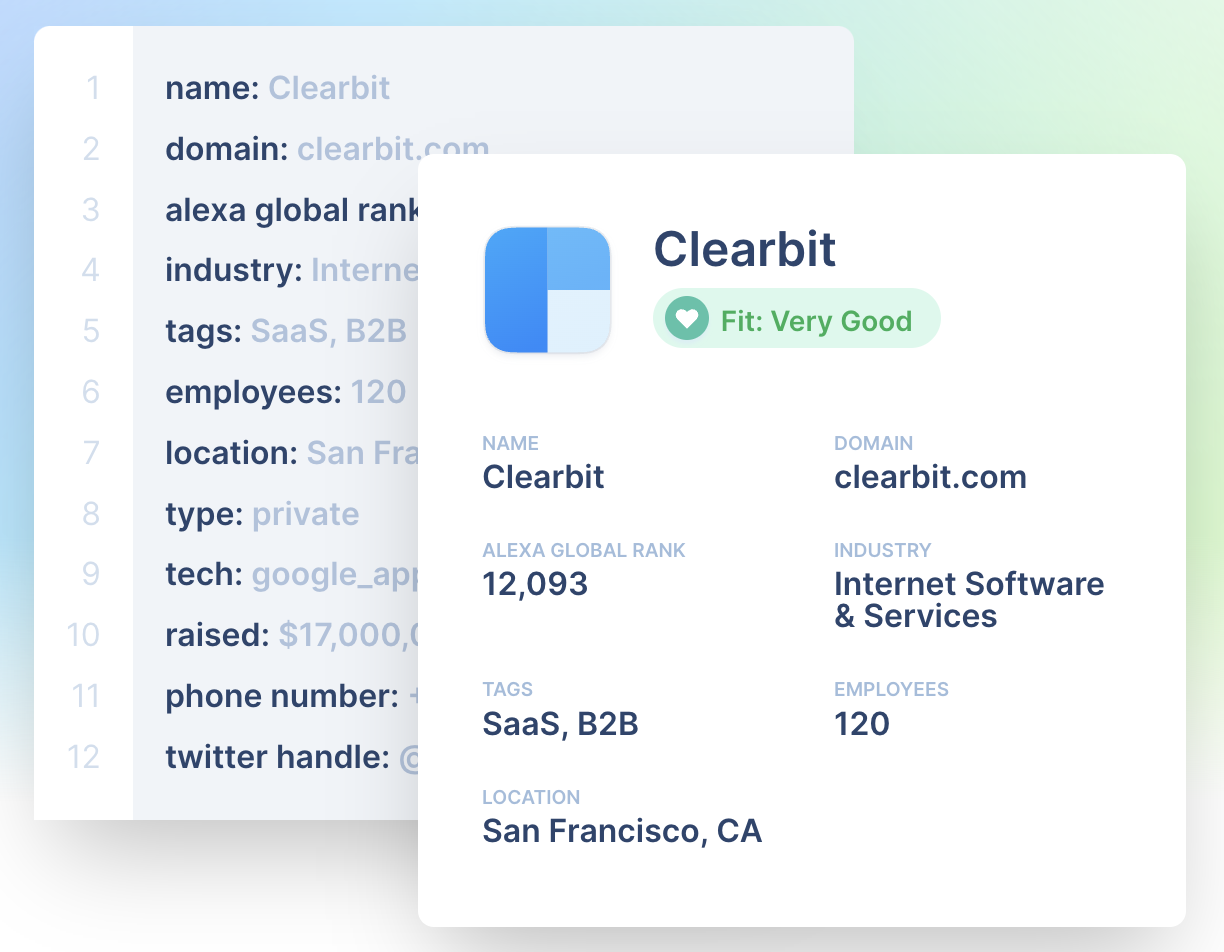
How Clearbit’s scoring model works
At Clearbit, we built our fit scoring model with a number of tools, including MadKudu, Segment, and, of course, Clearbit. Here’s how the system works, from generating new traffic to surfacing the best leads for sales.
- Step 1: We generate interest and intent with our sales and marketing motions, including Clearbit advertising audiences for paid ads.
- Step 2: As leads browse our website, open our emails, and use our products, we capture new visitors in Salesforce via Clearbit Reveal, Clearbit Capture, and form fills.
- Step 3: Clearbit Enrichment fills in any missing data in Salesforce.
- Step 4: MadKudu scores leads and accounts based on Clearbit fit data points.
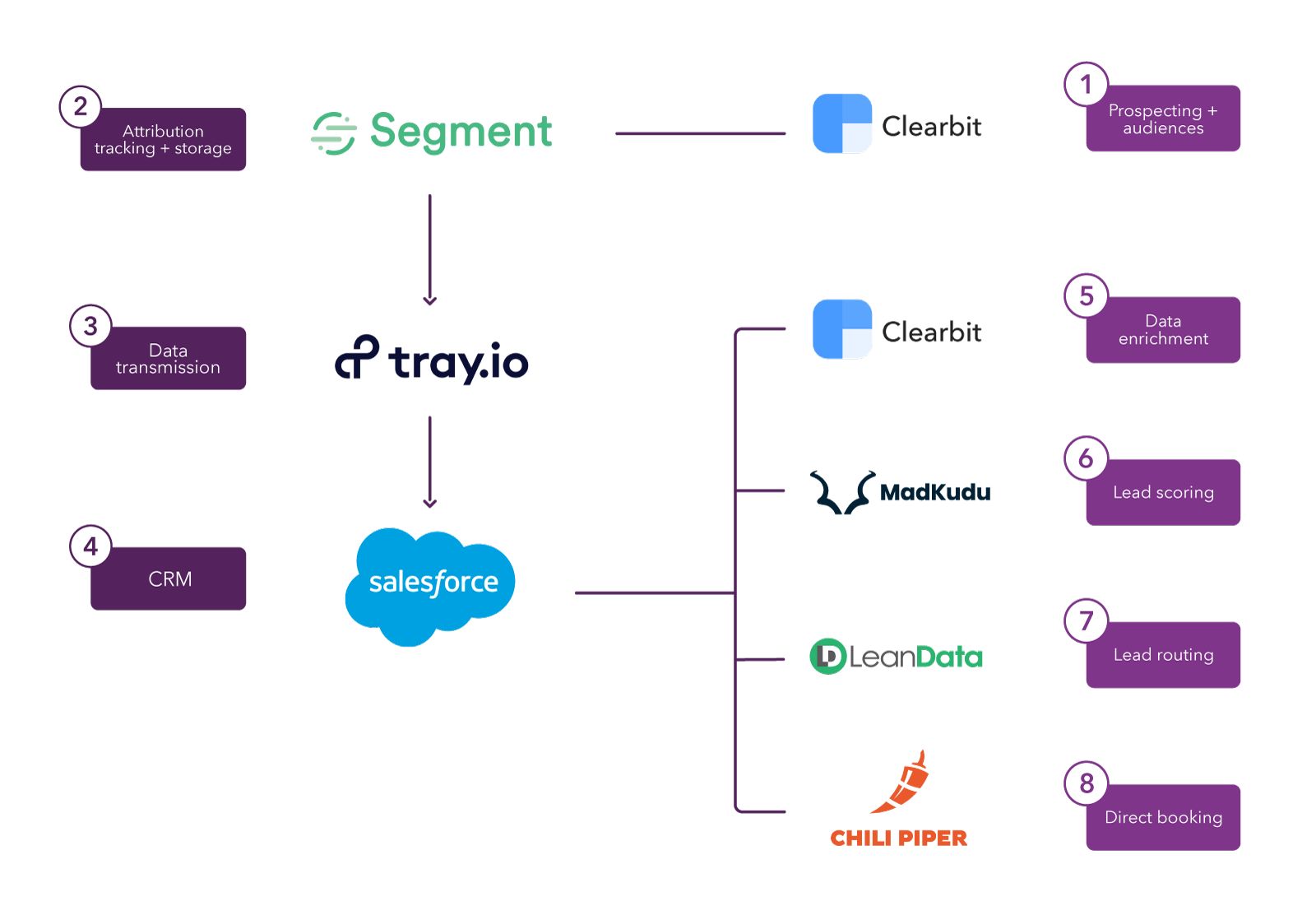
Once MadKudu provides fit scores for new leads, we can continue their buyer’s journey in a more tailored and focused way. For example, the scores plug into LeanData to route leads to the right AE or BDR for faster outreach.
This combination of Clearbit and MadKudu drives more traffic at the top of the funnel and then sifts through it to find the gems — which is how PLG marketers can both grow their self-serve motion and help sales build pipeline.


