How to improve form conversion rates with Clearbit and Adobe Marketo

Marketers spend a lot of time and money building robust acquisition campaigns to attract their ideal customers and bring them to their websites. But, only 2% of website visitors are actually converting. While this seems like an extremely low percentage, when you take a step back and think about it, it’s not that shocking. Many B2B companies still require visitors to painstakingly fill in countless fields, adding friction to the process.
With rising customer acquisition costs and decreasing budgets, marketing teams can’t afford to lose out on website conversions. They need to efficiently capture intent to continue moving buyers down the funnel.
One way to do this is by optimizing your website forms to increase conversions. Using a combination of Clearbit and Adobe Marketo, you can shorten your forms, improve conversion rates, and deliver a better buyer experience. Clearbit customers who implement form optimization typically see a 50% (or higher) increase in conversions.
How to drive more form conversions with Clearbit and Adobe Marketo
1. Establish the operational infrastructure
Once your Clearbit and Adobe Marketo instances are connected, you'll want to create a new custom form field directly in Marketo. Creating this field will place the Clearbit API onto each of your forms. This is a critical piece to set you up for success in the following steps.
For the custom field, you’ll want to specify the Object, Type, Name, and API Name as follows:
- Object: Person
- Type: String
- Name: Clearbit Form Status
- API Name: clearbitFormStatus
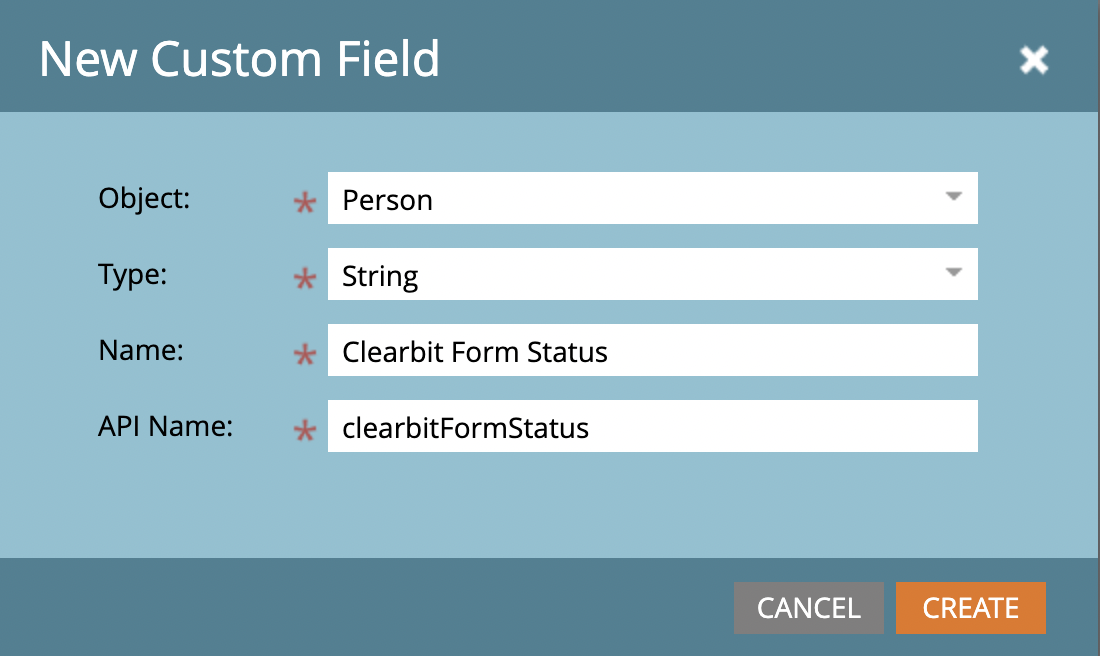
2. Shorten your forms to drive more conversions
Next, create your form in Adobe Marketo. Then add the field you just created, “Clearbit Form Status,” as a hidden field, meaning it won’t be visible to the website visitor.
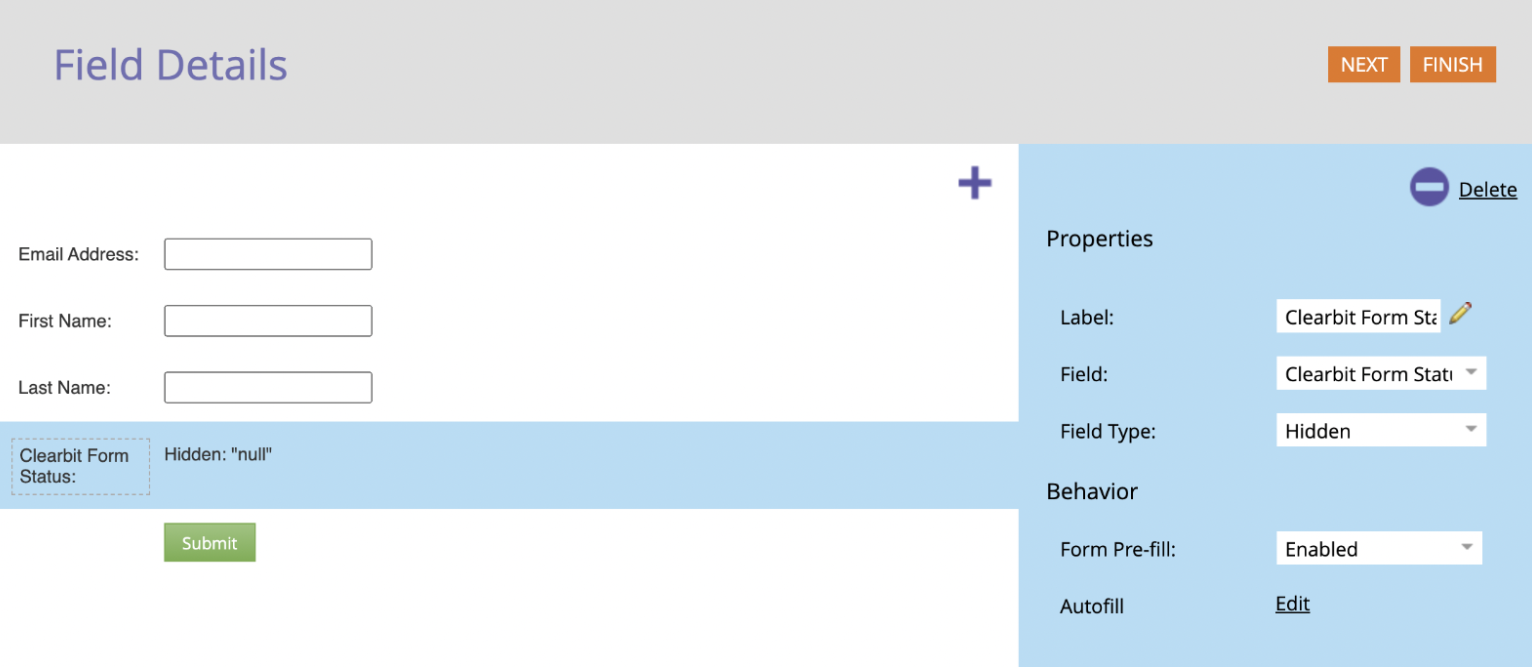
You can also add whichever fields you think are needed to gather information on the visitor before they enter your CRM or system of record. This often includes fields like first name, last name, and company name. Then, you can set up visibility rules to determine which fields are displayed to the visitor.
For example, if a website visitor fills in the “email address” field and Clearbit identifies their first and last name, you can automatically hide those fields. Clearbit Enrichment provides over 100 attributes including employee count, location, contact information, industry, and more. If a piece of data is unavailable, that field will be shown to the visitor, and they’ll be required to fill it in.
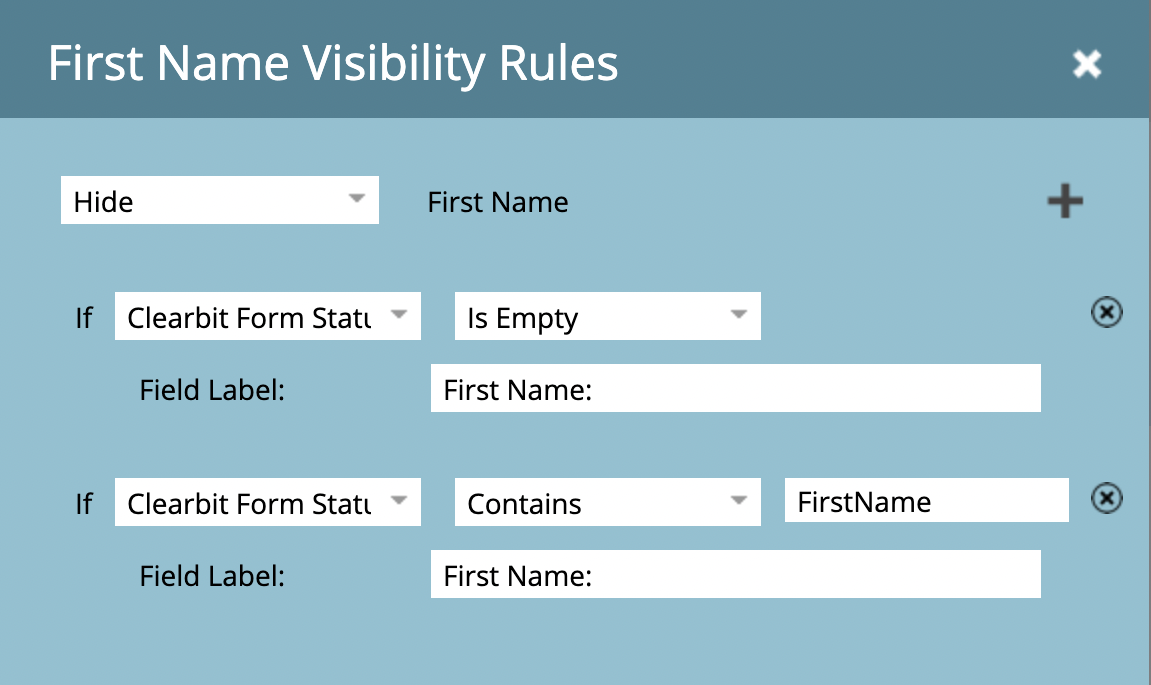
Shortening your form to fewer fields reduces friction for the website visitor and increases your conversion rate. Marketing teams typically see a 3-5% increase in form conversions for every field removed.
Using Clearbit Enrichment to automatically populate over 100 attributes also improves data quality. Relying on visitors to manually fill in fields often results in inaccurate or missing data that makes it difficult to continue the buyer journey through scoring, routing, and additional touchpoints.
3. Gather deeper levels of information
In addition to increasing conversion rates, form shortening also enables you to gather additional intel in an efficient and scalable way.
Instead of asking basic questions like “first name” and “last name,” you can instead ask more valuable qualifying questions to craft a more personalized buyer journey. The benefits of this are two-fold. You can gather more in-depth information on your prospects and in turn, they will receive a more custom experience that speeds to their needs.
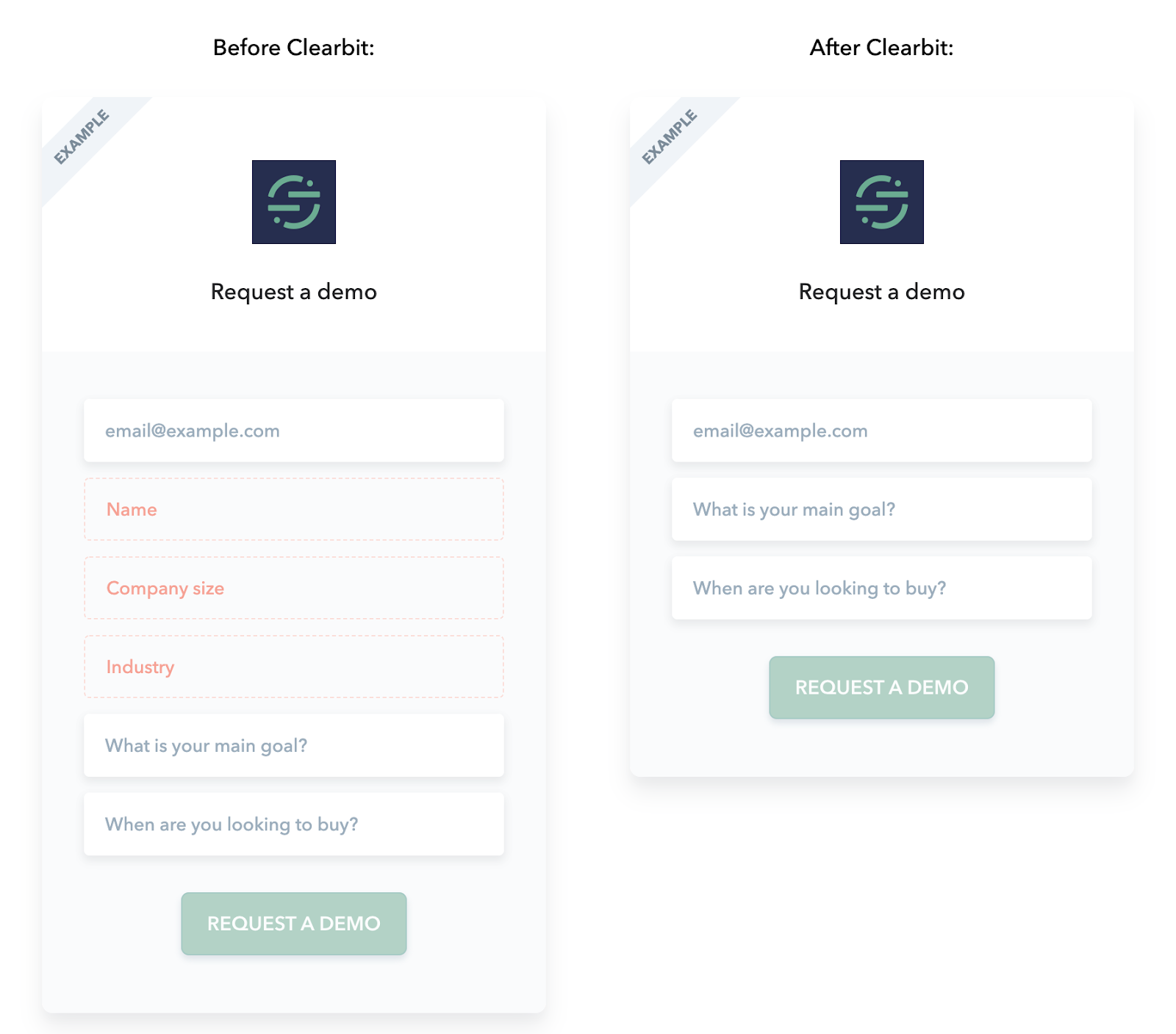
For example, the Ada team shortened their forms and were able to replace basic questions with more in-depth qualifying questions like “How many customer experience agents do you have?” and “How many customer interactions are you handling per month?” Asking these questions enables Ada’s sales and marketing teams to curate a more personalized buyer experience. Inputs from these questions are used to score and route the leads to the right rep and provide that sales rep with relevant context to fuel their outreach. The team also uses the information gathered to display relevant customer stories and resources in the bot experience.
Arif Jaffer, Automated Brand Interaction Specialist at Ada says, “By asking stronger questions, more qualified leads go to sales, sales is more content with the leads, and we have better and richer information — all because Clearbit helped us get rid of the grunt work.”
With Clearbit form optimization in place, you’ll be able to ask stronger qualifying questions to help curate the buyer journey.
How Gong improved demo request conversions by 70%
The Gong team was on a mission to increase the number and quality of demo requests. They identified their form length as a key issue getting in the way. The team knew that having too many required fields was hindering conversions. Using a combination of Clearbit and Adobe Marketo the Gong team was able to shorten their form to just one field, email address. This made it easier for buyers to request a demo and improved the data quality and accuracy of information entering Gong’s systems.
Here’s what the different form permutations look like based on the information that Clearbit identifies.
If someone enters their email address and Clearbit identifies the lead, it enriches contact information, shortening the form.

If Clearbit doesn’t recognize a lead, the form displays all fields.
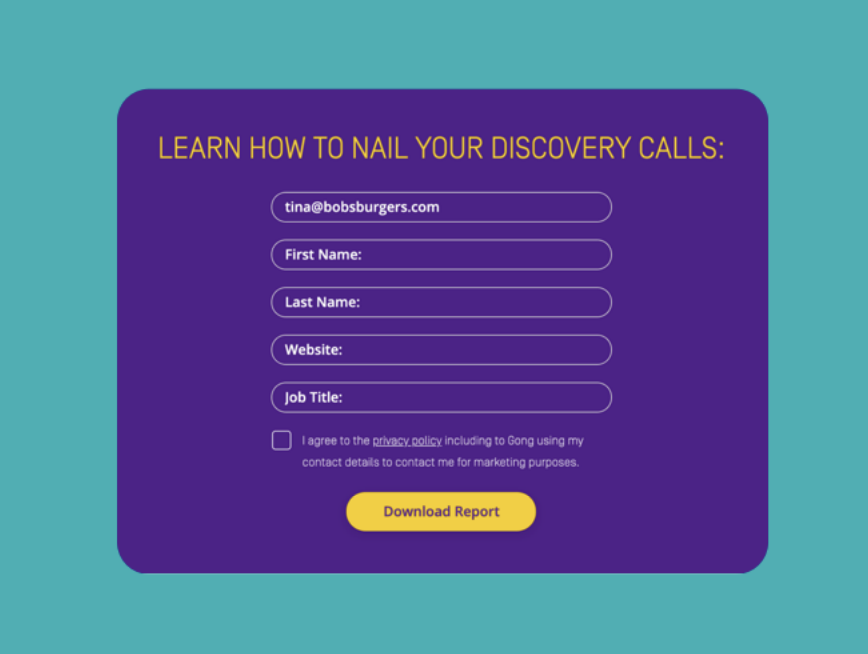
Making these form changes resulted in a 70% lift in demo request form conversions. Russell Banzon, VP of Marketing at Gong, shares, “Our best-fit prospects now get a frictionless buyer experience and a fast-track to become raving fans."


