How to generate pipeline from companies browsing G2 with Clearbit

Find your most valuable prospects with G2 Buyer Intent signals
To find more pipeline with fewer resources, marketers are turning their attention to leads who are already demonstrating purchase intent—and, in particular, covert intent.
Covert intent is revealed when a prospect takes actions that indicate interest, but they don’t identify themselves. Think of browsing or lurking on a website rather than filling out a demo request form.
A popular source of covert intent signals is G2, the world’s largest and most trusted software marketplace. Millions of buyers use G2 to research software, including employees from all Fortune 500 companies.
By visiting product profiles and comparisons on G2, they’re indicating purchase intent — and marketers around the world use G2’s Buyer Intent signals to find those prospects before they even raise their hands.
With the Clearbit and G2 integration, customers of both platforms can access G2 Buyer Intent signals in Clearbit. This means you can combine it with Clearbit’s fit data and your own website intent data to find the highest-intent prospects crossing your company’s path. You can also automatically send G2 lists to your CRM, internal systems, and ad platforms like Facebook and Google. No more manually exporting G2 lists and uploading CSVs.
What G2 data is available to your systems via Clearbit?
G2 lets you know when potential and current customers are researching your product or your competitors. The Buyer Intent signals that are available in Clearbit include:
- G2 Buyer Intent scores
- Visits to your G2 product profile and views of your sponsored content
- Views of your G2 category, comparison, and competitors’ pages
With most of the customer journey happening online before buyers reach out to sales, intent data from G2 helps you notice accounts that are most likely to convert — and take action.
How to unlock more pipeline using Clearbit and G2
1. Create a Clearbit Audience with G2 Intent Signals as behavioral filters
To surface new accounts that are showing purchase intent on G2 as well as on your website, go to the Companies tab in Clearbit and create a new audience.
Combine G2 with other data sources by plugging in the following attributes:
- Intent data from G2: Filter for intent signals from G2, such as companies with a certain G2 Intent Score. You can set a threshold number of recent pageviews on your G2 profile, content, categories, and competitor pages.
- Intent data from your website: Filter for companies that have also recently visited your website.
- Account context: Filter for accounts that don’t yet exist in your Salesforce (if you’d like to find net-new accounts, rather than current opportunities and customers).
- Fit criteria: Use Clearbit’s company intelligence to filter for ICP attributes (e.g., employee size, industry)
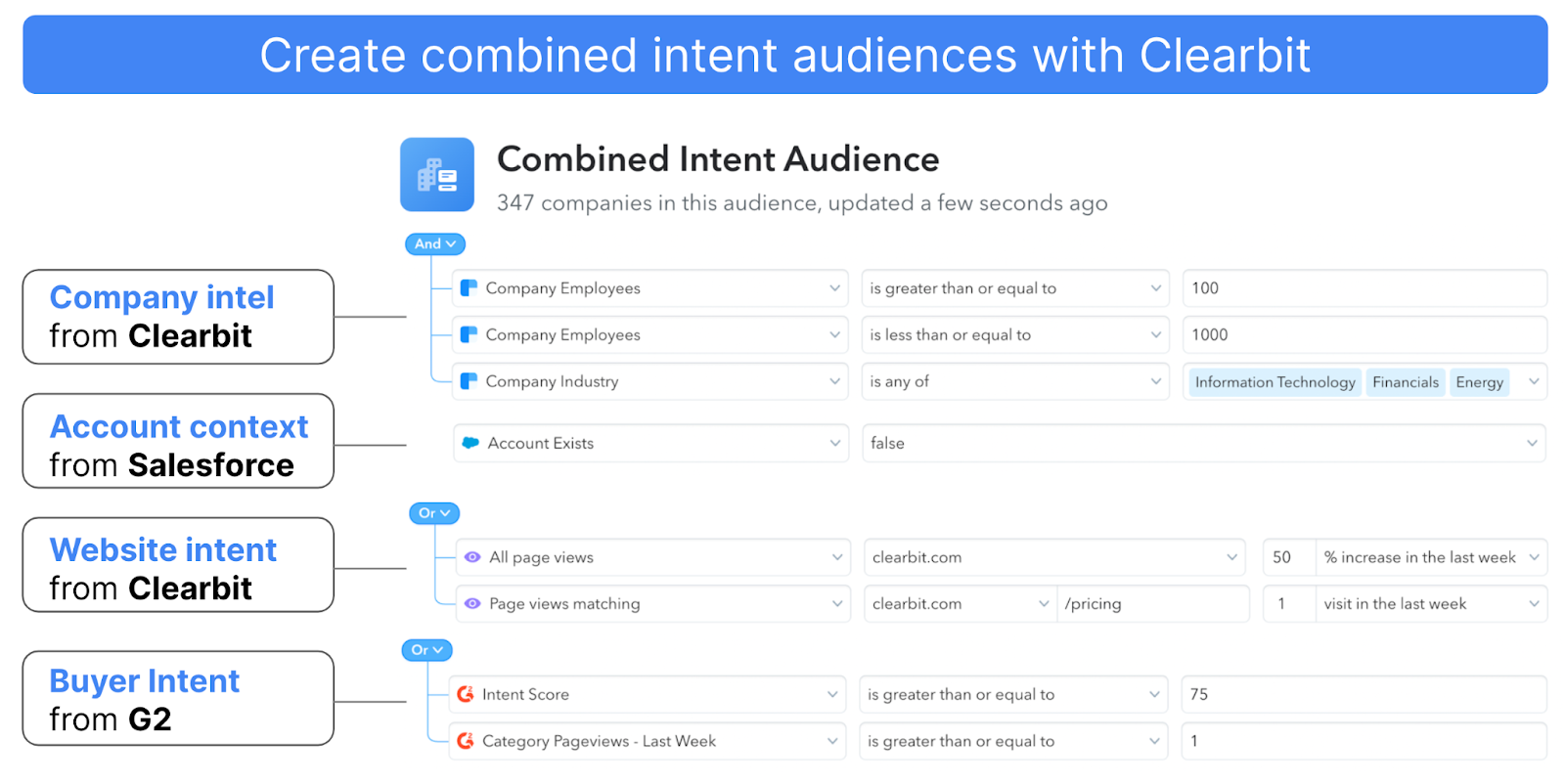
2. Auto-create new accounts that fit your criteria in Salesforce
Once you’ve defined your Audience, Clearbit gets to work identifying companies that match your intent and fit criteria as they browse G2 and your website. For any of them that aren’t yet in your Salesforce, Clearbit can populate new account records.
Enable this with the Clearbit Capture feature in just a few clicks, so you can skip manual account uploading in the future:
- Open your Audience and click on the Destinations tab.
- Choose Salesforce Accounts. This will automatically create a new Salesforce Account whenever a company enters your audience and is not in your CRM.
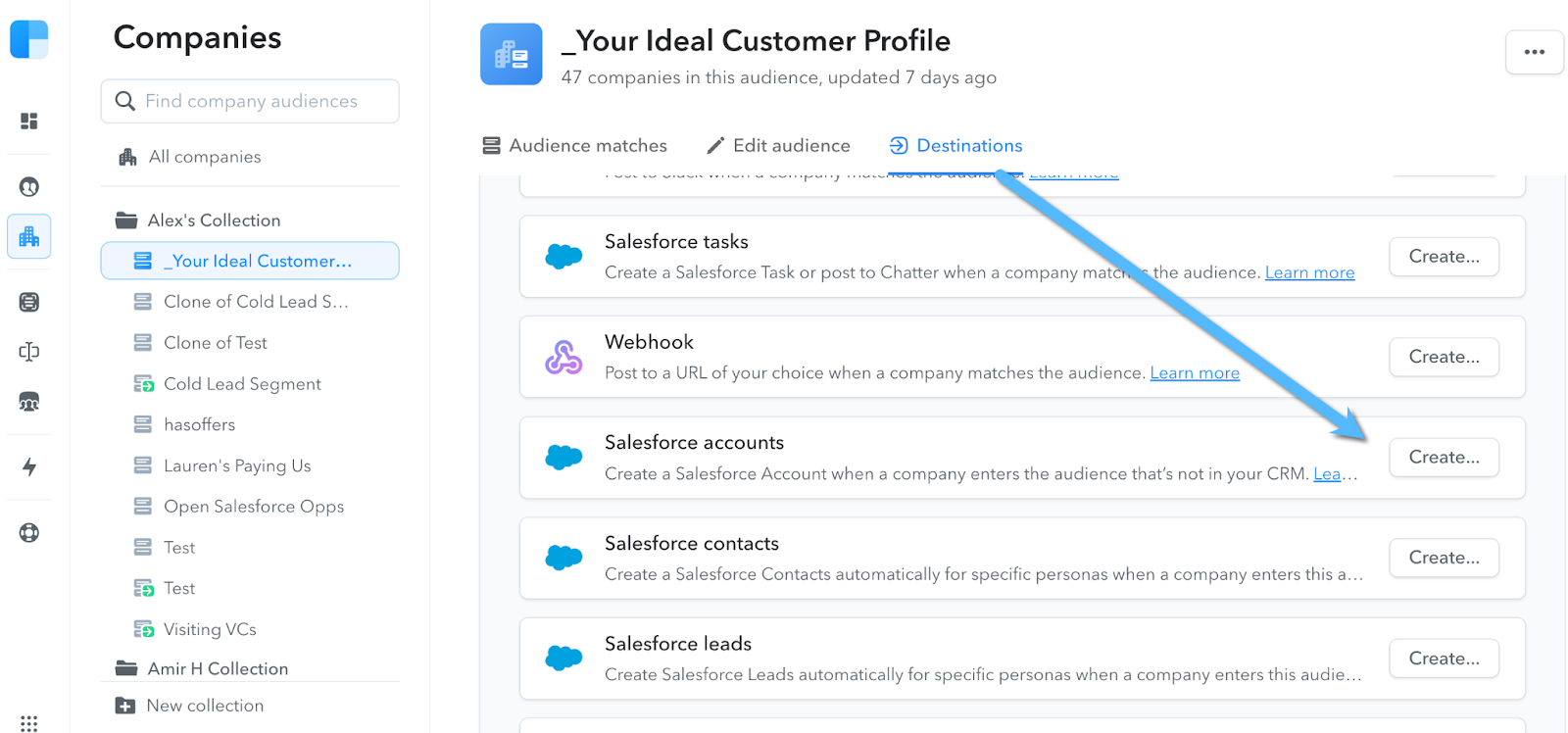
Your sales team will be able to see new companies to reach out to pop up in Salesforce over time.
Tip: Save your sales team a step by suggesting employees to contact Clearbit Capture can also suggest employees to reach out to at these new accounts. To get the automation, check out Set Up Auto-Creation of New Lead Records in Salesforce. You’ll set up criteria for employee role, seniority, and title to match your target personas.
3. Reach buyers instantly with targeted ad campaigns
Automatically remarket to G2 browsers by sending your audience to Facebook and Google for optimized campaigns on Facebook, Instagram, YouTube, and Google Display. Clearbit helps you bridge the gap between G2 and Facebook, eliminating the need to manually upload G2 lists.
In your audience’s Destinations tab, select “Prospect Audience.” A Prospect Audience, which is based on the Clearbit intent audience you created, syncs to Facebook and finds employees who work at the companies that have been showing intent on G2.
It’s a great way to cast a net and find people who are interested in your solution, but haven’t filled out forms or found their way to your marketing lists. You can specify person attributes to target specific job roles and seniority levels, or leave it blank to reach any employee at the company.
Once you’ve created a prospect audience and synced it to Facebook, it’s dynamic – Clearbit will adjust who sees ads as new companies visit your G2 properties or trail off in their intent levels.
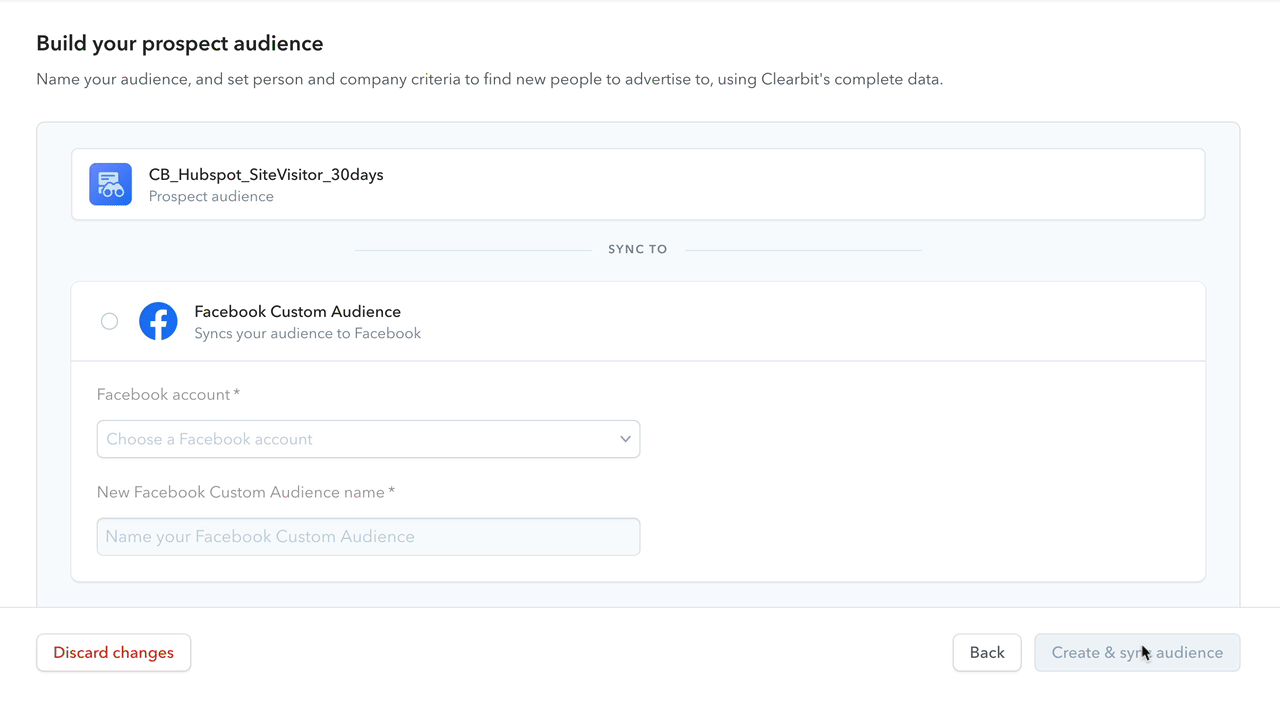
You can even tailor your ad creatives based on intent signals they show on G2.
For example, in the audience above, we filtered for companies that have visited a category page on G2, have a certain G2 intent score, and surged in activity on our own website recently. Create a sense of urgency by serving up a limited-time offer just for these visitors.
4. Alert sales reps and customer success reps to specific companies with high G2 intent activity
G2 and Clearbit can also help sales and customer success reps act quickly by triggering intent alerts via email, Slack, Salesforce, and Webhook.
This works throughout the customer lifecycle. We’ve shown you how to capture new accounts that show interest on G2, but you can also surface intent for existing accounts that are already opportunities in Salesforce, or are current customers.
If an existing opportunity is researching you on G2, you can set up alerts to let your sales team know immediately, to accelerate a conversation. Set up an audience for accounts that are already in your Salesforce by plugging in the following criteria:
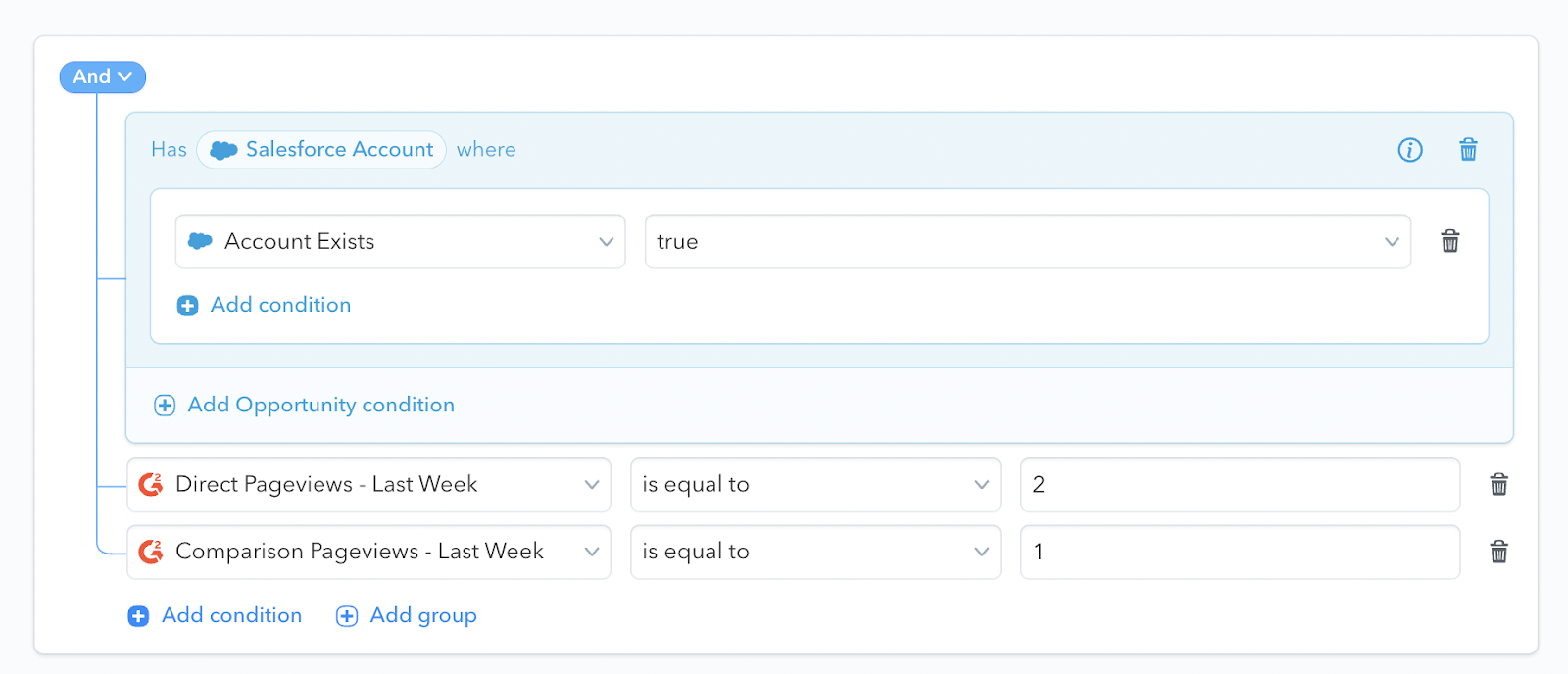
Once you create the Audience, click Destinations to choose what notifications you want to create. Options include:
- Slack: Alert specific Slack channels
- Email: Send a scheduled email digest with a CSV of companies in the audience
- Webhook: Post to a URL
- Salesforce: Create a Salesforce task or post to Chatter
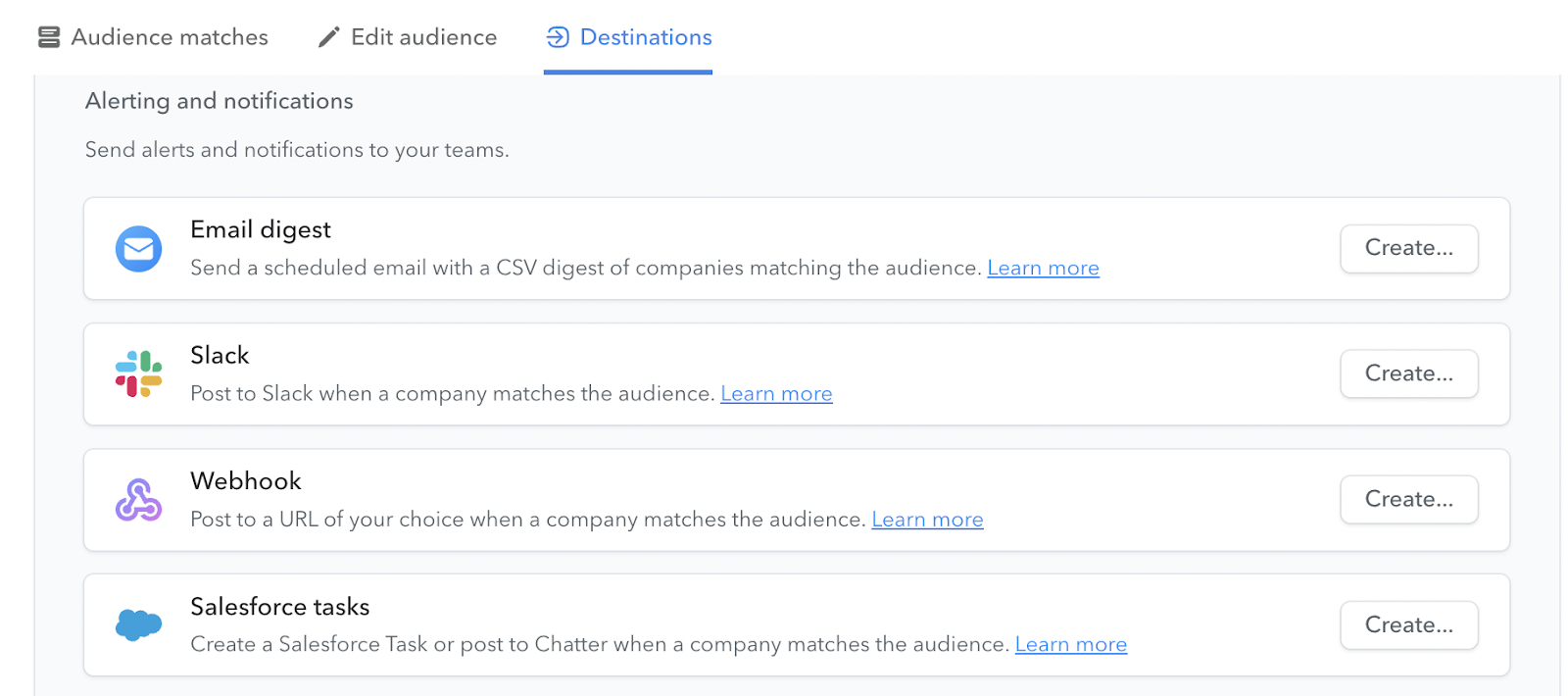
For CSMs, you can create an audience that detects when current customers are browsing G2 alternative and competitor pages. This will alert customer success reps who are working on account renewals to get ahead of churn risks.
By making covert intent visible in your marketing and sales systems, your teams can find new sources of pipeline and create timely experiences for the buyers who are interested now.


