How to convert website visitors with personalized chat using Clearbit and Drift

You only have a few seconds to capture your website visitors’ attention. Use personalized chat to show them you know what they need.
Salesforce found that 80% of B2B and B2C buyers think the experience a company provides is as important as its products, and 66% expect companies to understand their needs. When you demonstrate that you understand a visitor’s challenges — through conversations that offer the right support — they’ll be more likely to convert.
With Clearbit and Drift, you can build chat playbooks that reflect your website visitors’ needs, converting that hard-won traffic at a higher rate. Mention use cases they actually care about, name-drop similar customers for social proof, and link to content that matches their industry.
Clearbit supplies the data that powers this personalization behind the scenes, while the company and person information is also displayed in Drift’s conversation view so your sales reps can refer to it while chatting. Drift customers boast a 20% increase in win rate thanks to the ability to start personalized conversations with buyers.
How to build targeted chat playbooks with Clearbit and Drift
1. Enable Clearbit in Drift
It’s quick and easy to set up Clearbit and Drift. In Drift settings, click to enable Clearbit Enrichment. If you’re a Clearbit Reveal customer, enter your Clearbit API key as well.
- Clearbit Enrichment provides over 100 data attributes (like company size, tech tags, industry, and more) to round out a person or company profile. This data supports personalization and displays throughout Drift to keep your sales team informed.
- Clearbit Reveal helps you identify anonymous website visitors via reverse IP lookup, then provides full company profiles. It allows you to personalize your chat based on a visitor’s browsing behaviors and intent signals, and helps you with ABM by identifying new people from a target account visiting your site.
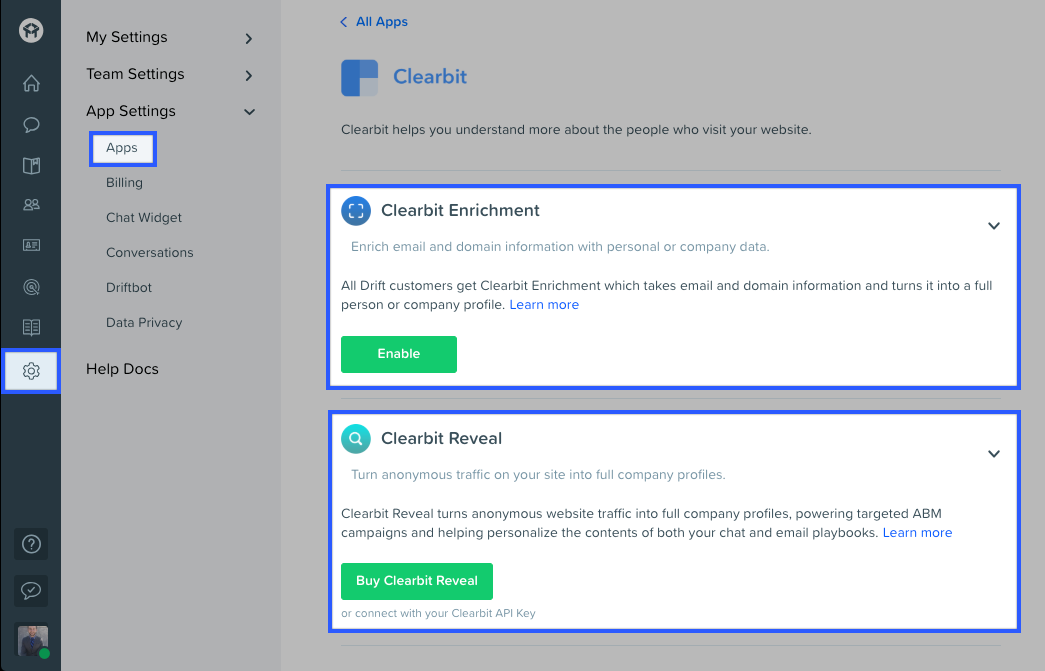
2. Supply sales with data for more relevant live conversations
Once you’ve enabled Enrichment in Drift, you’ll see Clearbit company and person data throughout the product. For example, it shows up in Drift’s Conversation View, where reps chat with site visitors. Reps can see a person’s role and their company’s industry, size, location, and more before they say “hello.” This allows them to open the conversation with helpful information, rather than asking a lead to explain who they are first.
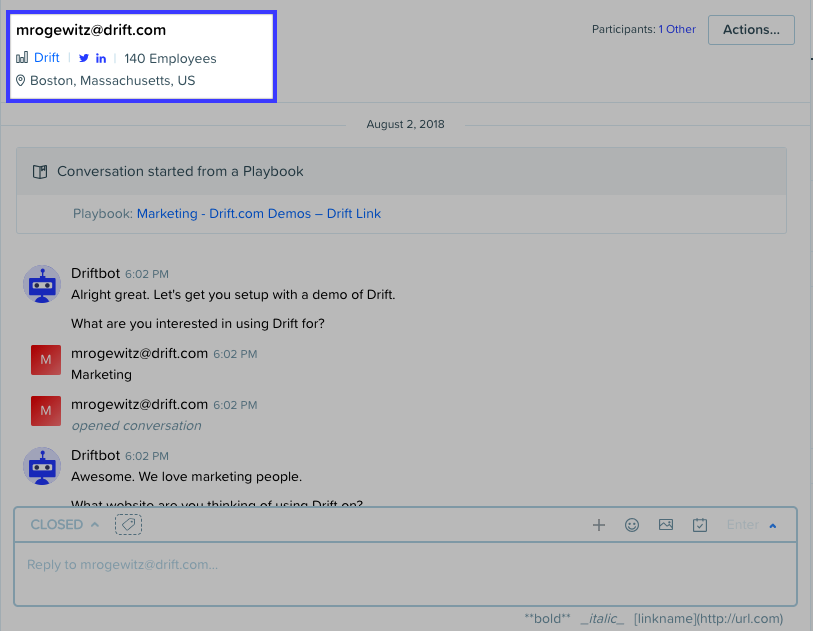
Reps can expand the conversation view sidebar to show more detailed Person and Company data. Clearbit pulls in company tags and a description snippet so your reps don’t need to open new tabs and Google around.
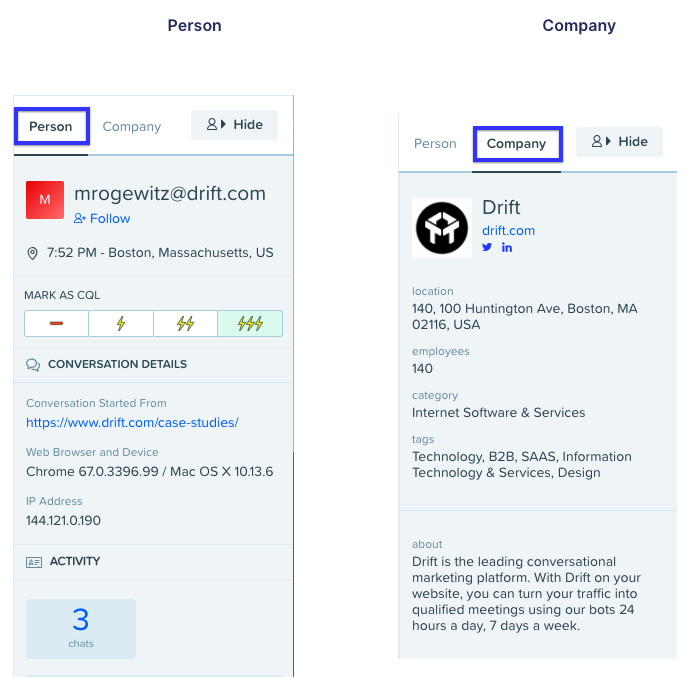
Drift also shows behavioral context, such as what page the current conversation started from, how many previous chats a person has had, and whether they’re chatting on mobile or desktop.
3. Build targeted experiences that drive more conversions
Now, you’re ready to set up chat playbooks, which are Drift’s automated, personalized messaging workflows that reach out to visitors and connect them with the right sales rep, informational links, questionnaires, case studies, and other content.
Drift offers bot playbooks and pop-overs that range from welcome messages and conversational landing pages to full-screen takeovers and ABM sequences.
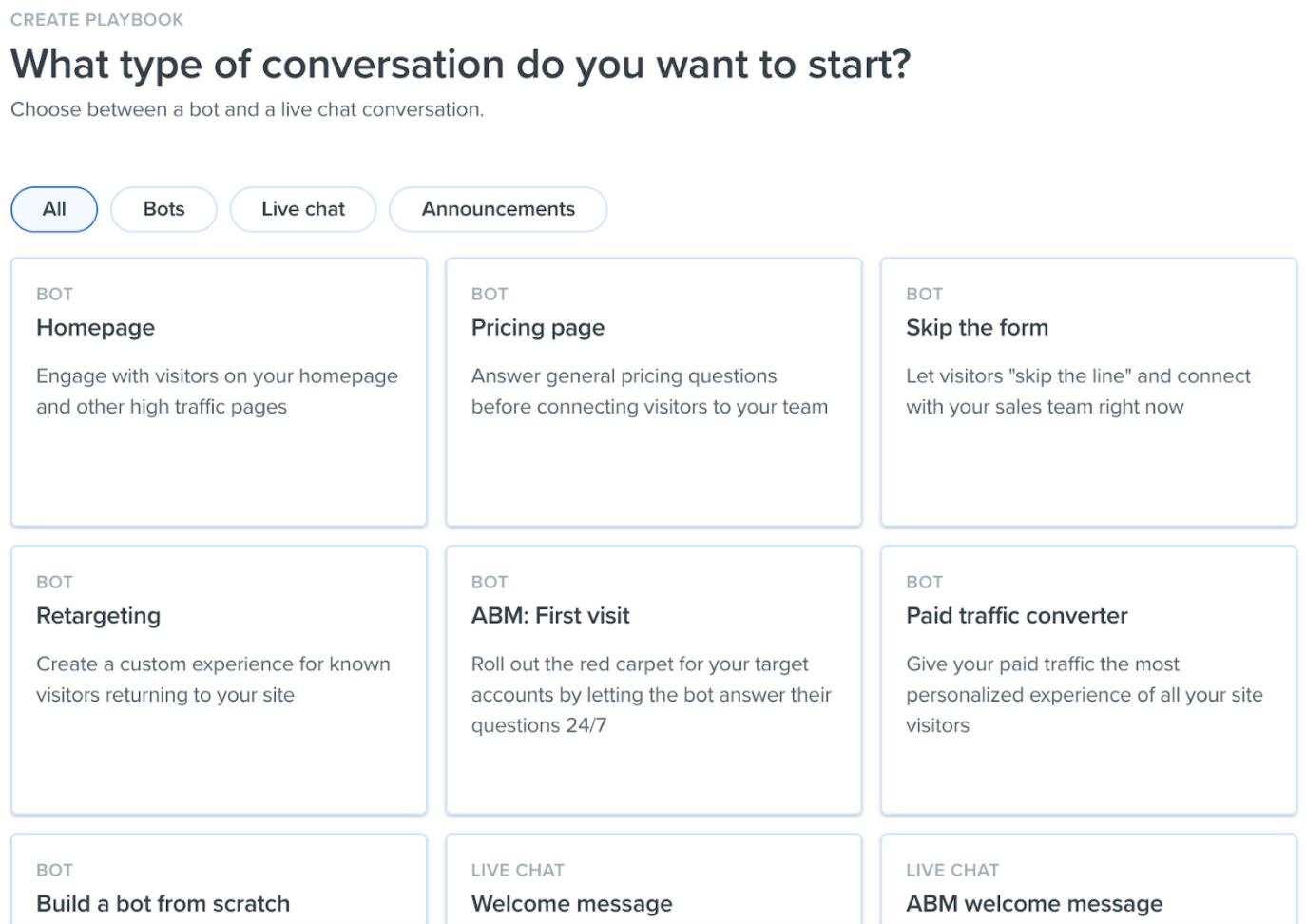
When you create a playbook, the first step is to set up targeting in the “Who should see this bot?” section.
Plug in Clearbit firmographic attributes as your targeting conditions. Common choices include number of employees, industry, revenue, location, organization type (tags for B2B, nonprofit, etc.), and tech tags (what technology a company uses).
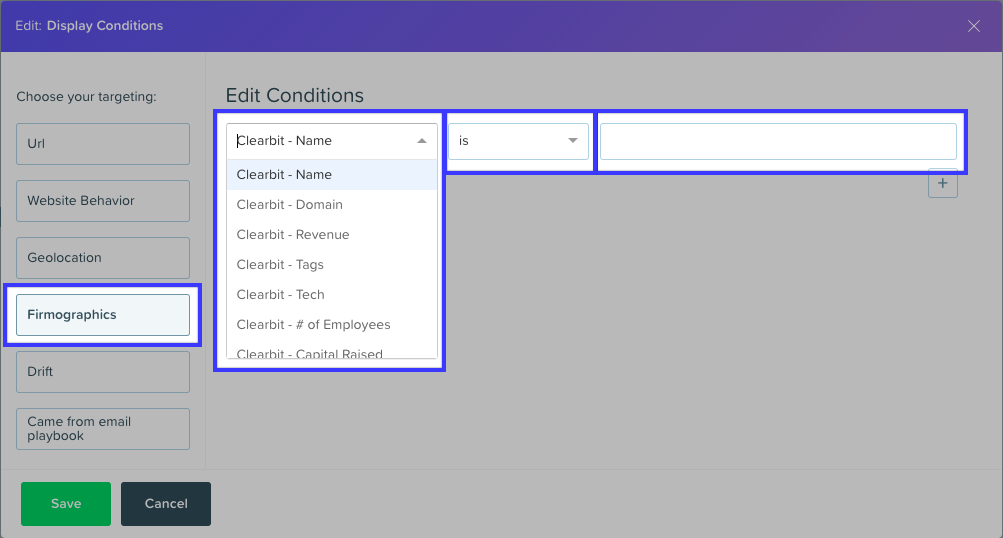
Firmographic parameters let you create “paths” that fit different types of customers. For example, let Enterprise visitors see a “skip the form” bot to talk to your sales team immediately, and ask SMBs a few qualifying questions before allowing them to request a demo.
You can also add Website Behavior parameters, which allow you to target visitors differently depending on whether they’ve been to your site before and how many days ago, what URL they’re coming from, etc. This allows you to accelerate outreach to “hot” accounts showing intent.
Drift also allows you to combine your targeting with your ABM strategy. You can upload a list of target accounts and launch ABM playbooks so that whenever a person who works at a target account lands on your site, your team (or a bot) can instantly reach out with a message from their AE/account owner.
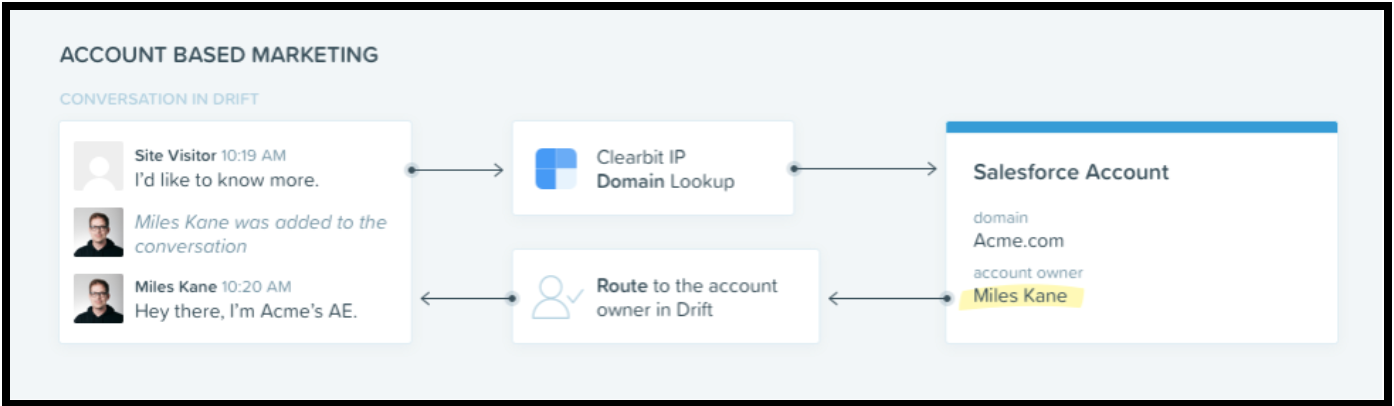
4. Personalize your chat messages
Customize the text in your chat messages for even more personalization. For example, you can:
- Greet someone with their company name, and make the chat come from their account owner (try this for ABM)
- List similar logo customers for social proof
- Mention products and use cases that fit their company’s industry or size
Your welcome chat for qualified visitors might look like this, inviting them to a demo:
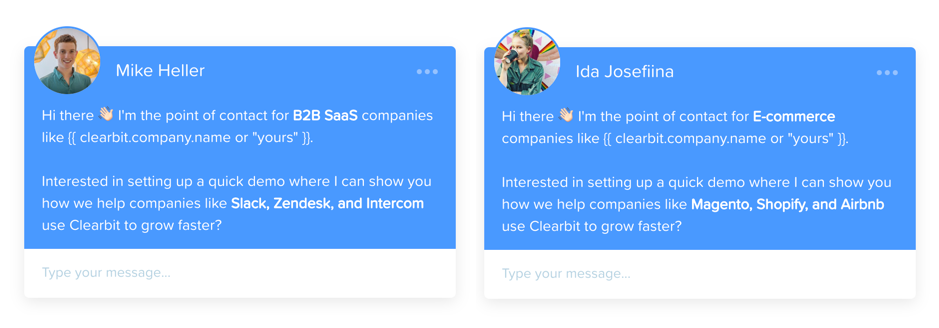
You might customize the template to come from a target account’s owner and mention the company name, highlight two relevant use cases, and name-drop three companies in their industry:
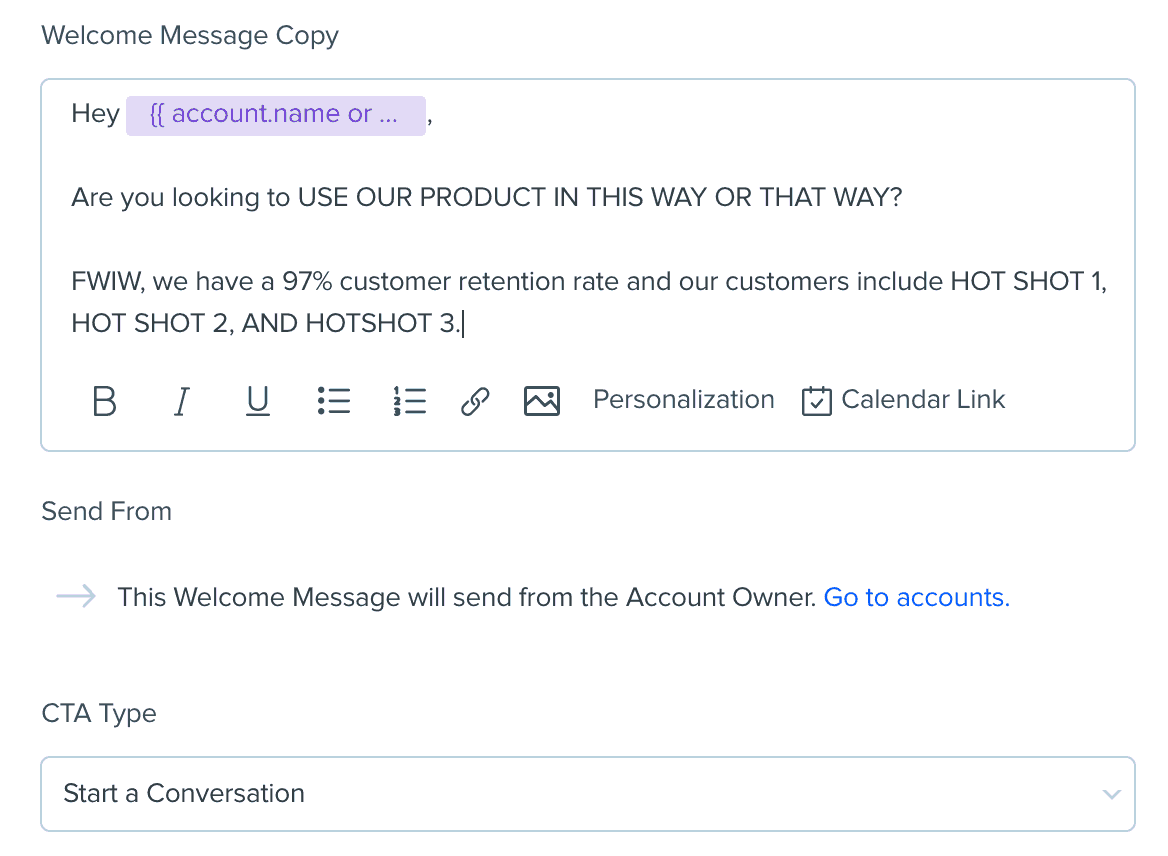
When you have multiple playbooks that match to your customer segments, you can usher leads down different paths — such as connecting high-fit visitors to a rep while showing low-fit leads an automated flow with recommended resources that fit their industry and use cases.
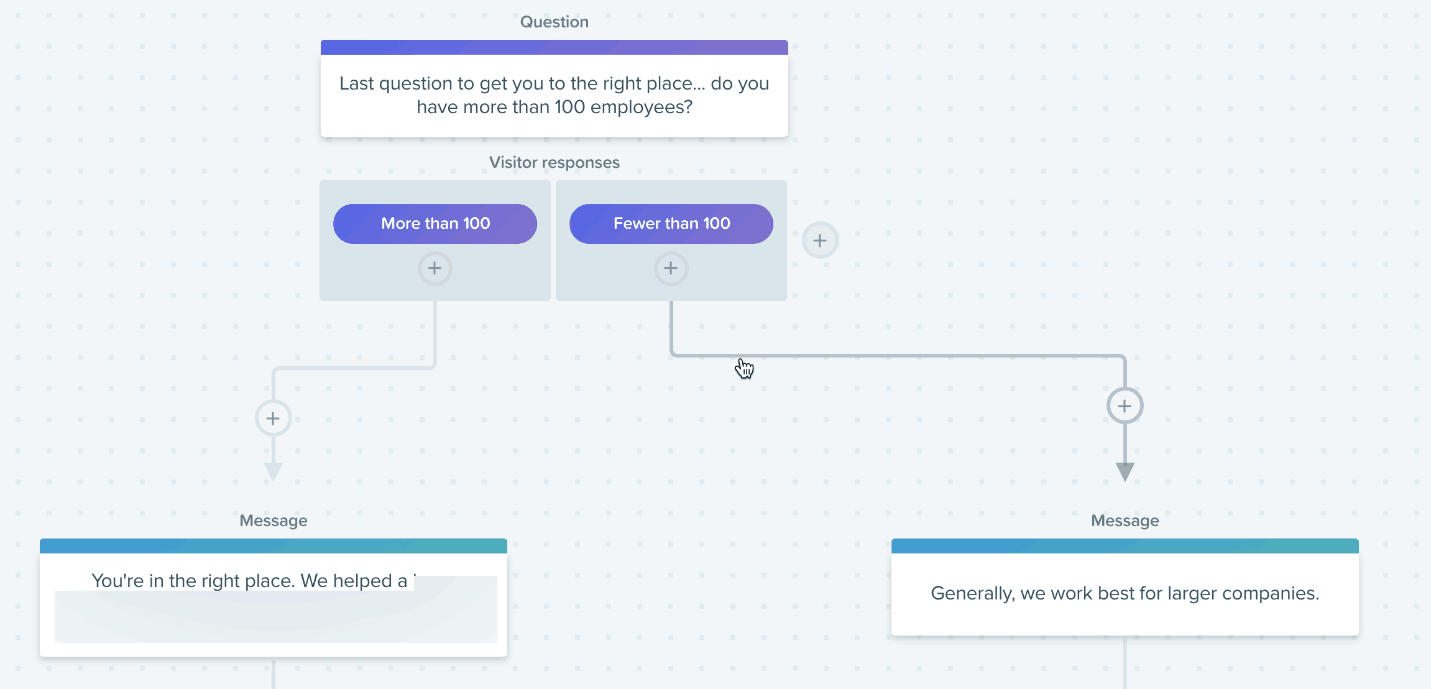
The combination of precise targeting and personalized chat messages help you give visitors what they need faster, and reduce your sales team’s speed-to-lead time.
Your website’s welcome mat
Drift and Clearbit enable you to create a personalized entranceway to your website, giving your visitors what they need faster.
Once you’ve set up chat to welcome website visitors in a personalized way, you’re ready to drive new traffic to your website at a low cost with Clearbit and Facebook Advertising.


