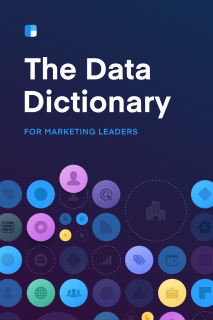Chapter 3
10 minutes
Fit: firmographic and employment data
Let's use the term "fit data" to describe data that marketers can use to see if a prospect matches the profile of a viable or ideal customer.
Think of it like this. If you opened a hamburger stand and were looking for people to invite to your grand opening, you'd want to know if someone was a vegetarian so you didn't waste your time trying to attract them. Their "vegetarian" status is fit data, because it's a snapshot that indicates the likelihood of their buying one of your delicious meaty burgers — or not.
In the B2B world, fit information typically comes from:
- Firmographic data: company information, like size, type, industry, revenue, etc., indicating whether the company is a good fit for your product or service.
- Demographic data: information about an employee who works at that company, such as their name, role, and purchasing power, indicating whether they're the right person to be marketing and speaking to.
This information lets marketers create segments, personalize creative and messaging, and target prospective customers more effectively.
First let's look at firmographic data. We'll talk about bread-and-butter data points, as well as some newer ones that are relatively fresh in digital marketing and enabled by new technologies.
Firmographic data
Firmographic data is everything to a B2B marketer, whose social proof comes in the form of company logos. It gives marketers information about the overall organization they're trying to market to.
B2B marketers and salespeople use firmographic data to decide who to target and who not to prioritize. They use it to fast-track the best prospects and give them great attention. They use it to personalize emails, to understand their ideal customer profile, and to build and personalize websites and other sales and marketing material. They use it to analyze ad spend and targeting, and get clues on how to craft the best possible contract. The list goes on.
Firmographic data points for B2B marketing
Here are some of the most popular and powerful data points for B2B marketers to track, along with examples of how they might be used. (And there's more! For a full list, check out all the attributes that Clearbit tracks at clearbit.com/attributes.
Key B2B firmographic data points
Classics include:
- Geographic location
- Number of employees (indicating company size)
- Annual revenue
- Industry
Newer Clearbit favorites:
- Funding
- Technology tags
- Company verticals
- Business classification
- Company type (e.g., education, nonprofit, private)
Let's dive into each of these and look at some examples:
Location
If your addressable market is Canada only, knowing a prospect's location would allow you to filter out non-Canadian companies when you spend money on ads, emails, phone calls, and other sales or marketing outreach. Similarly, if your sales reps are responsible for regional territories, you can use a new prospect's location to assign and route the lead to the right rep.
Location also helps determine time zones. When you know a pect's time zone, you can send them an automated email from your sales development rep (SDR) during their business hours Monday through Friday (or any other time chunk) so they're not getting emails at three o'clock in the morning. It's a perception thing. And the email copy can suggest meeting times based on the prospect's time zone, changing automatically so the SDR doesn't have to suggest compatible meeting times themselves.
Number of employees
Let's say your B2B SaaS company offers a self-serve product that people can sign up for on their own, as well as an enterprise version for companies with more than 500 employees, which requires a conversation with your sales team. If you know how many employees a company has, you can have salespeople reach out to just the 500+ employee companies. You can also personalize your website so that visitors with more than 500 employees automatically see a "talk to sales" CTA button, while the smaller companies see a self-serve sign-up button.
Industry
Let's say your customers fall into two industries: healthcare and energy. If you know what industry your website visitors are in, you can personalize your website. Visitors from the healthcare industry see images of hospitals, whitepapers for hospital administrators, and a promo for your upcoming healthcare event. Visitors from the energy sector see different downloads, images, headlines, and invitations, all related to their field.
Revenue (at public companies, or Estimated Revenue at private companies)
Revenue data is often used in the same way as data about the number of employees— it's an indicator of potential deal size and potential fit with product offerings that are related to company size. Revenue data lets you filter for general company size and group those prospective customers into small, medium, and large-size buckets. You can then give them appropriate sales attention, personalize messaging, conduct lead routing and scoring, and more.
Funding
This is quite popular among Clearbit customers. Information about how much funding a startup has can be used in a similar way to revenue or employee size data—for segmentation, personalization, sales outreach, and ICP modeling.
Ready to start using all these data points?
See 5 ways to leverage data for more impactful marketing campaigns and touchpoints in
Data Essentials II: Putting B2B Marketing Personalization into Practice
Technology tags
Tech tags provide data about what technologies a company is already using. For example, if a company uses HubSpot for their marketing and Salesforce for their sales platform, a marketer can see that information.
Clearbit collects this information by crawling the web and looking for specific scripts, HTML, and DNS entries indicating that a company uses a particular technology. Not all technologies can be detected, but our coverage includes most analytics, marketing services, and email services. We're constantly re-crawling, so our coverage is never older than 30 days. Learn more about how tech tags work here and see a full list of the technologies Clearbit tracks.
Here's an example of tech tags at play. Let's say your business offers three products that each fit a different type of company better. The technology used by those prospects gives you clues about which of your products to highlight most when speaking to them. This is the case for us at Clearbit: our products have special integrations for Salesforce, Marketo, and a few other technologies. We use tech tags to segment our prospect base into groups that would be great candidates for each integration, then send them marketing emails and content highlighting that specific integration and the cool things they can do with it. It makes our emails less generic and more targeted.
In another example, when your sales reps are talking to a prospective customer during the buying cycle, they can look at the prospect's tech tags and see whether they're using one of your competitors' products already. This information can help them tailor messages for the pain points people typically experience with that competitor and highlight all the competitive advantages your product has to offer.
Company tags, business classifications, and company type
In traditional marketing, a company's industry is indicated by SIC and NAICS and GICS industry attributes. We track those at Clearbit, but we find that using an alternate version of this — "company tags" — is a little more effective in contemporary digital marketing. We also use business classifications:
-
Business classifications are high-level categories. (See full list here)
- B2B
- B2C
- E-Commerce
- Enterprise
- ISP
- Marketplace
- Mobile
- SAAS
-
Company tags are a step more granular and show the company's specialty or industry. Clearbit tracks over 100 company tags. Here are a few to give you an idea of how tags can define company types. (See full list here)
- 3D Printing
- Accounting
- Aerospace & Defense
- Civil Engineering
- Gambling & Casinos
- Paper Goods
- Payments
- Real Estate
- Sports & Fitness
- Video Games
Clearbit's company tags and business classification data are comparatively new in marketing. Only possible in the digital world, they're collected not through traditional industry codes, but via Clearbit's trained neural net algorithm, which analyzes company websites, picks up keywords, and uses machine learning to classify them into these practical, up-to-date categories.
- Company type is another firmographic grouping that we acquire by referencing other publicly available data sources. This broad classification can help with targeting if you're marketing only to a certain company type: (See full list here)
- Education
- Government
- Nonprofit
- Private
- Public
- Personal
As great as firmographic data points are, there's another very important piece of the equation: the actual people who work at these companies. So let's talk next about demographic data.
Demographic data
Demographic data provides information about an individual person. B2C marketers will often care about different demographic attributes than B2B marketers do.
B2C demographic data
Classic B2C demographic data points include age, gender, place of residence, occupation, employment status, family size, household income, marital status, ethnicity, education level, and home ownership.
For example, a baby stroller company might target new parents in a specific age group and household income level who have recently purchased other baby items or have browsed new parenting websites in the last few months.
B2B demographic data
In a B2B context, useful demographic data has much more to do with a person's employment data — like their job role, title, or work email — than their personal life. For instance, you might use demographic data to identify the VP of Marketing at a company you're targeting to promote your marketing platform, or to contact the data scientist who would love your analytics tool.
Popular demographic data points for B2B marketing include:
- Job title
- Role
- Seniority
- Name
- Phone number
- Email addresses
- Social Media handles (LinkedIn, Twitter, Facebook, etc.)
- Website
- Location (City)
- Time Zone
Tracking these B2B person employment data points for individuals, and making them available to your sales and marketing teams, makes for better outreach and analysis on the actual people you're speaking to within each company.
For example, let's say your company sells a SaaS analytics tool, and you receive a new lead form submission. Demographic data lets you see whether the person who filled that form out actually works in an analytics role and whether or not they have enough seniority to be a purchasing decision maker.
If they're a decision maker in analytics, your sales team can reach out to book a meeting quickly. Meanwhile, marketing can automatically personalize emails and recommend content like ebooks, whitepapers, and webinars that are relevant to that person's analytics role.
RECAP: Fit data
Fit data allows marketers to look at the identity or profile of a prospective customer at a specific moment in time and understand how likely that prospect is to be a fit for their product.
Two major types of fit data include firmographic data, which describes organizations, and demographic data, which describes individual people. They help marketers decide which prospects to spend their energy and budget on, and to understand which kinds of customers are already buying from them.
But just because someone's a fit, it doesn't mean they want to buy from you. That's where intent data comes in.