Re-think lead forms to increase conversion without sacrificing quality
[UPDATED] This post was originally published on January 9, 2020
If you’re disappointed with your current lead generation form conversion rates, chances are your lead forms are too long. And when forms are too long, buyers bail.
But businesses can’t abandon lead forms completely. They’re an important part of B2B buying process and provide the context we need to hit higher close rates. With some creative thinking and Clearbit tools like Form Optimization, you can reduce the length of your lead forms without sacrificing the quality of your leads.
Improve Conversion Rates by Enriching Lead Forms
There are many ways marketers have tried to solve this friction between form length and user experience. But too often, these solutions focus on the illusion of shorter forms rather than actually optimizing lead gen forms. They try horizontal stacking to make long forms look shorter or multi-step forms to generate a feeling of progress. But there is a way to actually reduce the labor you require from customers to fill out a form. We’ve developed a tool that does just that: Clearbit Form Optimization.
When a new lead enters their work email address, Clearbit’s data enrichment automatically fills dozens of relevant data points about the person. Based on the email address alone, information like their role, phone number, industry, and company size, is added to your CRM and marketing automation platform. That means shorter forms and no loss in data or lead quality.
The media monitoring company Mention saw a 54% increase in signup conversions with Clearbit Form Optimization. Now the process is just three form fields: email, first name, and last name. Most of the time, customers only have to fill out their email address because Clearbit instantly matches their email to their name. It’s minimal work for customers, and the sales team still gets all the information they need.
Not only does this approach reduce the work for those filling out the form, it means you’ll have fewer user input errors from typos and false information. Every field you require customers to fill out comes with a chance of a typo. Clearbit’s data enrichment checks against current records, reducing the chance of human error. This can save your team hours of manual clean up your CRM or MAP (marketing automation platform).
Use Dynamic Forms to Get the Best of Both Worlds
But what if your sales team doesn’t feel good about removing form fields? What if they want to guarantee that every field they need to be filled out is completed before the form is submitted? With Clearbit Form Optimization, you can also create dynamic forms. That means that forms start with just a few fields — like email or name.
If the background enrichment process doesn't find a match, the form dynamically expands to include the fields you need, prompting the user to add more information. Your sales team gets vital information while reducing the work required from leads wherever possible.
Greenhouse increased their demo request form completion rate by 20% using dynamic forms. Before using Clearbit, the form had nine required fields. Now their demo request form starts with just three fields (email, first name, and last name), and most of the time, the form auto-populates the person’s name from their work email. Many potential customers are only asked to fill out one field.
Lauren Baideme, who was the director of marketing for Greenhouse at the time of this shift, said the results were positive: "The sales team is happy — they're getting all the data they need. Marketing's happy because we're showing increased numbers and [we have] a nice form that doesn’t look intimidating to users. Our next step is to get it on our paid campaign pages."
Add Bonus Fields to Get Unique Insights into Potential Customers
Form shortening opens up the opportunity to collect collects more qualitative contact information — the kinds of questions you're itching to ask as a marketer but often let go of because you don't want to jam in more fields. Because you’ve optimized your required form fields by limiting them to just one or two, you can add fields specific to your customers. For instance, a multi-product business could ask people what use-cases they're most interested in. A booking company might be curious about the type of event the potential customer is hosting.
For example, Payscale, which makes employee compensation software, was able to reduce its demo form to two fields. This gave them space to add a field that asks leads when they’re planning to make a purchase decision.
You can also reserve these bonus questions for a post-submission questionnaire. Instead of sending leads to a traditional landing page after they hit submit, continue the conversation with optional questions aimed at understanding more about their needs. We've seen this work on our own signup process. When you sign up for a free Clearbit account, we ask which use cases you're interested in.
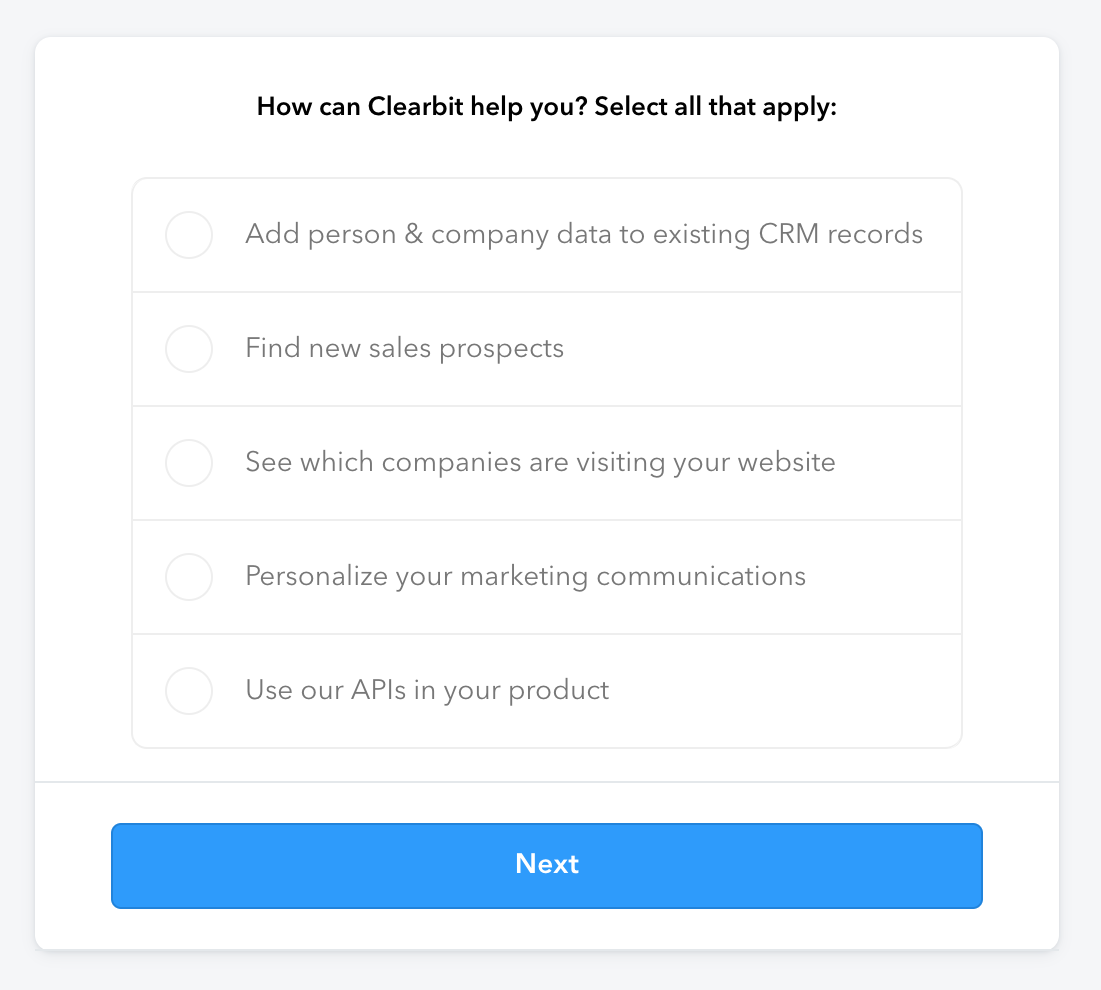
Approximately 70% of people complete the optional questionnaire — and they can still skip straight to the dashboard, so we're not postponing form friction for later in the experience.
These post-form submission questionnaires work well, thanks to the psychological principle of commitment and behavioral consistency. If you can get someone to make a small commitment, like entering their email address on a form, there's a psychological impulse to act consistently with that commitment and complete the extra fields.
Use Automation Apps to Follow Up With Leads Immediately
Collecting the right information about a prospect is one thing, but improving lead conversion requires you to optimize the entire sales funnel. For example, how do you follow up with people who’ve completed lead forms? If you’re still relying on a simple automated email to keep the momentum going, you’re going to miss opportunities to improve the sales process.
When Gong decided to rethink their forms, they were looking for ways to keep potential customers engaged even after they filled out their demo signup form. Gong was interested in form shortening, and they were particularly eager to keep quality leads hot. They decided that since the next logical step for their customers is to schedule a time to talk with them, they should make that part of the automated form process.
So they restructured their process to include Clearbit and Chili Piper. Clearbit enriches and shortens forms, and then Chili Piper immediately asks them to schedule the follow-up conversation.
Once the Gong team implemented their new approach, they saw a 70% lift in demo request form conversions.
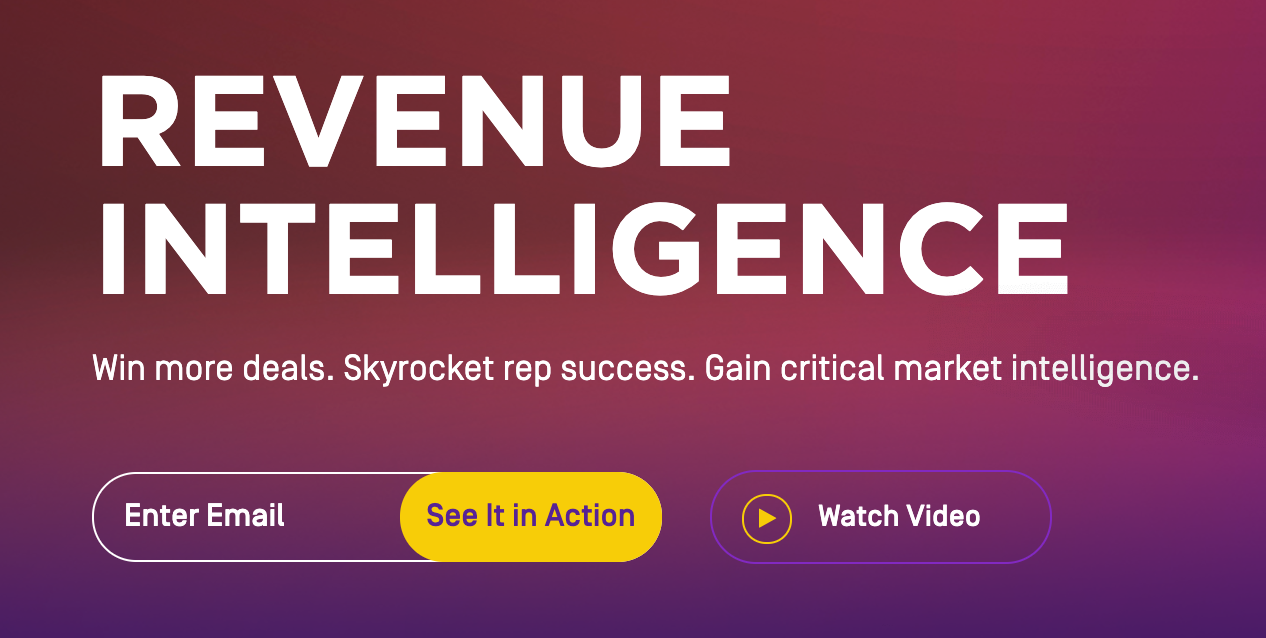
Noa Farber, Gong’s Director of Marketing Automation, says of the new process: "We figured out how to instantly qualify and route a lead without sacrificing engagement. This was a game changer.”
