9 essential lead form examples to boost lead capture
The difference between a bountiful pipeline and a barren one could come down to how you are asking prospects for their information.
Lead forms are a popular and effective method for collecting data on prospective customers, but they don’t work unless you make the process as seamless for the visitor as possible. Data enrichment, calls to action, and eye-catching designs, are just a few of the many ways you can optimize your forms—be it sign-up forms, registration forms, or any other type of lead form you use.
In this article, we will examine nine lead form examples. We will cover everything from key elements to real-world use cases, as well as how Clearbit can aid in your lead form optimization.
What is a lead generation form?
Lead generation forms are a set of fields used to collect prospect information. Examples include contact forms, lead magnet forms, pop-up forms, and more. We’ll go into more detail about each type below.
The end goal of these forms is to gather contact information and introduce new prospects into your sales funnel. While there are numerous varieties your business could implement, not all lead generation forms are created equal.
There’s an informational sweet spot you want to hit—gathering too little prospect information in these forms can be borderline useless for your sales and marketing teams, while attempting to gather too much information may cause prospects to leave the form before completion.
Ultimately, you want your forms to have a few key elements that will increase submissions and seamlessly integrate the prospect into your sales funnel.
Key elements of high-converting lead generation forms
In order to hit that aforementioned informational sweet spot, you need to include a few key elements in your lead generation forms. Below are some of the top variables to consider.
Data enrichment and optimization
The unsung hero of lead generation forms is proper optimization—and Clearbit’s form optimization and data enrichment capabilities can ensure you have highly converting lead forms every time.
How does this work so effectively? It all lies in the concept of form shortening.
Form shortening—when coupled with data enrichment tools—allows your organization to include fewer form fields. With just an email, enrichment can gather a tremendous amount of information behind the scenes that you don’t need to ask the prospect.
Let’s take a look at it in action:
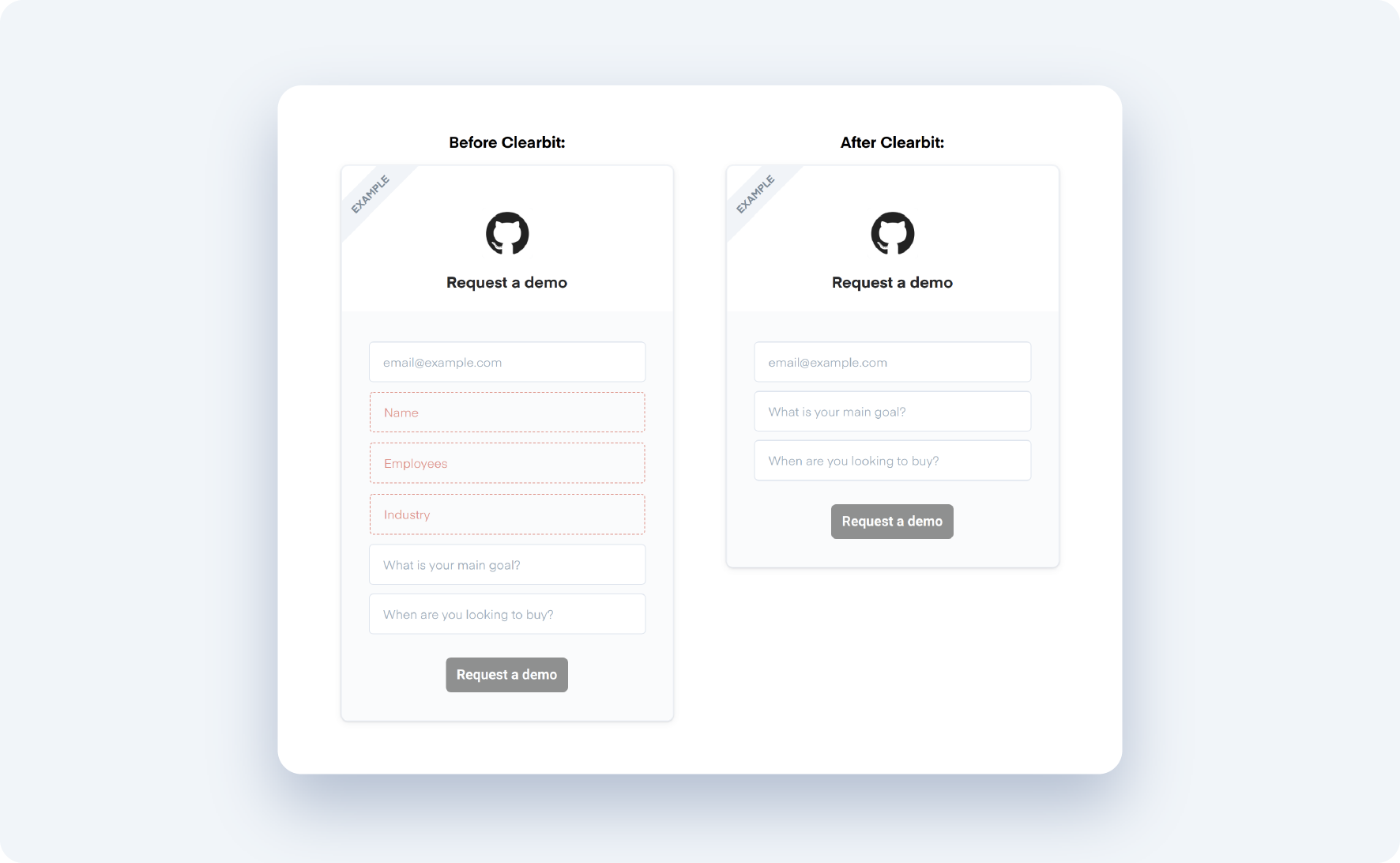
As you can see, the form on the left doesn’t take advantage of form shortening. There are six total fields for the prospect to fill out, and there’s a good chance they’ll walk away from the form due to the length and amount of information needed.
The form on the right, however, uses form shortening properly. With data enrichment, the prospect only needs to fill out three fields, which leads to a much higher chance of submission. Behind the scenes, Clearbit’s database of over 389 million contact records will fill in the rest of a contact’s information from their email address—finding their name, industry, employees, and more without the prospect needing to include it.
At the end of the day, proper form shortening with enrichment data leads to more conversions, more prospect information, and ultimately, a lower customer acquisition cost.
Dynamic elements
Lead forms should only ask for necessary information such as an email address and other highly relevant fields—but what happens when enrichment data can’t match that information to a prospect? That’s where dynamic elements come in.
Dynamic elements are the backup plan for when enrichment data falls short. If the background process doesn’t find a match, the form will dynamically expand in the blink of an eye to include additional prompts for the prospect to fill in. This ensures your business gets the information it needs time after time.
Calls to action
Calls to action (CTAs) are necessary for lead forms because they guide the prospect to a preferred action.
An example of a CTA is a well-placed button. Whether it be “request a demo,” “contact sales,” or “sign up now,” make sure your prospect knows what to do and what to expect once they fill out the form. Having an effective call to action could even increase clicks by up to 371%.
Automated follow-up
So a prospect fills out a lead form—what happens next?
Rather than waiting for a marketing or sales professional to come across the new submission, lead generation forms should be coupled with automation to minimize the time to contact. For example, automatically routing new leads to an available salesperson is a valuable tactic for improving close rates and optimizing your sales funnel.
9 highly effective lead form examples
In addition to the variables covered above, lead forms should have an attractive design and correct placement for each individual use case. Below, we will highlight nine different lead form templates that show effectiveness, eye-catching design, and optimal placement to maximize outreach and lead generation efforts.
1. Contact forms
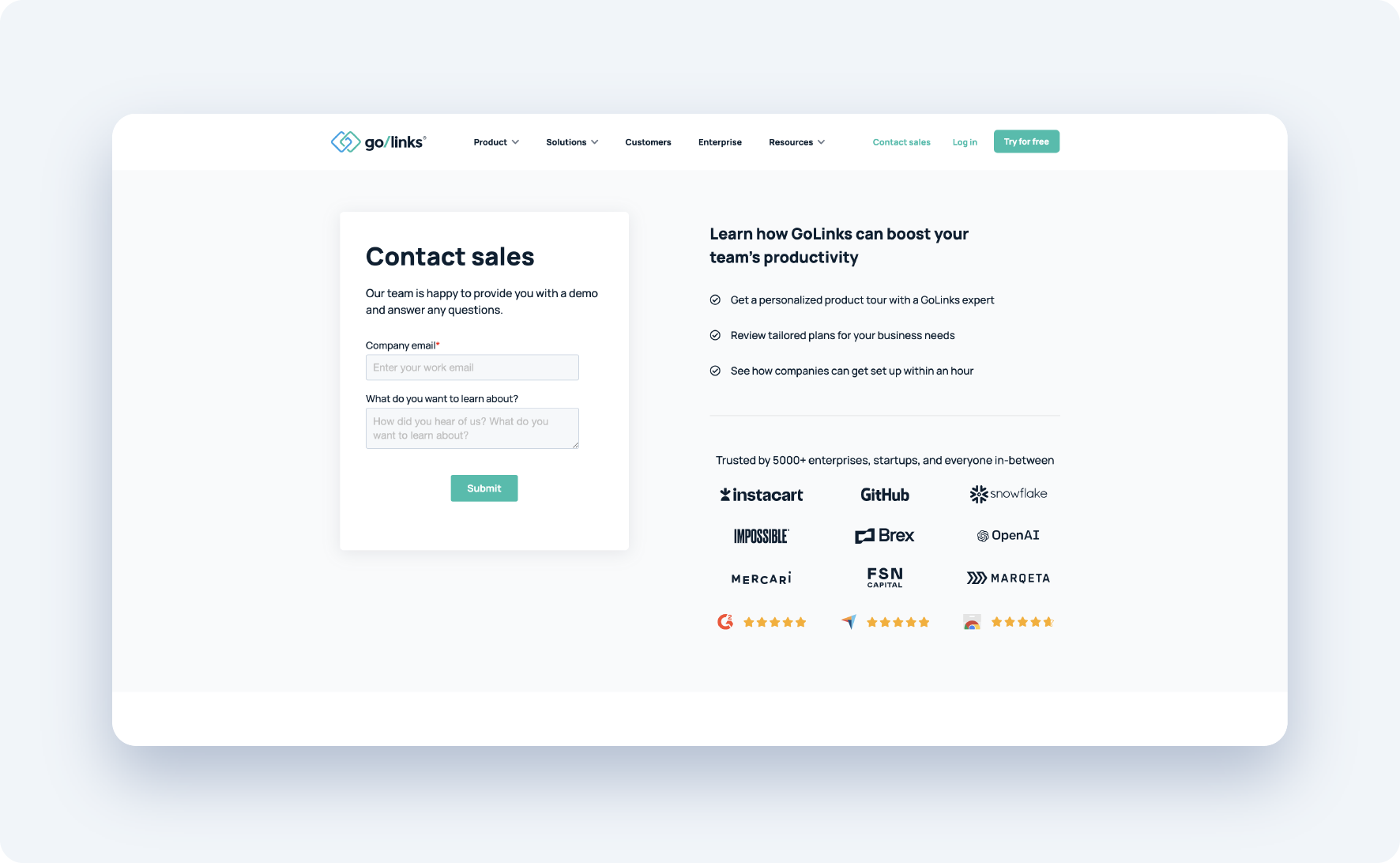
Key concept: Ask one or two fact-finding questions to route the prospect or the customer to the right department.
This contact form from GoLinks is a good example of a lead form that routes prospects to the sales department.
Overall, contact forms can be used in two main circumstances. In situations such as the example above, these forms can provide additional context that will help your sales and marketing teams. When these departments reach out to the prospect, they will have some valuable background information to move forward in the sales process.
In other situations, contact forms can be used to direct current customers to support or other product help. While the individual is filling out this type of form for a different reason, it should still include fact-finding questions to help get to the bottom of the customer’s issue. This can help your team solve the problem in the most efficient way possible.
2. Sidebar or footer forms
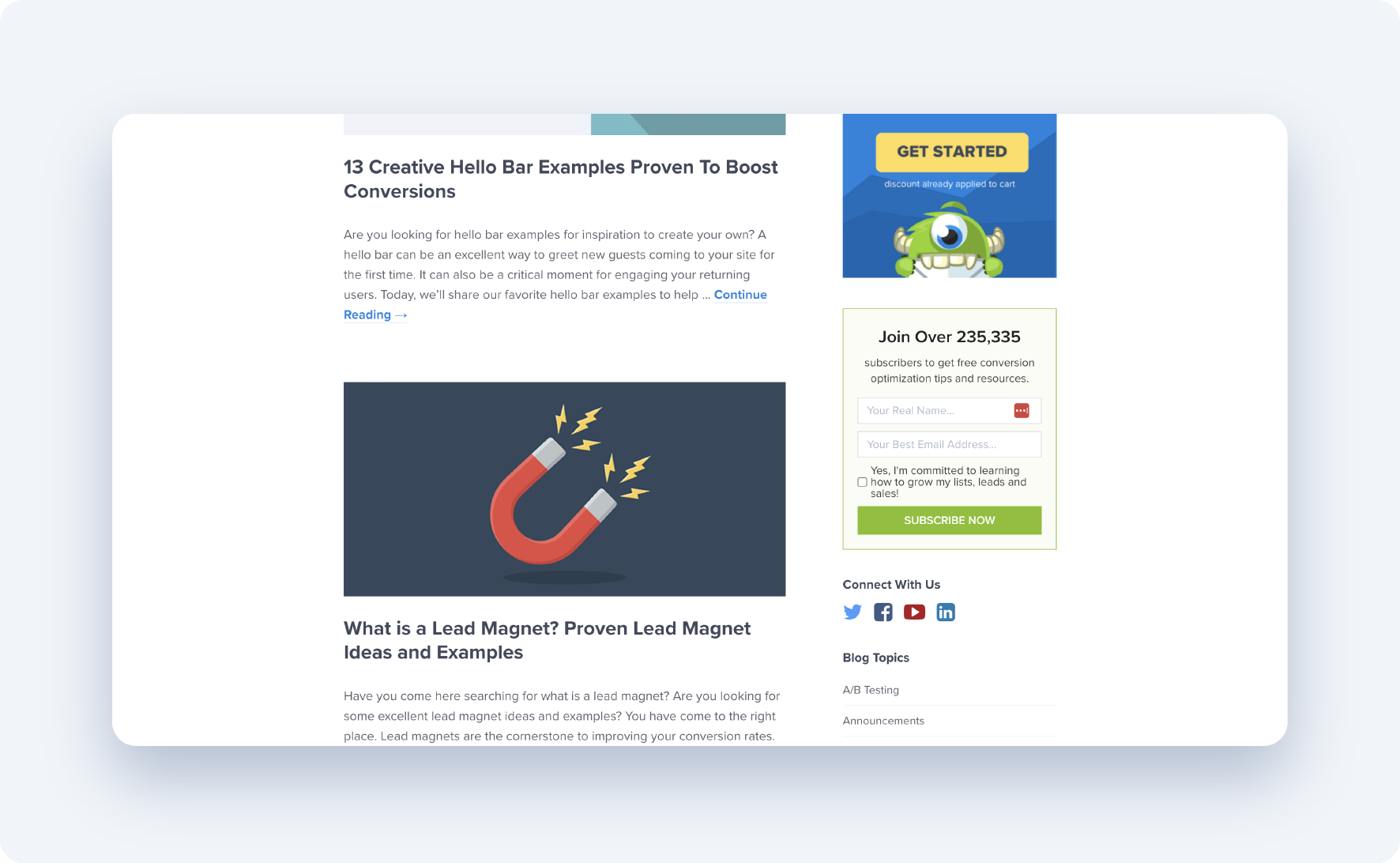
Key concept: Present your offering without being overly intrusive.
Sidebar or footer images are a great way for a business to present its offering and stay top of mind with website visitors without being as intrusive as a pop-up form.
As you can see in the example from OptinMonster, they have a sidebar lead form that lives on their blog page, and this approach can be used to collect contact information or guide prospects to lead magnets. Overall, this method is very effective for collecting data from website visitors without being jarring or otherwise interfering with their browsing experience.
3. Pop-up forms
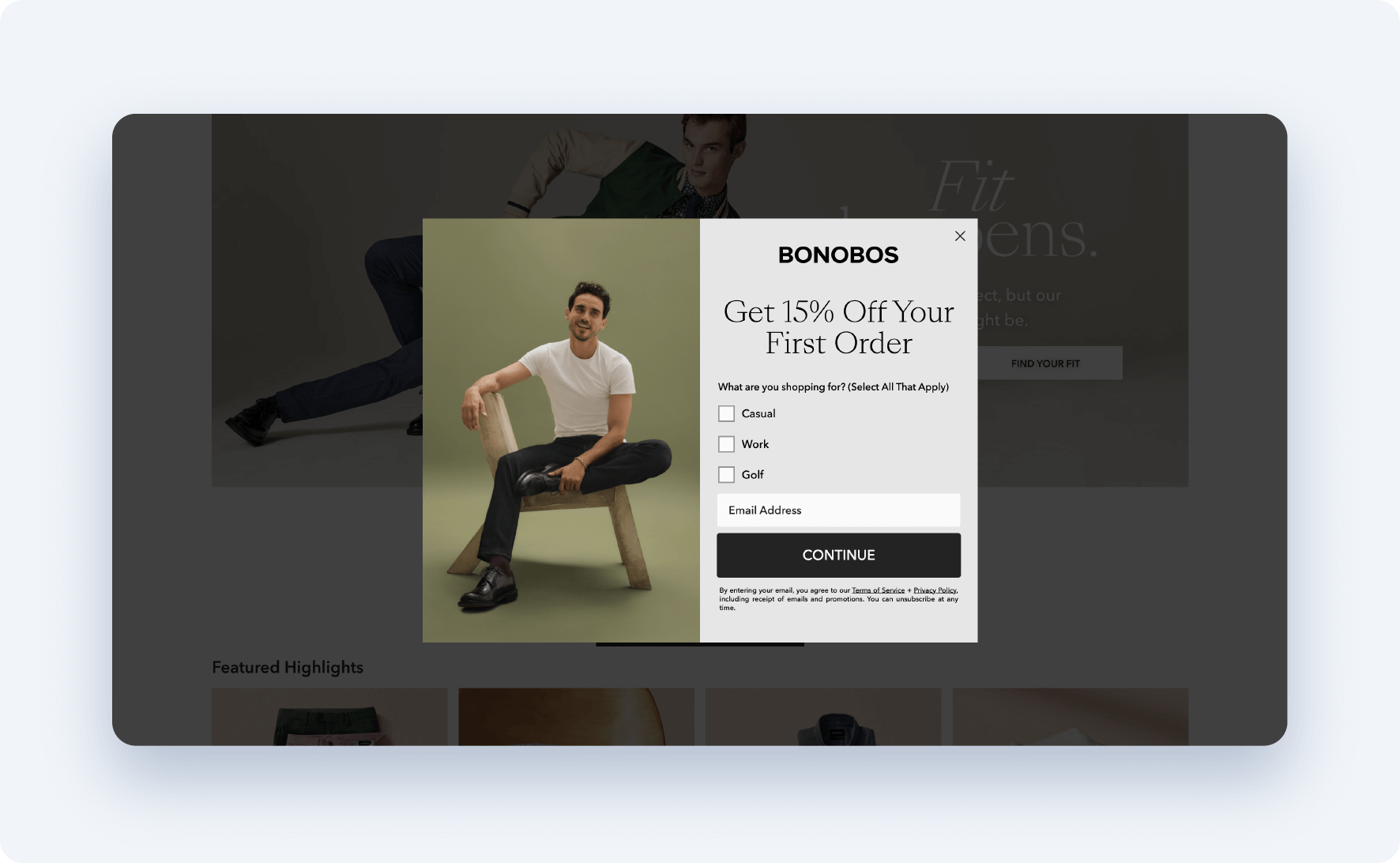
Key concept: Prospects could be enticed to enter contact information in exchange for something valuable.
Pop-up forms are a way to communicate directly with website visitors, and this example from Bonobos is a good example.
This type of form is useful for top-of-funnel activity—the goal is to get email addresses from prospects as soon as possible to begin their journey down your sales funnel. The problem, however, is that consumers typically don’t want to give away their information without anything to show for it. Solve this issue by offering a discount or some other valuable return for the prospect—doing so can significantly increase the form completion rate.
These pop-up forms are most commonly found among clothing or lifestyle brands, but with a little bit of creativity, they can be used in any industry.
4. Registration forms
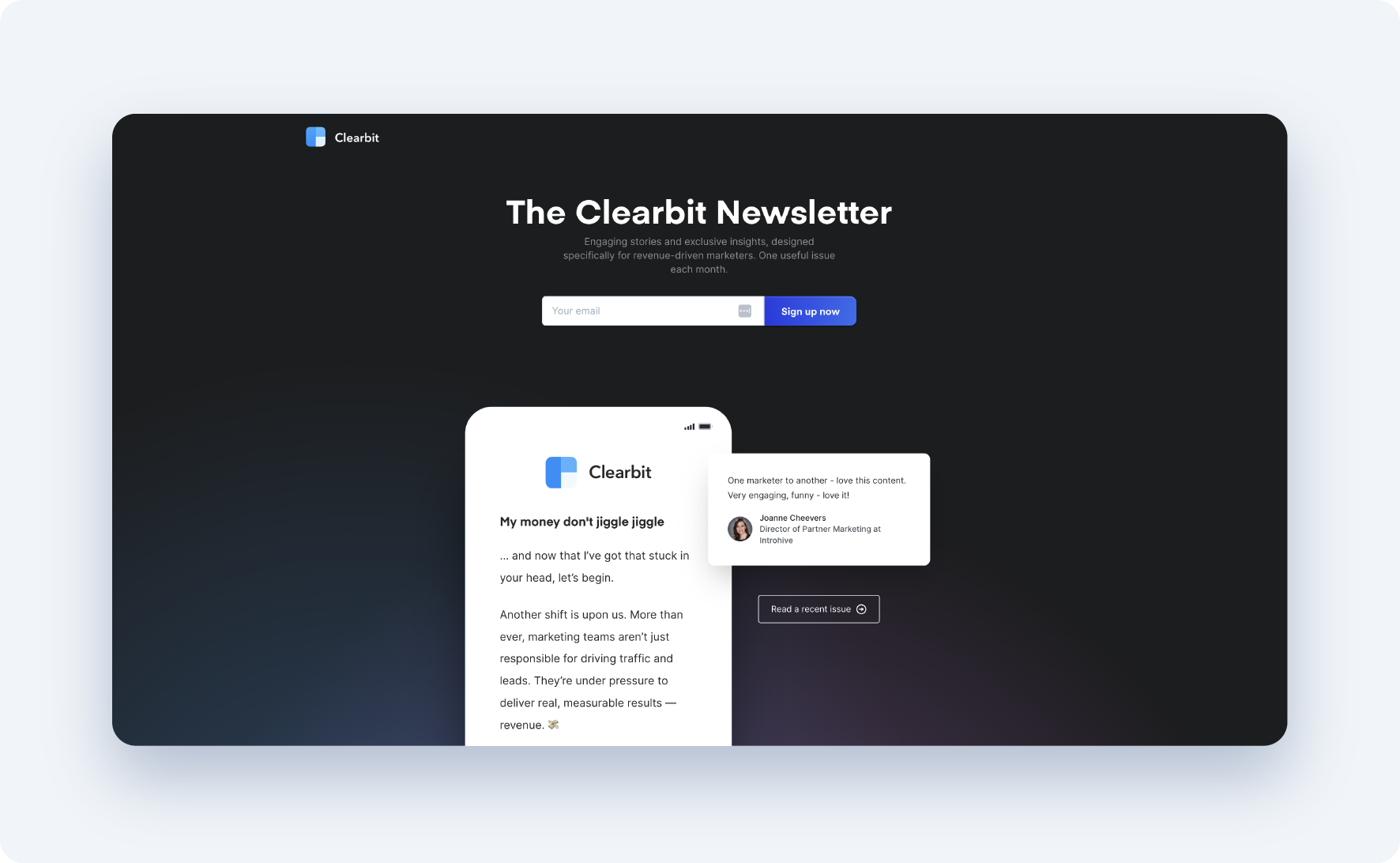
Key concept: Preview value while making it as easy to sign up as possible.
Registration forms should be used to direct prospects to join your email list, webinar, or other similar content.
Best used with top-of-funnel (ToFU) or middle-of-funnel (MoFU) outreach, these forms promise something of value to the prospect, with the content or link sent to their email address.
For these forms to be as successful as possible, you should preview what the prospect will be receiving, while also including only one or two fields. In the lead form we use to sign prospects up for our newsletter, you can see that we only ask for an email address, while below the field we preview what they will be receiving. We have included a link to read a recent issue of the newsletter, while also highlighting a few benefits they’ll get from subscribing.
5. Multistep forms
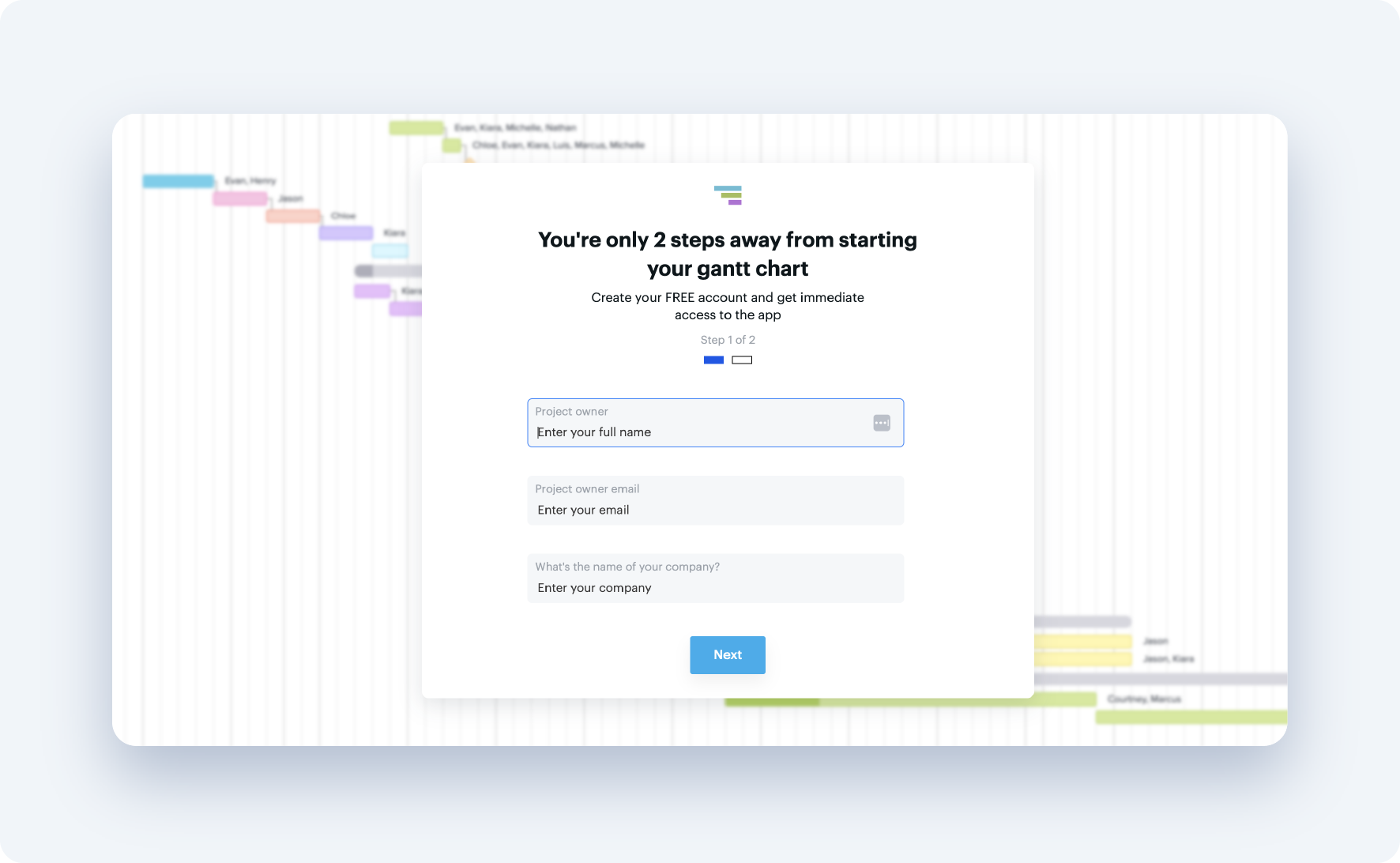
Key concept: Use psychology to motivate prospects to complete the form.
There may be some cases in which your business needs to gather more information than enrichment data will tell you. These situations come with a larger number of form fields, and you can use multistep forms to get the information you need without scaring off prospects.
Multistep forms use a psychological principle called the endowed progress effect to motivate prospects to complete the entire form. This principle states that those who are given artificial advancement toward a goal are more likely to be motivated to complete that goal.
In the example above from Gantt, they clearly show that the form is “step 1 of 2” with the next form being the last. Revisiting the endowed progress effect, a prospect who moves on to step 2, or the second form, will see that they are making progress and will be much more likely to complete and submit the entire form—regardless of the number of fields.
6. Instant segmentation forms
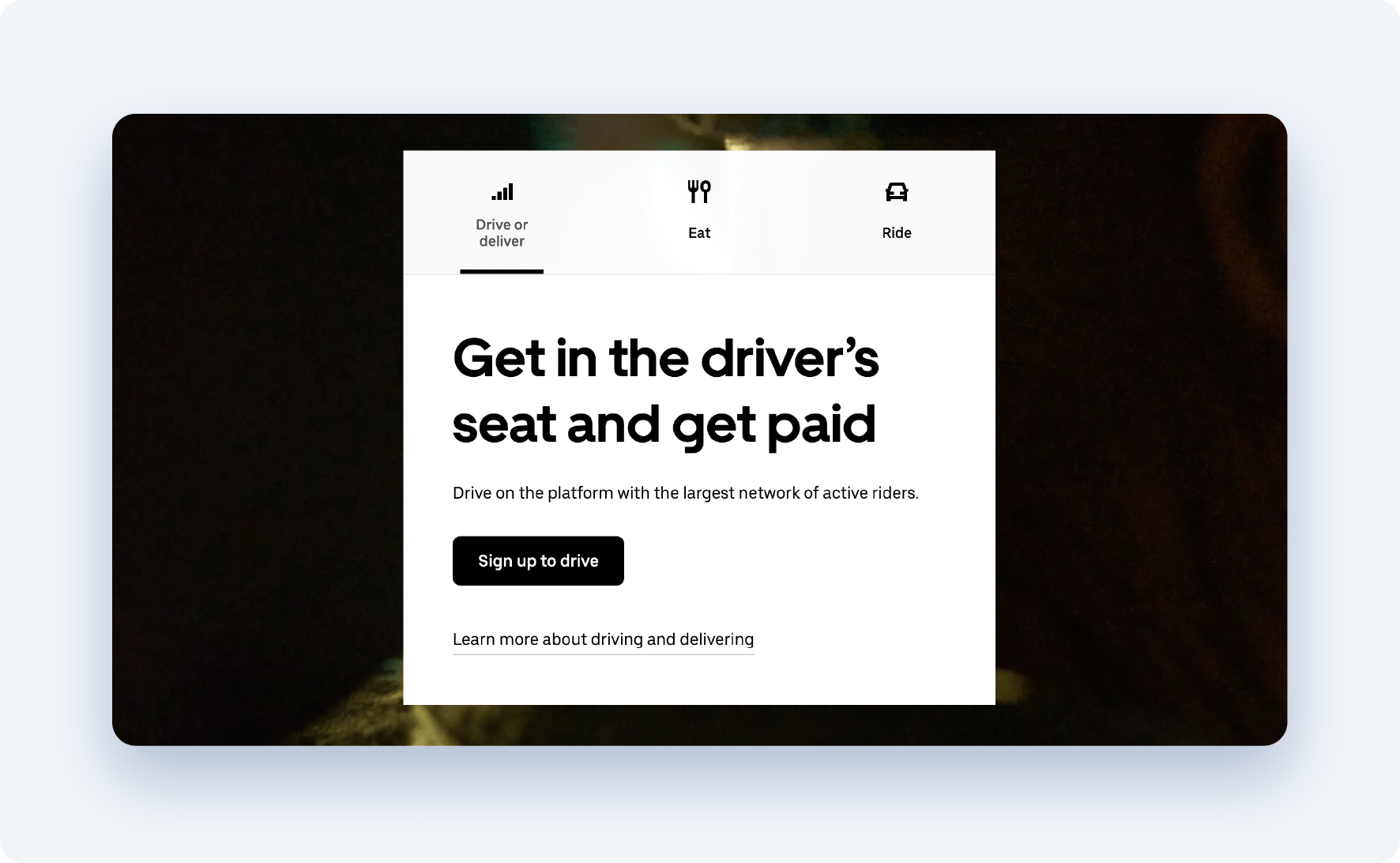
Key concept: Easily send your prospect to the relevant form with instant segmentation.
Does your business engage with a few distinct types of leads? Separate them easily with instant segmentation forms.
In Uber’s example above, the very first prompt takes the prospect to the relevant form, whether they are looking to sign up as a driver or operate as a consumer. This saves the prospect time, while also guiding them to relevant form fields and informational inputs that your sales and marketing teams need.
With this approach, your business can easily segment prospects from the very first interaction, leading to more relevant messaging and conversions.
7. Demo forms
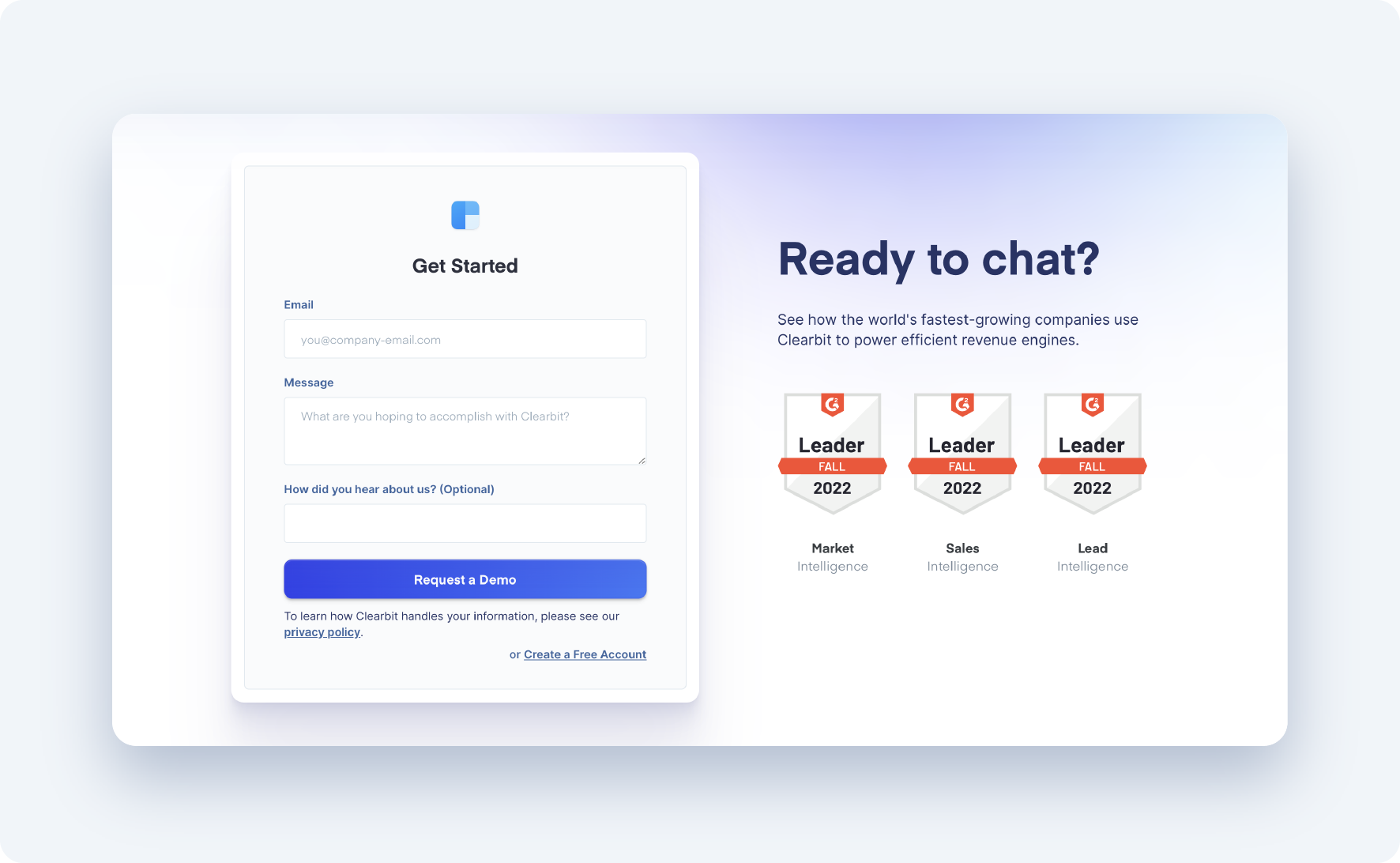
Key concept: Gather key information for sales while also leaning on simplicity.
Prospects who are interested in a free demo are typically further down the sales funnel, so these types of forms are great for bottom-of-funnel (BoFU) initiatives—the key is to keep it simple and lean on any social proof.
In our demo form above, we ask one key question to all prospects: What are you hoping to accomplish with Clearbit? That provides a tremendous amount of value to our sales team to engage in future prospect conversations.
8. Sign-up forms

Key concept: Minimize distractions while making the form easy to complete.
There are times when a business needs a prospect to sign up for an account or an event, and that’s where a proper sign-up form is key.
This lead form from Facebook has a few key features that aid in success. First, the design is minimalistic to reduce distractions. If set up correctly, the prospect knows why they are on this form and wants to sign up—don’t make it harder than it needs to be with superfluous information or design.
Additionally, it could be a good idea to include features such as a click field or drop-down to make it easier for the prospect to complete, like they have included in the “birthday” and “gender” fields. Sign-up forms are the perfect opportunity to collect first-party data, so make sure you are gathering as much necessary information without making the sign-up process rigoruous.
Keep these forms simple and to the point, and your business will gather key information while increasing completions.
9. Lead magnet forms
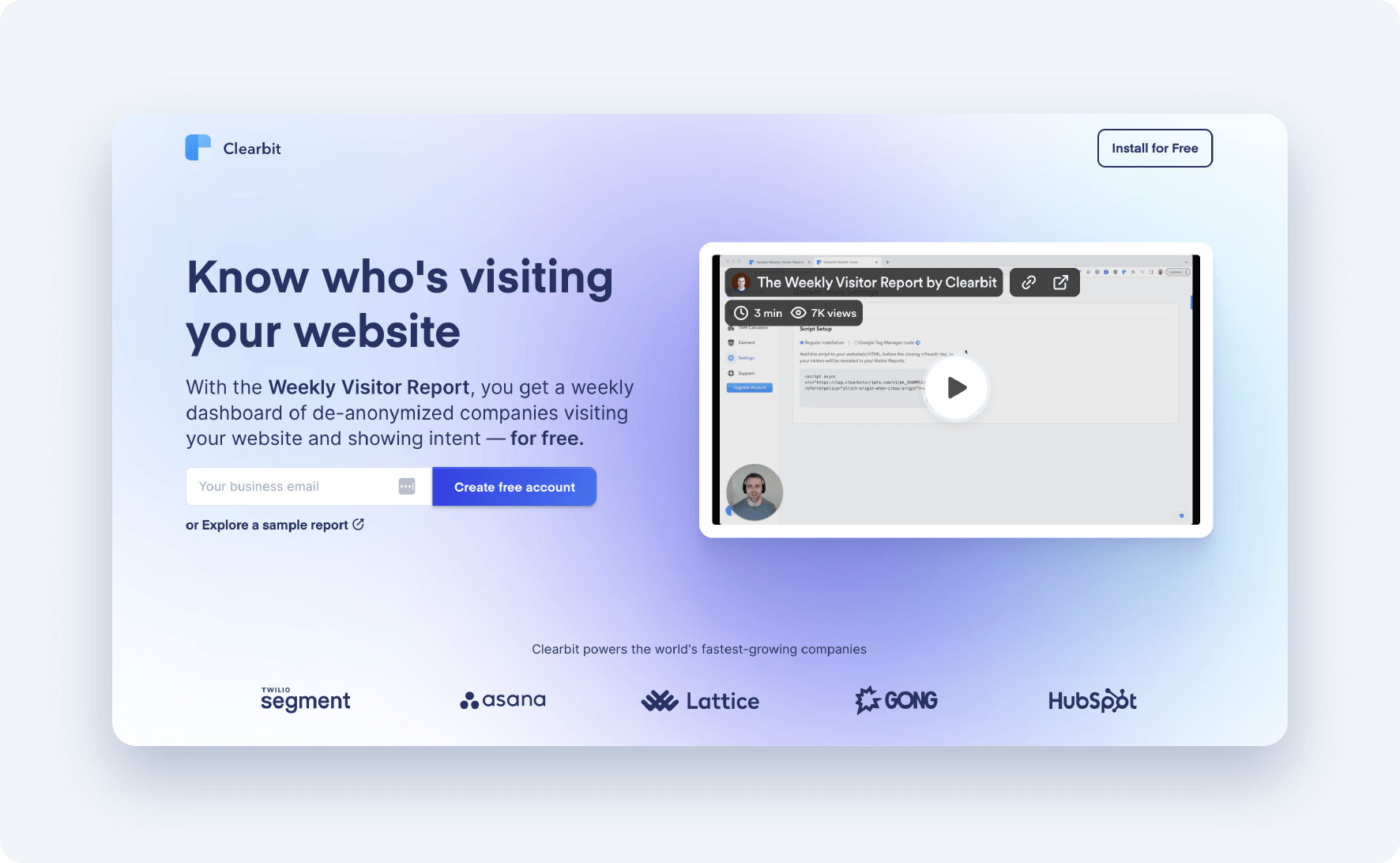
Key concept: Make it easy for the prospect to give information and show the value of your lead magnet.
Lead magnets are a way for a business to gather prospect information in exchange for a valuable piece of free content.
We find success with these types of lead forms by following the same procedures as with registration forms: Only include one or two fields and preview the value the prospect will receive.
As you can see in our example, we only ask for an email address in return for sending a free weekly dashboard of de-anonymized companies visiting a website and showing intent. To the right, we include a video that shows how the prospect can use the report to improve their operations.
Delivering value for an easy informational exchange is important to achieving success with lead magnet forms.
Lead form FAQ
Finally, we will wrap up with a few frequently asked questions regarding lead forms.
What is a lead template?
A lead template, in the context of lead generation forms, is a predesigned set of fields you can use to gather prospect information. Examples include demo forms, contact forms, lead magnet forms, and more.
How do you create a lead form?
To create an effective lead form, you should first evaluate what metrics are important for your team. Sometimes only a prospect email address is necessary, while other situations call for more information to aid the sales team.
Once you know the type of information to gather and the form to create, you can do so easily with any number of lead form templates on the market—whether it be third-party companies or a plug-in on your content management system.
What should be included in a lead form?
The fields included in lead forms should align with the goal of the form itself. In ToFU forms such as registration and pop-up forms, typically only an email address is necessary. However, in BoFU forms such as demo forms, gathering relevant information for your sales and marketing teams—such as asking why the prospect wants to download the demo—is crucial.
Clearbit can help with lead forms
Effective lead forms are key to gathering more prospect information. Your business needs to find that informational sweet spot between too many and not enough fields for your prospect to fill out—and we hope you found some insight with our lead form examples above.
That said, you don’t have to do it alone. Clearbit offers tools like form optimization so you can capture more leads without sacrificing any data.

