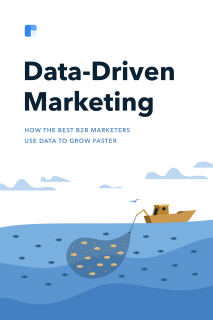Chapter 2
26 minutes
Website Personalization

Cara Harshman B2B Storyteller and Content Marketer
I have a prediction. Ten years from now, the term “B2B marketer” won’t be a thing. It will lose its stature as a convenient abbreviation to describe a business model or a job role. By then, B2B marketing will be so much like B2C marketing that it won’t be much help to distinguish B from C. We’ll all just take the title “marketers,” or “B marketers” if you want to keep the Business in there.
Why do I say this? B2B marketing teams have been working hard lately to become more like their consumer counterparts. More and more, “customer experience” is cited as B2B software’s raison d’être. Software pricing pages have live chat widgets. B2B sites are becoming publishers.
B2B and B2C are far from parity, but little by little, B2B marketers realize the power of putting the customer first.
One of the practices fueling this sea change in marketing is the availability of user data and the application of that data to personalize the user experience.
At a basic level, personalization means serving unique content to a user based on something you know about them, from their geographic location to how many times they viewed your blog. In that sense, it’s a very customer-centric approach to marketing. Think back to 1998, in the early-early days of Amazon. Jeff Bezos already had a vision for what personal shopping on the internet could look like. In an interview with the Washington Post that year, Bezos said, “If we have 4.5 million customers, we shouldn’t have one store. We should have 4.5 million stores.”
That dream of an online store tailored to you took a while. But we got there. Today, many consumer brands wouldn’t even think of launching a one-size-fits-all marketing campaign. In B2B, we’re just getting started. But we’re diving straight into the deep end, because technologies available today make it easy to collect a prospect’s data and immediately turn it around to serve a personalized website or marketing experience. This data also makes it possible for more B2B SaaS companies to move from high-volume, demand-generation-focused sales strategies toward low-volume, high-quality, account-based marketing.
In this chapter of Data-Driven Marketing, we take an inside look at three B2B companies that have invested in personalization. We also ask basic questions like, how does a personalization campaign work? What are the technologies and data behind it? How can companies personalize in ways that are truly valuable and not creepy or exploitative? Personalization is possible (and encouraged) in email, in advertisements, on social media, in direct mail, and at events, but here we’re going to focus on the different types of personalized marketing you can create on a website homepage or landing page.
No one likes starting with the rules sections, so to cater to you, dear marketing reader, I’m going to hop right to the stories.
Citrix
Let’s start with Citrix, a publicly traded enterprise B2B company that makes a long list of software products for remote collaboration between teams. (Fun fact: It turns out they make much, much more than GotoMeeting and GotoWebinar, which they actually sold to LogMeIn in 2016.)
Citrix customers include companies from the healthcare, finance, education, government, and manufacturing industries. The needs of these customers and the value that Citrix can provide is extremely different and specific, depending on the industry. All of their web traffic had been seeing the same homepage image and call-to-action, and the marketing team realized they had an opportunity to capitalize on these industry-specific needs and accelerate the buyer’s journey with personalized imagery and headlines.
The team designed different homepage hero images and copy for industry-specific visitors, specifically for their finance, healthcare, and education audiences as a first proof-of-concept test. They landed on these audiences by first taking typical customer types that aligned with their company goals and were easy to create personalized content for (they already knew that their marketing value props and messaging needed to be different for certain industries). Then they prioritized and verified their top three choices by looking at their website traffic data to make sure they produced enough traffic to run statistically significant tests.
Then they set up a system to serve the industry-personalized pages to first-time visitors to Citrix.com. How did they know that a visitor worked in finance versus the healthcare industry if they had never visited the site before? They used a third-party data provider to match the anonymous visitor’s IP address with their company name.
The new homepages looked like this:

The experience for healthcare industry visitors reads: “Enable healthcare mobility. Discover how over 3 million clinicians use Citrix to access health data daily.”
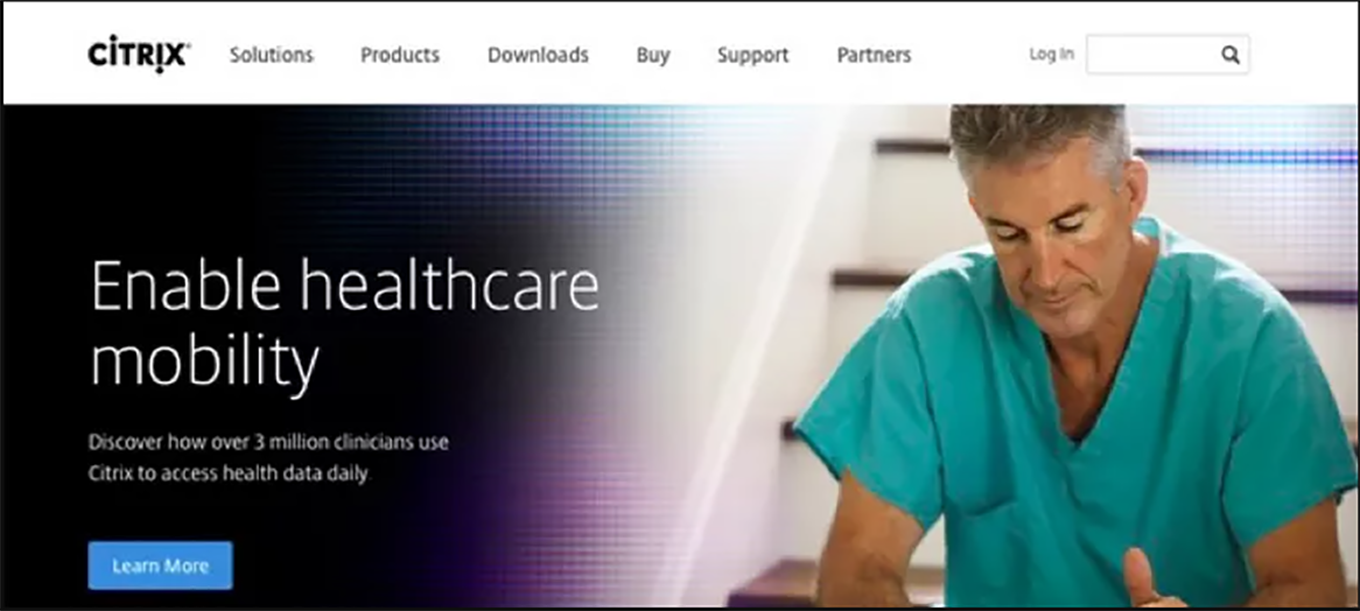
The experience for healthcare industry visitors reads: “Enable healthcare mobility. Discover how over 3 million clinicians use Citrix to access health data daily.” ! website-personalization-citrix-clearbit-1 F*
The experience for nancial industry visitors reads: “Secure your data. Drive innovation. Transform business through powerful nancial IT solutions.”*
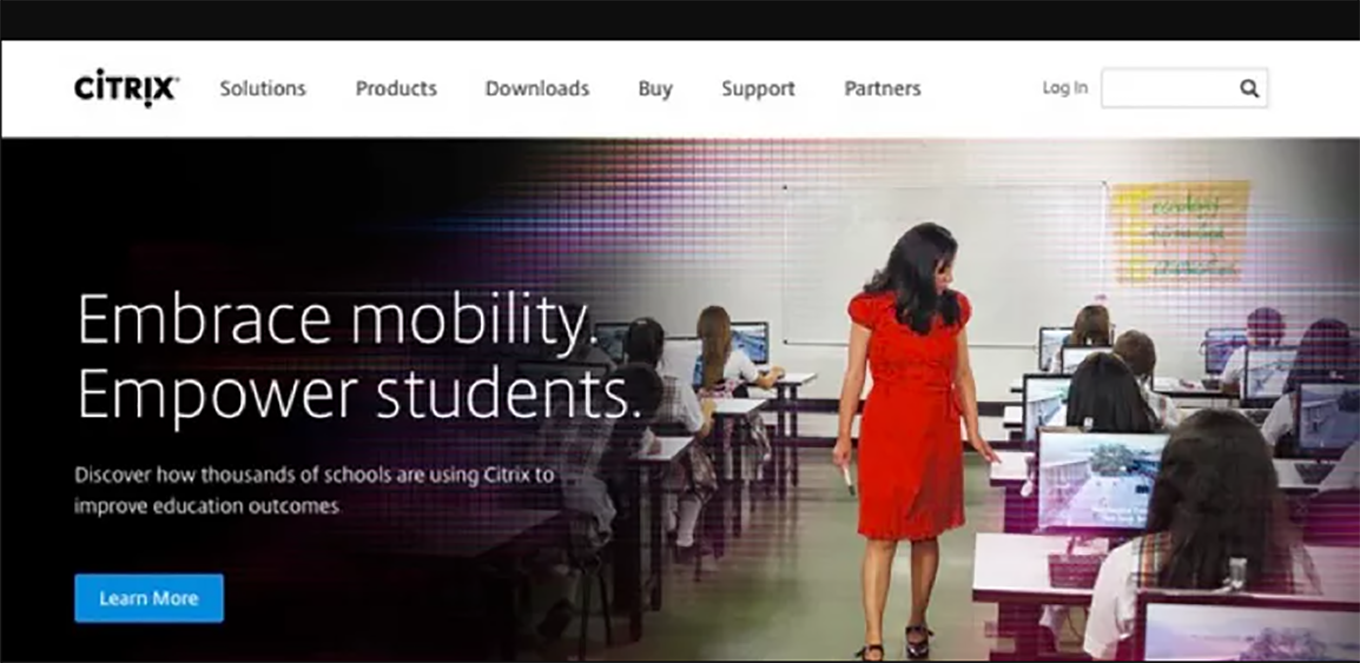
The experience for education industry visitors reads:
“Embrace mobility. Empower students. Discover how thousands of schools are using Citrix to improve education outcomes.”
The results are quite impressive. On average, across the three campaigns, Citrix’s homepage personalization produced the following results.
- 30% increase in clicks on the homepage banners
- 10% increase in pageviews per session (this told Citrix that visitors were navigating to more pages after they saw a personalized homepage)
- 4% increase in average session duration (this told Citrix that visitors were also spending more time on the site and consuming more information)
- 7% overall decrease in bounce rate
“Personalization is a key strategy in the future of B2B marketing,” says Jessica Collier, a Senior Web Conversion Strategist at Citrix. “The benefits are numerous, including increased engagement and conversions, more efficient communication, and enhanced loyalty.”
Optimizely
Optimizely, a personalization and A/B testing software that actually fuels a number of these campaigns, has done some interesting personalization on their own site. (Full disclosure: I used to work at Optimizely.)
As the company moved upmarket, they adopted a lower-volume, account-based sales strategy, going after specific audience segments and even specific companies. To support this, they went from one “average best” homepage to 26 different versions of the homepage, uniquely personalized to different visitors. They did this for prospective customers as well as existing customers to improve their engagement, including visitors who work at Adidas, Walt Disney, Microsoft, Sony, and Target.
Here are Optimizely homepages for visitors coming from IP addresses associated with Microsoft and Target.

Optimizely’s homepage personalized for visitors who work at Microsoft.
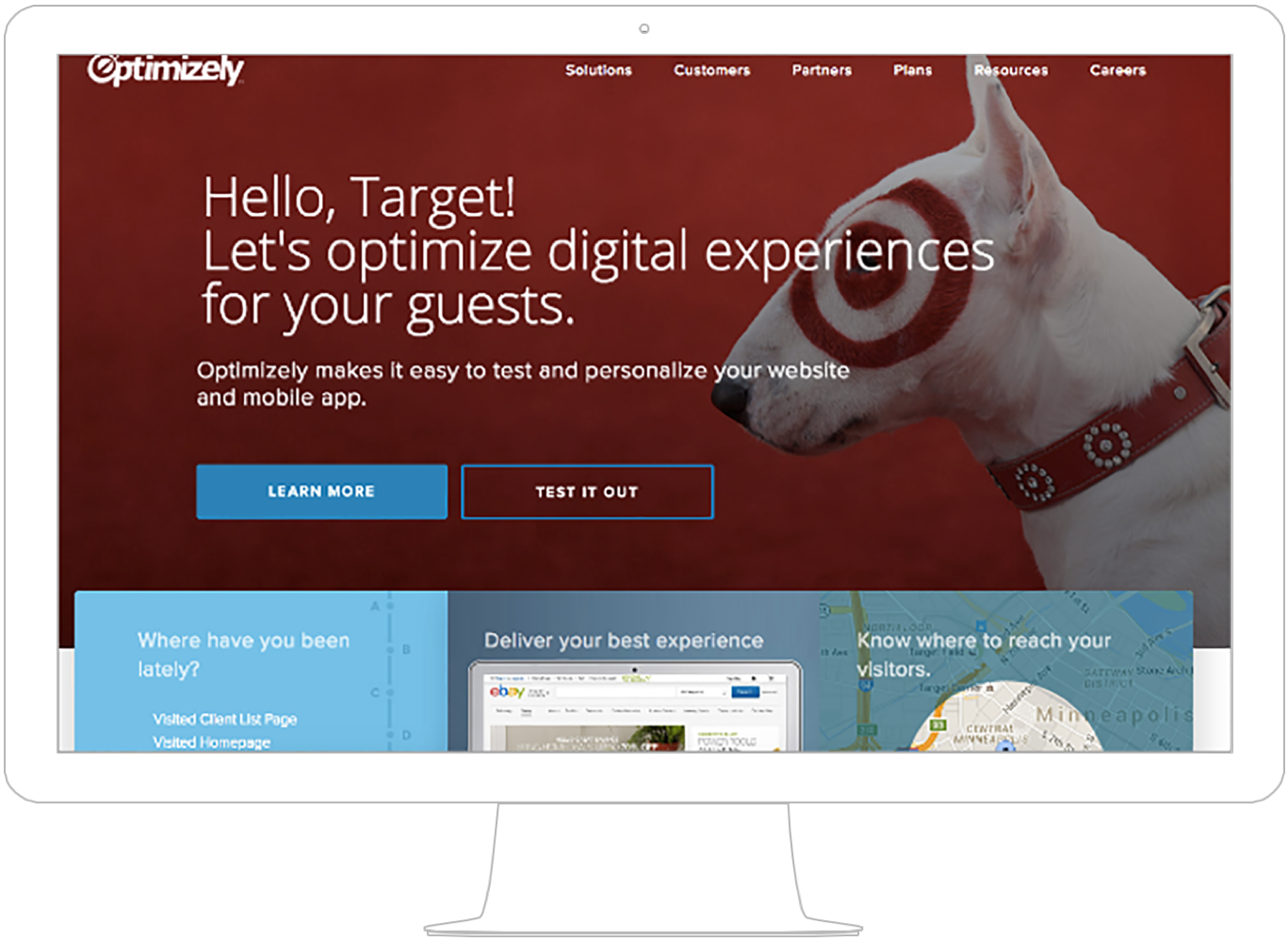
Optimizely’s homepage personalized for visitors who work at Target.
And here we have a homepage for any visitor working in the travel industry, much like Citrix created segment-specific homepages for finance, healthcare, and education.

Optimizely’s homepage personalized for visitors from the travel industry.
In one particularly advanced example of personalization, Optimizely added a content module to the homepage that showed their logged-in customers a photo of their Optimizely account manager with a call-to-action to schedule an appointment.
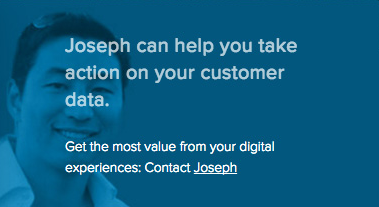
They also went so far as to personalize the homepage’s headline for these customers to reflect the time of day.
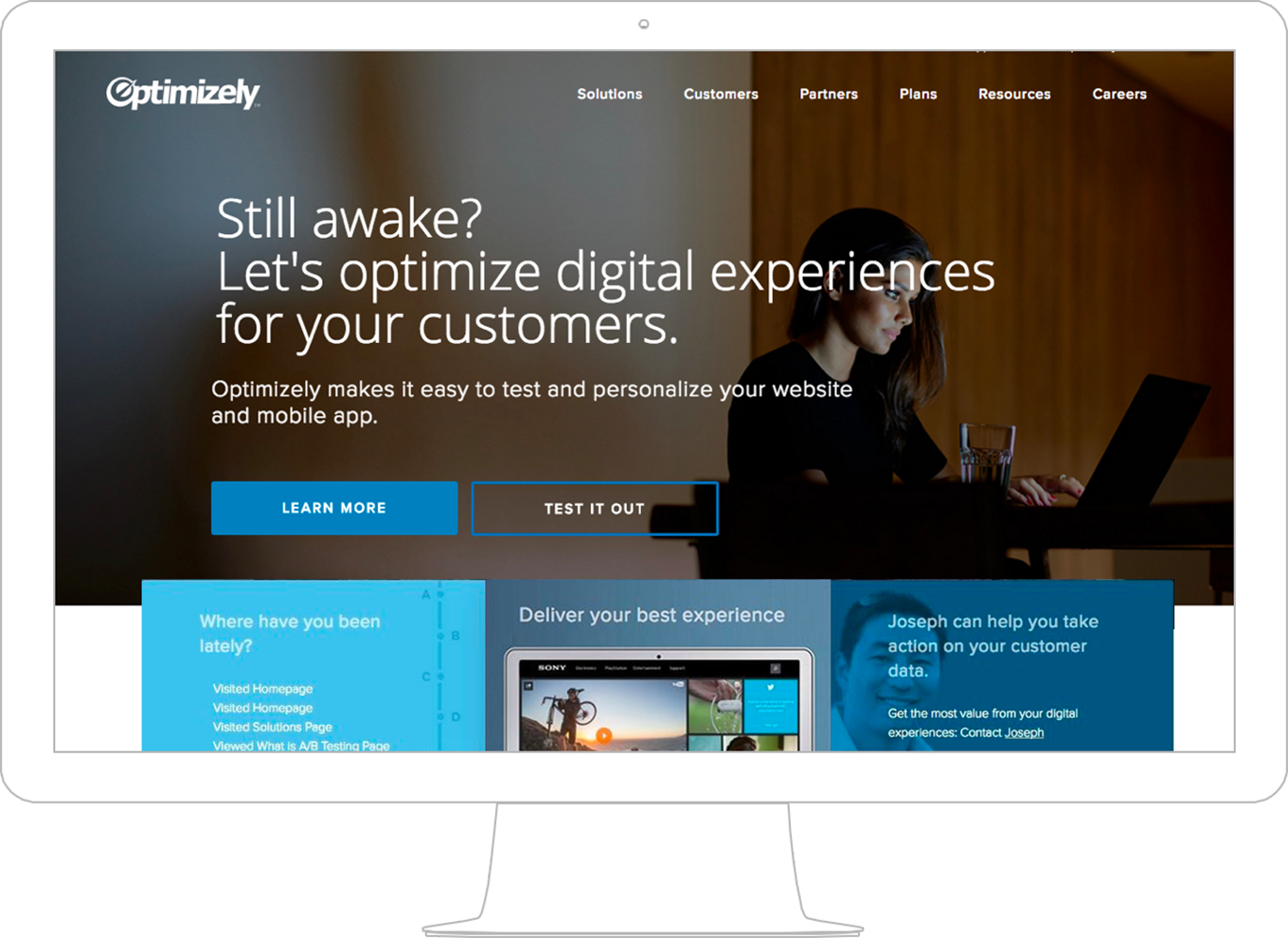
In the module on the lower right side, Optimizely showed logged-in customers a photo of their personal account manager. Notice the headline, which also personalizes this experience for time of day. A visitor browsing the site between midnight and 5 a.m. would see this version, “Still awake?”
All told, Optimizely transitioned from one homepage (again, an “average best” of sorts that hoped to appeal to everyone) to a much longer version of the homepage with personalizable content modules, headlines, images, and social proof logos, which was then adapted into 26 personalized formats for customers and prospects.
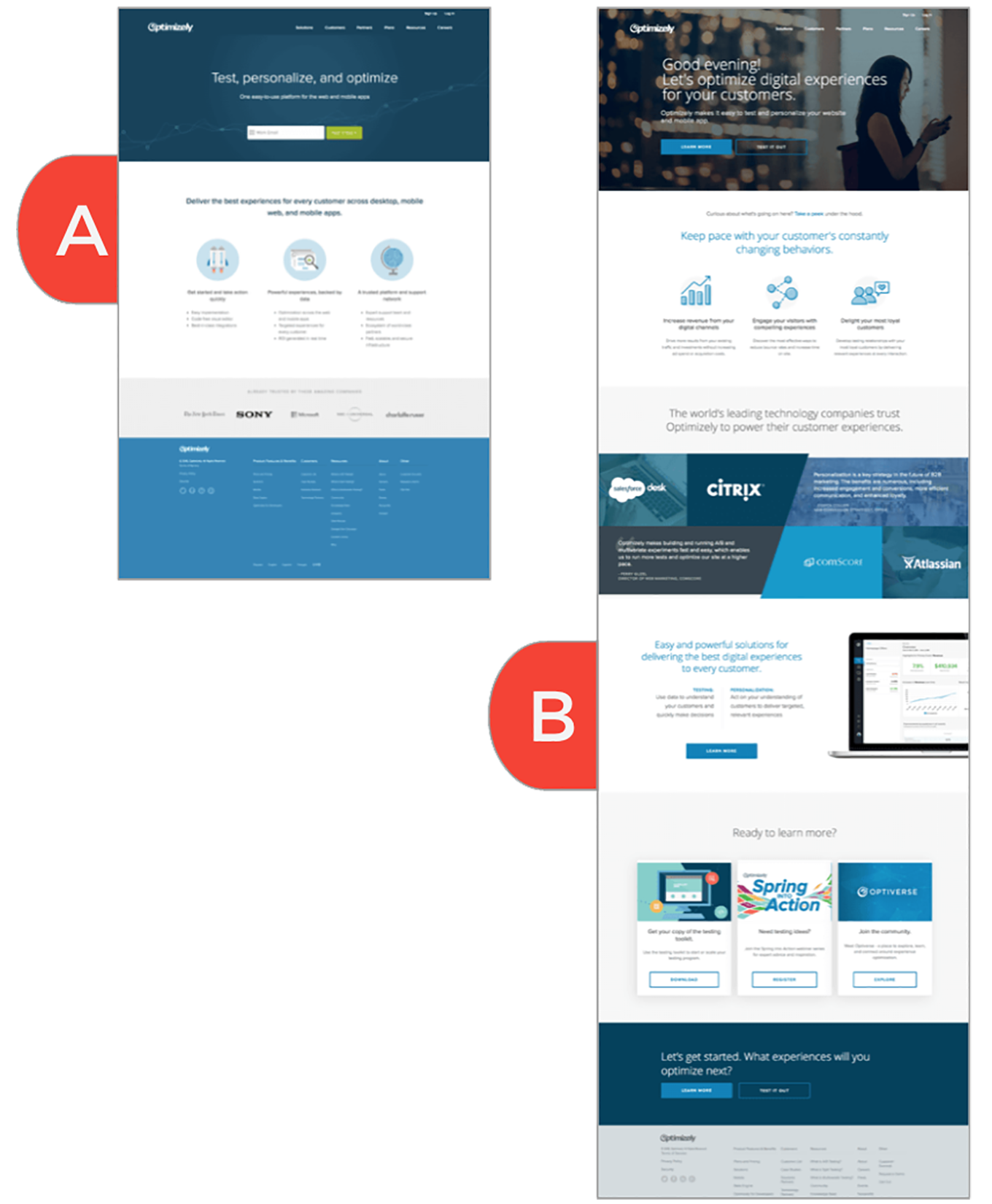
Side-by-side view of A, the original and generic homepage, and B, the redesigned and personalized homepage.
This personalization campaign was, importantly, an A/B test: they didn’t roll out the change all at once. 50% of homepage visitors saw the old version, and 50% saw a personalized one. Personalization is a hypothesis like any other design or functionality change, and should be treated with similar rigor, looking at the data to make sure it’s improving the conversion rate and other important metrics, not compromising them.
Optimizely measured the lead conversion rate, visits from the homepage to other key pages, accounts created, lead qualification rate, and softer anecdotal data like how it helped the sales team in conversations and how customers reacted to it.
- 1.5% increase in overall homepage engagement (a click anywhere on the page)
- 113% increase in conversions to the Solutions page
- 117% increase in conversions on the “Test it Out” CTA to start the account creation process
The personalized site did not immediately affect the conversion rate of new accounts created. Like most online businesses, Optimizely is constantly striving to improve its conversion rate (for the right leads, of course). The team was confident enough in the results—and in the future optimization opportunity—to move 100% of traffic to the new homepage experiences.
BMI Research
Another example of sophisticated personalization comes from BMI Research, a global research firm that creates reports on macroeconomic, industry, and financial market trends across 20 industries and 200 countries. Their customers include financial institutions, brands, governments, and business schools.
Content is the main product BMI Research sells. They have a store where customers can make one-time purchases of reports about countries and industries. They also offer a subscription-based online software platform where customers can access all content, including daily analysis posts and the 1.8 million lines of data that underpin the reports. And they publish free articles on their website to increase inbound demand.
BMI’s content is as deep as it is broad, and they are likely to offer the exact research individual customers are looking for. For example, they have a specific report for the state of the Consumer Electronics industry in Brazil. And they also have one for Germany, Australia, Argentina, and Bahrain—43 countries, or up to 200, depending on the report type. Multiply that by over 20 industries, including Agribusiness, Finance, and Oil & Gas, and you have a whole lot of content.

Agribusiness in Bahrain can seem like a random topic, but for someone in the world, that BMI report is exactly what they’ve been looking for. That’s what’s so beautiful about BMI’s offerings: they are incredibly comprehensive, which is a source of competitive differentiation.
But that high content volume is also a marketing weakness. The perfect report could be hiding under a stack of others for a new visitor to BMIresearch.com, and they could bounce off the site before finding what they need. Another potential client lost.
Jon Ewing, BMI’s CMO and CTO, needed to figure out how to get relevant content in front of the right readers so they’d stay on the site. The solution was website personalization. “Our brand is our content, our intellectual capital. Getting the right content in front of people as early as we possibly can is fundamental to our brand strategy,” Jon says.
Coming from the supermarket loyalty card industry, Jon was familiar with personalization and the power of behavioral models. “The interesting thing about loyalty card data is it’s super repetitive. If you buy a brand of toothpaste one month, chances are you’ll buy the same thing the next.”
He saw a key parallel: the kind of toothpaste people buy and what they read about tends to be repetitive. BMI Research had an incredible dataset on what people were reading, but they weren’t using it.
So Jon set up a personalization system that would make use of this intelligence, roping in third-party data and a series of website and content personalization tools. The goal was to identify a brand new visitor—essentially a stranger—on their first site visit to BMIresearch.com, and then display content relevant to that person’s industry or geographic location.
He mapped out the areas of the homepage that could be customized, including the banner image and headline, based on a visitor’s industry (like Optimizely and Citrix did). But he paid special attention to areas where he could surface recommended content just for that visitor, such as free articles or recommended paid reports.
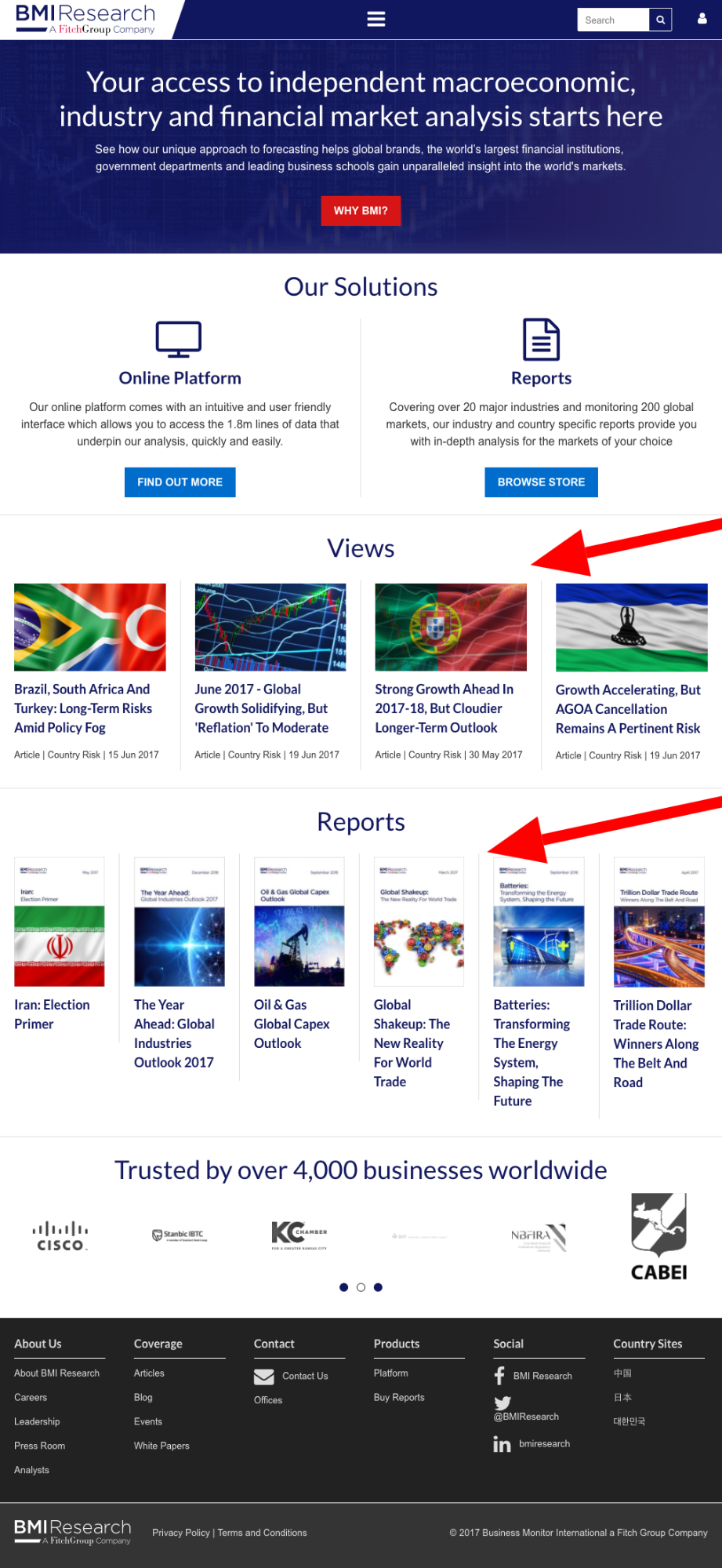
The BMI Research homepage suggests free articles and paid reports to explore.

Here’s a closeup of the recommended article module. The topics span many industries and geographic regions because there is no personalization to focus them.

Here’s the recommended reports module with equally diverse topics. Customers who click a report will go straight to the report’s purchase page, so the BMI Research homepage has potential to be a direct driver of sales.
To fuel those dynamic content modules’ recommendations, he used a tool called Idio. “Idio is the backbone to our website personalization and content personalization,” Jon says.“Suddenly, on your first-ever visit to the site, we could show you something that would resonate with you. That was the holy grail and it actually worked. This is a huge competitive advantage for us.”
With the right tools and data in place, BMI Research saw a 25% increase in conversion with the personalized homepage and a massive spike in leads.
We’ll take a closer look at the workflow Jon set up around Idio later in the chapter, as well as the technology and data Citrix and Optimizely used for their personalizations. But let’s take a step back and review how to run a personalization campaign on your own site, starting with how to define audiences and then how to design personalized experiences.
How to run a personalization campaign on your site
“Personalization is a very kinesthetic process—you have to learn by doing,” says Ritika Puri, founder of Storyhackers. “You start with an educated guess and cast your net wide. Then you start collecting feedback and build that personalization process manually. Next, you port over the systems to put it on autopilot.”
Let’s begin where every personalization framework begins: with the people, the “who.” We call them the audience. An audience is a group of site visitors with a specific need that deserves a unique experience.
Defining your personalization audiences can be messy and contentious, because there are multiple ways to slice the proverbial visitor pie, and different stakeholders at your company might have opinions on how to do it best. But focus the conversation on who your most valuable leads are. Here are a few ways to slice the pie.
Audiences
You may not be aware of it, but you probably have many different audiences already. If you have developed buyer or user personas, that’s a starting point. If you have spoken about “power users” or your “enterprise customers,” that’s a starting point as well.
Tip for getting started: Start with one or two unique audiences to get moving. When proving out a new investment, you want to show traction and results quickly.
But an audience for personalization differs from a buyer persona in a number of important ways.
Buyer personas are usually based on demographic data, like who the person is, what they do, their goals and challenges in their job, a day in their life, what they eat for breakfast, etc. An audience for personalization is based on who a person is and what a person does on your site. In other words, audiences for personalization combine demographic and behavioral data. (As I’ve seen from experience in creating and measuring marketing campaigns, what a person does is often more important than who they are.)
Audience types: behavior, demographics, context
When you create different audiences to personalize for, you need to root them in data points so that when a visitor comes to your site, you can automatically know which audience they belong to.
There are three different types of data that marketers can use to build audiences:
- Behavioral: What a visitor does
- Demographic/Firmographic: Who a visitor is
- Contextual: What is unique about the visitor when they visit the site, and/or where they’re coming from
Here are some typical data points you can track.
| Behavioral | Demographic | Contextual |
|---|---|---|
| Downloaded a specific piece of content | Industry | Referral source / UTM code |
| Viewed a page x number of times | Job title | Device / browser |
| Scrolled to location in page | Geographic location | Logged in / logged out |
| Read content in x category | Ad spend | New / returning visitor |
| Collect this data with your on-site or in-product analytics platform, like Amplitude, Mixpanel, Heap, or Google Analytics, and with your personalization platform like Optimizely or Evergage. | Collect this data by sending a visitor’s IP address to a 3rd party data provider for their full profile, or link it to a 1st party customer database like Salesforce or Marketo for information you’ve collected. | Collect this data by tracking the UTM codes in the visitor’s URL, their browser data, and on-site and in-product analytics platforms. |
Common audiences and segmentation parameters B2B companies personalize for include:
- Company (exact company match tracked via IP address)
- Industry (e.g., automotive, finance, retail, travel, as highlighted in the Citrix example)
- Visitors to a specific product page
- Visitors to a pricing page (e.g., when they check it out multiple times and do not convert)
- Readers of content from a specific blog category (e.g., inferring that visitors who read 5+ articles from the Retail blog category are in the retail business)
- Geographic location
- Role (e.g., VP, director, manager, decision maker, individual contributor)
Once you track an important data point about a visitor, you can automatically assign them to an audience and have your site change for them accordingly. You can also layer on additional data points to further tweak and personalize that site for them.
Here’s what that looked like at Optimizely:
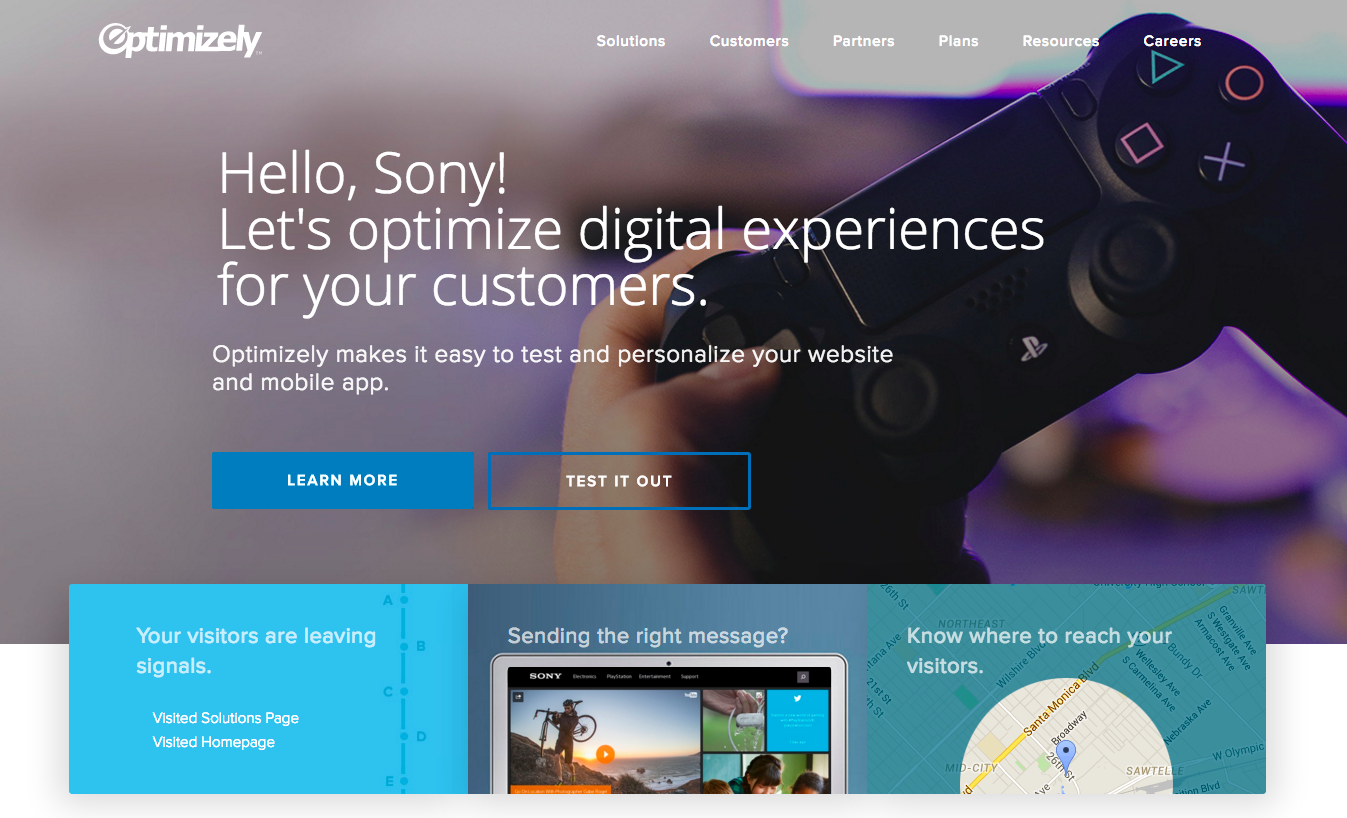
In this example, Optimizely first detected the visitor’s company IP address and put them in the audience for “Sony.” They personalized the hero module (image and headline) accordingly.
They didn’t stop there; they also added “micro-personalizations” in the three modules under the hero.
- On the left, it shows the visitor the most recent pages they’ve visited on Optimizely.com, like the “Homepage” and “Client List Page.” This was populated using Optimizely’s in-platform behavioral data—where the visitor clicked on their last visit.
- In the middle, there’s an image of the company’s website on a laptop, so they can visualize an in-context experience. This was populated using the visitor’s IP address mapped to their company’s IP address.
- On the right, there’s a map pinpointing the visitors, populated by their location.
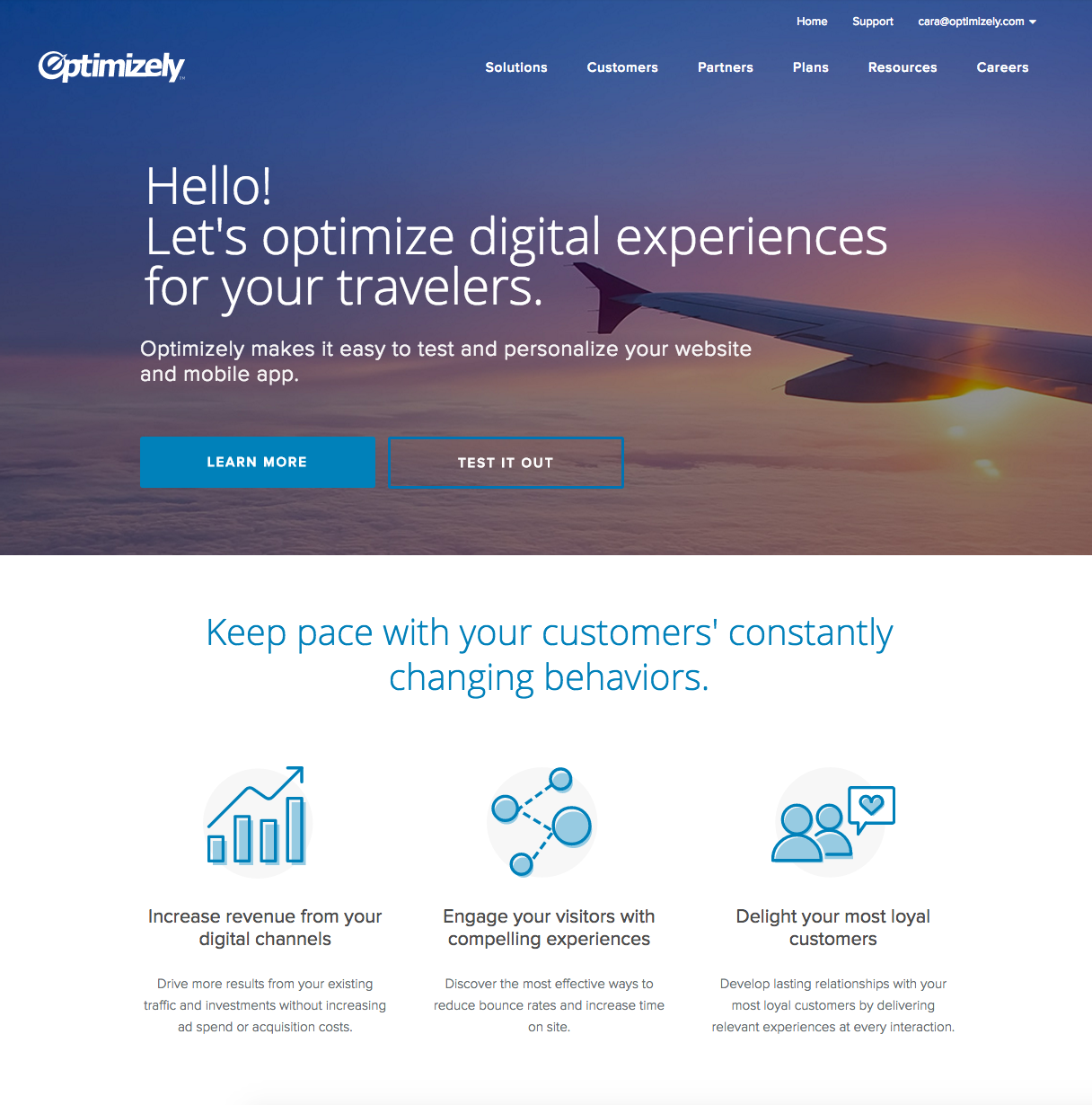
In this example, the visitor’s IP address is associated with their industry, but not a company—or, more likely, the company that the visitor works for is not one of Optimizely’s target accounts, so they get placed into a more generic travel audience. It triggers changes in the hero image and headline copy.
If the personalization framework can’t determine the industry or company of a visitor, it turns to the next data point on the hierarchy: the time of day.
This is the homepage personalized for visitors browsing between midnight and 5:00 a.m.
Here are a few suggestions to keep in mind when deciding on your audiences:
- The audience should be identifiable. You need a way to technically identify the thing that makes a visitor part of a specific audience, whether it’s a UTM code appended to a URL or a behavior that triggers a Javascript event.
- The audience should be valuable. You can measure the value of an audience based on volume (“our biggest purchasers are people in the travel industry”) or strategic importance (“we want to break into the automotive sector, so let’s send them to a special experience”). Depending on your maturity level, an audience could be as narrow as a single account, such as “marketers who work at Walt Disney,” or as broad as “everyone who visited the pricing page and did not convert.”
- The audience should need a reason to receive unique experiences. Similar to a buyer persona, each audience should have distinct differences that necessitate a different experience, flow, or content download. The audiences should be distinguished enough to receive a unique experience on site. For example, if you’re wondering whether to split your “travel industry” audience into two, such as folks in the western United States and folks in the eastern United States, stop and ask yourself whether they really need different language and treatment.
If you can dream it (and define it technically), you can personalize for it. Campaigns can get very complex with many layers and combinations of AND/OR statements to create mixed behavioral and contextual audiences.
That said, if you’re just getting started, keep your audiences simple by constraining them to one trait. Instead of defining highly specific audiences like {New visitor AND read e-commerce category AND located in Pacific Time Zone}, keep it limited to “people who read our e-commerce blog posts.” Then, alter minor parts of the campaign design to build in layers of granularity based on their time zone and the fact they’re a new visitor.
Recall how Optimizely used these micro-personalizations in their three modules below their homepage hero. In the eastern/western United States example, you could put all travel industry visitors in one audience, and then add a small module to the page that acknowledges their location.
How BMI Research built audiences of anonymous visitors
When BMI Research set out to tailor their research reports and articles to visitors from different industries, they couldn’t pull off personalization for first-time visitors because they didn’t have any information on them. They’d never filled out a form or given any information in exchange for a research report or another type of content.
So, Jon worked with an agency called FunnelEnvy to connect their personalization tools with additional sources of visitor data. Here’s what happens on the back end when an anonymous visitor hits BMI’s website.
- Visitor types bmiresearch.com into browser.
- Before the page loads, a combination of third- and first-party data providers (such as Clearbit, Demandbase, Marketo, or Eloqua) are at work to identify key bits of firmographic information about the visitor, like their industry affiliation or where they work.
- That information triggers Optimizely to change the homepage background image to mirror the industry of the visitor. Simultaneously, the data triggers Idio to change the modals of recommended content the visitor sees on the homepage.
- When the page loads, the new visitor sees a version of bmiresearch.com that is tailored for them.
Adding a visitor to the correct audience is the first step. The next hurdle becomes delivering the right content to these audiences.
Designing personalized on-page experiences
With the “who” defined, the next phase of the personalization campaign becomes the “what”: What sort of personalized experience are you showing the visitor and where does it show up?
Let’s take a look at personalization systems (rules-based versus machine learning), areas of the site you can personalize, and types of content you can alter.
Rules-based versus machine learning personalization
In the three examples of personalization we’ve referenced—Citrix, Optimizely, and BMI Research—a human set up the initial personalization. All of them used rules-based personalization, and the content recommendations at BMI Research took it a step further by using machine learning personalization.
Take the Citrix example. The marketing team set rules to show a very specific image, headline, and promoted content to visitors from the travel industry. That content was pre-loaded, and what the visitor saw did not evolve over time. The personalization was set in stone—a rule.
The same is true with the Optimizely example. The marketers who set up the company-specific ABM campaign defined a highly specific set of rules to show one image and one headline to visitors from a specific company. The different versions of the homepage were hand-designed for each target account. This was a highly manual process of setting rules and organizing the creative assets.
Machine learning, in contrast, involves creating algorithms to set general guidelines for how to perform. These algorithms track the visitor’s behavior over time to learn about preferences and personalize the site accordingly. Amazon.com is a shining example of machine learning personalization. Instead of a manually-defined list of product recommendations, Amazon has sophisticated algorithms that fuel the products we see based on products we’ve viewed (and a whole slew of other traits that dynamically inform the recommendations over time).
BMI Research used Idio’s artificial intelligence to dynamically surface content recommendations based on visitors’ interests. They used a number of inputs over time, including previous reading, industry type, and company size.
Additional reading:
Here’s how it works. Idio indexes every piece of content on bmiresearch.com and assigns it a tag based on its topic. When a new visitor arrives on the site, FunnelEnvy’s software identifies that visitor and buckets him/her into an audience based on an industry. This triggers Idio to select the right content for that visitor, and then Optimizely shows that content in a specific place on the homepage.
For example, if FunnelEnvy infers that a visitor is from Tesla, Optimizely changes the homepage to show images of cars for the automotive industry rather than, say, farmland or livestock (that’s a rules-based personalization). Then Idio triggers the content models to populate with specific articles and research reports about the automotive industry, updating those recommendations over time with newly published pieces and data about what the visitor read on their first visit. Idio also automatically pushes content recommendations through BMI’s marketing automation system, Marketo, to bring relevant articles and reports to BMI’s emails to prospects and customers.
Idio’s ability to programmatically serve recommendations based on multiple complex inputs was necessary to make content personalization work for BMI, given their massive amount of content. Can you imagine manually selecting the reports and articles that would best serve people from 24 different industries and 200 geographies?
Content strategy
We talked about setting up audiences, and about the different rules and algorithms you can use to personalize a website. The remaining elements of personalization are figuring out which areas of the site you can personalize and what types of content you can manipulate.
To map out your on-site personalized content (e.g., headlines, copy, promotions, calls to action, images, offers, banners, forms, user flows), it’s very helpful to actually have a printout of your website and highlight all the modules that can be personalized. What sort of personalizable real estate are you working with?
Tip: You may have to redesign the some of your core pages in order to make space for content that can be personalized.
For example, the BMI Research homepage has several areas that can be personalized.
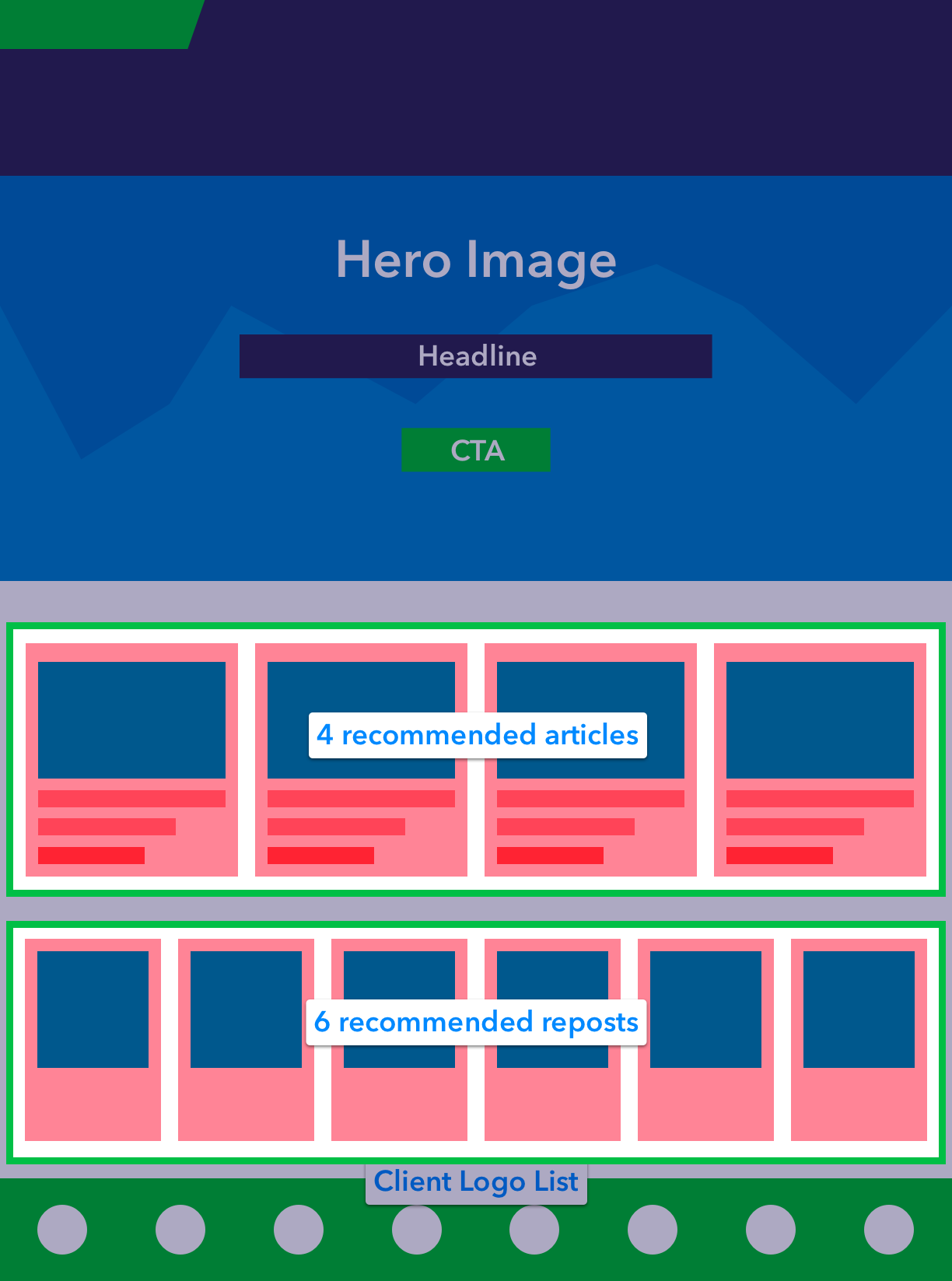
ICF Olson (previously ICF Interactive) on A List Apart’s blog suggest four types of content to use in a site personalization.
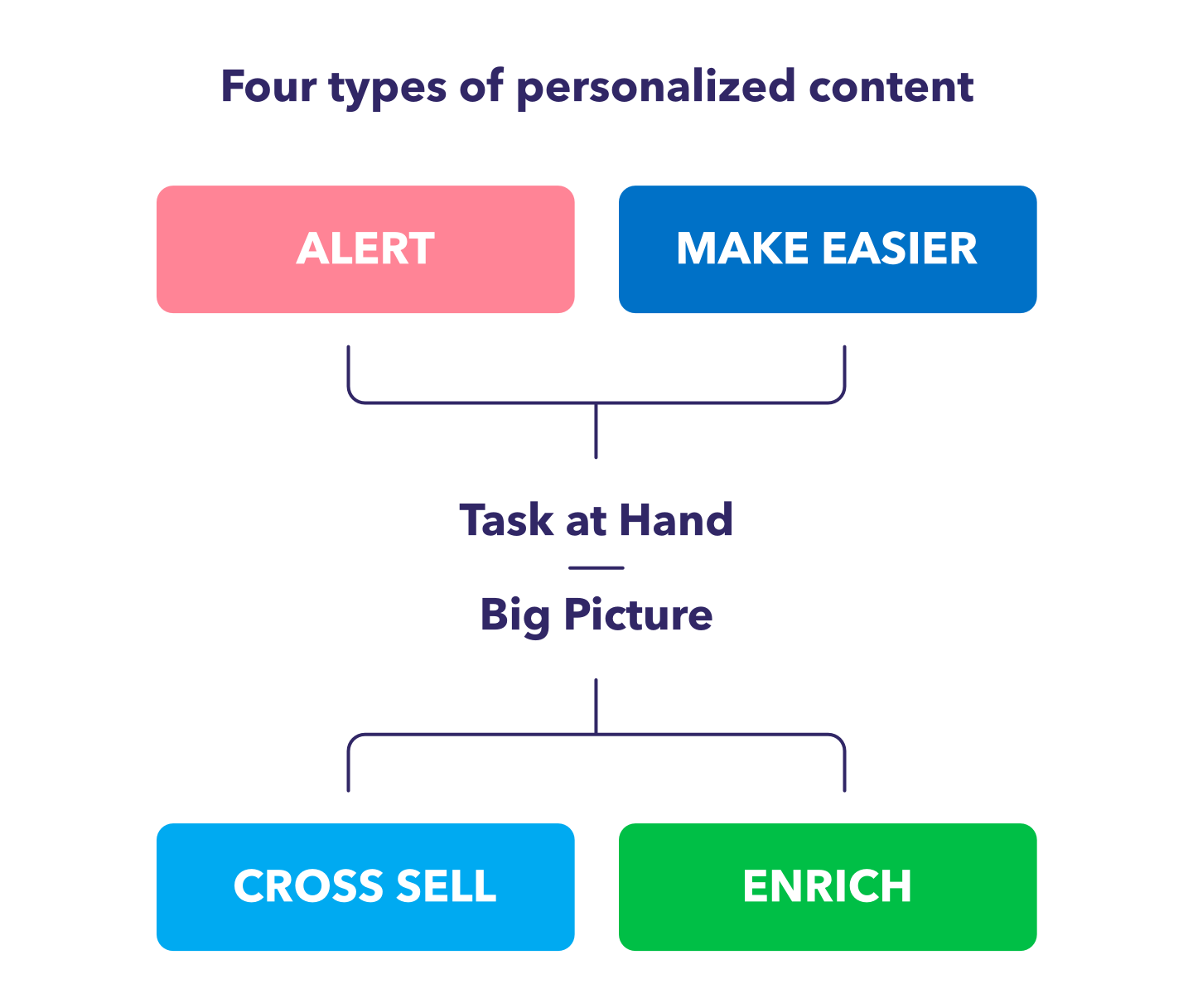
- Content that alerts. This type of targeting improves the customer experience by displaying relevant, time-sensitive information, such as a weather delay, service disruption, or other real-time issues.
- Content that makes tasks easier. This second “task at hand” category makes users’ lives easier by helping them do what they came here to do (e.g., “smart” navigation, deep links to useful tools, or automatically deprioritizing unrelated content).
- Content that cross-sells. This type may make your inner designer squirm, but it will realistically be one of your most important use cases (and likely the one most directly tied to project ROI). Examples: ad for a new product, announcement for your upcoming conference, call to join or donate, etc.
- Content that enriches. A close cousin to the cross-sell, content that enriches a user’s experience is supplemental to their overall brand perception. This might include blogs, articles, community features, social networks, or third-party content. Think of this as the “soft sell” versus the “hard sell.” On a standard task-oriented page, this content will typically occupy the least critical zone.
To get your wheels turning, here are some personalization ideas for highly trafficked B2B site pages.
| Page | Header |
|---|---|
| Home | Change hero imagery / headline copy / promoted content to reflect user’s industry. |
| Pricing | Highlight features or products most relevant to user based on company size / industry. |
| Change CTA | based on company size (SMB → Signup vs. Enterprise → Contact Sales). |
| Product(s) | Move relevant feature benefits up page depending on users’ industry. |
| Support Documentation | Highlight different FAQs based on what user has read previously. |
| Blog | Promote CTA to download content based on category user commonly reads. |
| Login | Promote new features based on previous product usage. |
| Customers / Case Studies | Ad spend |
Further reading on content strategy for personalization:
Make it all happen
How do you actually do it like the best companies do?
Treat personalization like an experiment
Every combination of audience and experiment is a hypothesis, not a certainty. It’s important to measure the personalized experience versus the generic experience using the analytics in your personalization tool and product to (1) make sure it’s a better experience for your customers and (2) prove ROI from the campaign.
Work with a team
Personalizing, like most things in life, is better done together. A successful campaign needs a team of people with different skills. The folks who can identify the audiences, strategize the experiences, design the experiences and technically set up the targeting may not all be on the same team today. Start a cross-functional personalization team or taskforce and meet once a week to get things moving. Departments typically involved in personalization vary by what stage the development is in. Here’s my dream team.
- When defining audiences: folks from marketing, sales, customer success, and data science should be at the table to identify your most important segments.
- When creating experiences: folks from marketing, design, and engineering should be involved. Content strategists, copywriters, and designers will create the experiences. Engineers will build and deliver them.
- When measuring impact: data science, engineering, product, and marketing teams can all look at key metrics and conversions, identify behavior patterns, and develop hypotheses for what to test next.
Use tools to help you
Some teams are doing 90% of this in house with their own systems, but most use out-of-the-box software and agencies to help speed things up. Here are a few of the best-in-class software providers and agencies to kick off your search.
Personalization platform
- Optimizely
- GetSmartContent
- Google Optimize
Data provider
- Clearbit
- Kickfire
Technical strategy agency
- FunnelEnvy
- CROmetrics
To conclude
Think back to 20 years ago. Amazon was only a few years into selling books online and it had no “recommended for you” section.
Today, personalization is becoming a new standard for not only B2C companies but also B2B. It’s an exciting time to be a marketer and live up to our responsibility to use the data at our fingertips for good.