How RealtimeCRM uses Clearbit to do data entry for you
Guest post by Philip Mashinchi, Founder at RealtimeCRM
At RealtimeCRM our underlying objective with product development is to make life easier for our users. One of the main bottlenecks for a business is time spent doing data entry. If we could find a way to do it for them, we’d do it in a second.
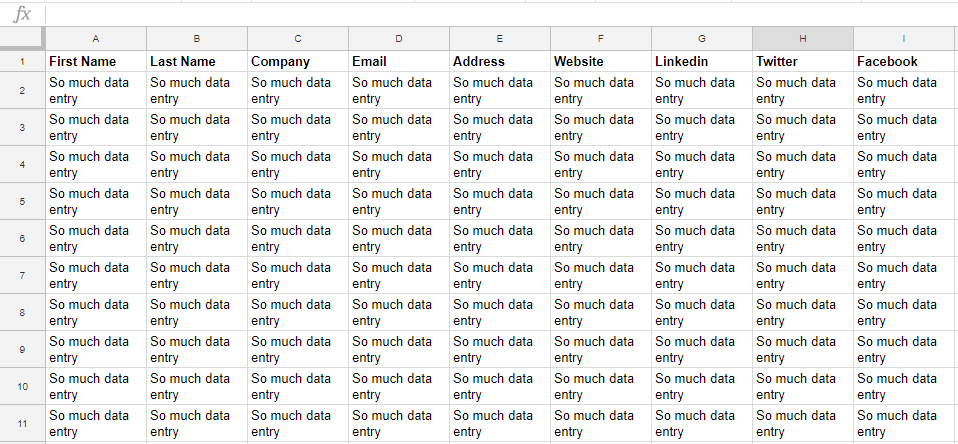
So that's what we decided to do. First, we wanted to be able to find data on any companies added into our system. Second, we wanted to enrich each newly created record with that information without our users having to lift a finger.
To achieve our goal we needed access to data that was up to date (a static database would soon go out of date) and be able to seamlessly integrate it with RealtimeCRM.
Our solution
We built our Company Addition Modal with Clearbit integrated (a great 3rd party source of data) so our customers can access information about new accounts automatically. From just the domain, we can populate the company logo, company address, industry and social media information right in the account record.
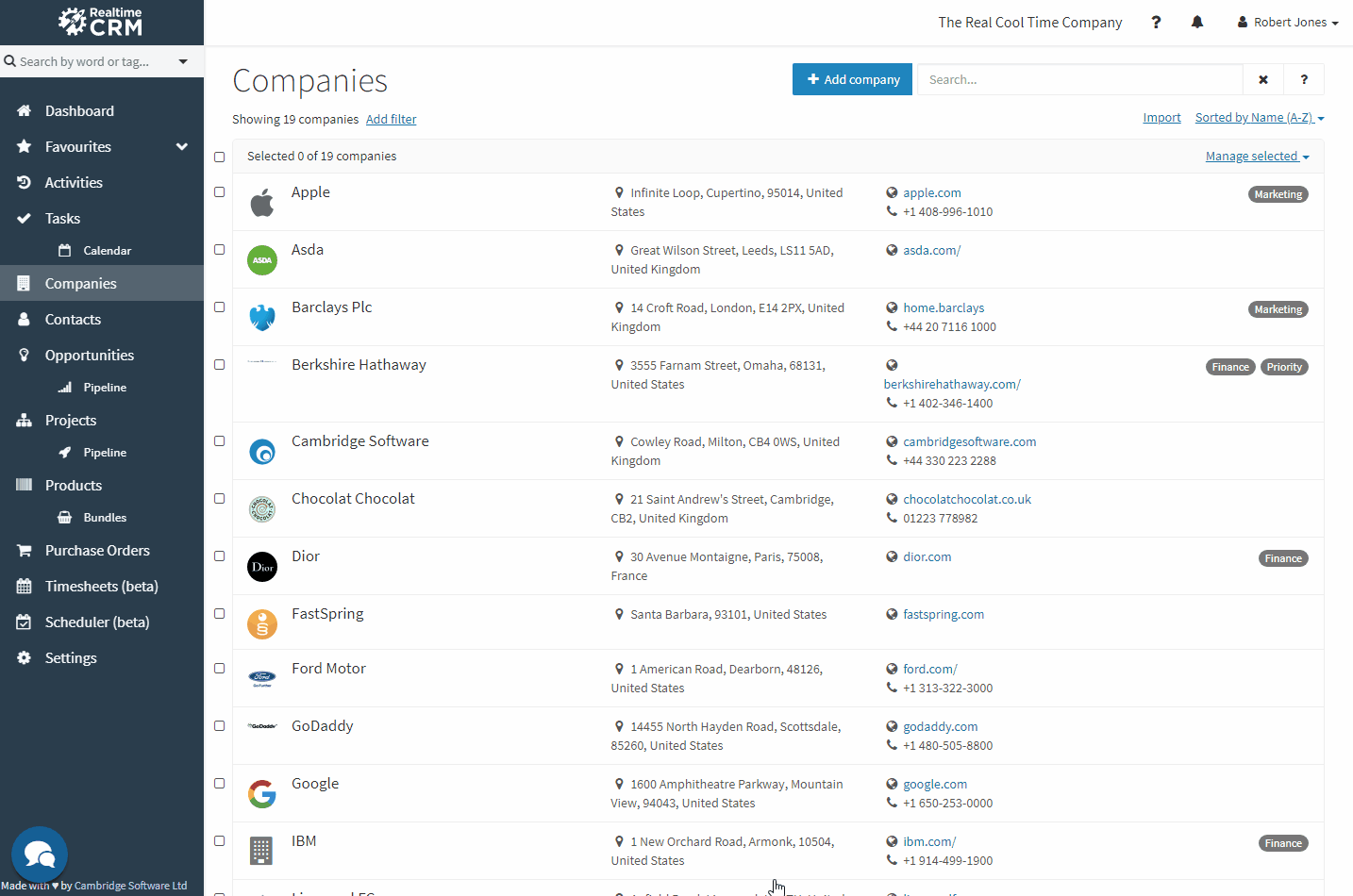
This proved incredibly popular with our users. It saved them so much time. It also demonstrated the aesthetic difference between a spreadsheet that many of them had come from before using RealtimeCRM. They could store more information in a user-friendly interface.
We decided to expand this feature by looking up even more information on Companies House (The United Kingdom’s registrar of companies). This allowed our users to find more data on the companies they were adding into our CRM including the key people in those organizations and their financial statements.
In fact, we were pulling warnings directly into RealtimeCRM if those companies had a history of insolvency. A major problem many businesses have is not having enough data to know if potential clients have the means to pay in good time and regularly. Being able to go out and look through a sea of useful data was a huge hit with our users.
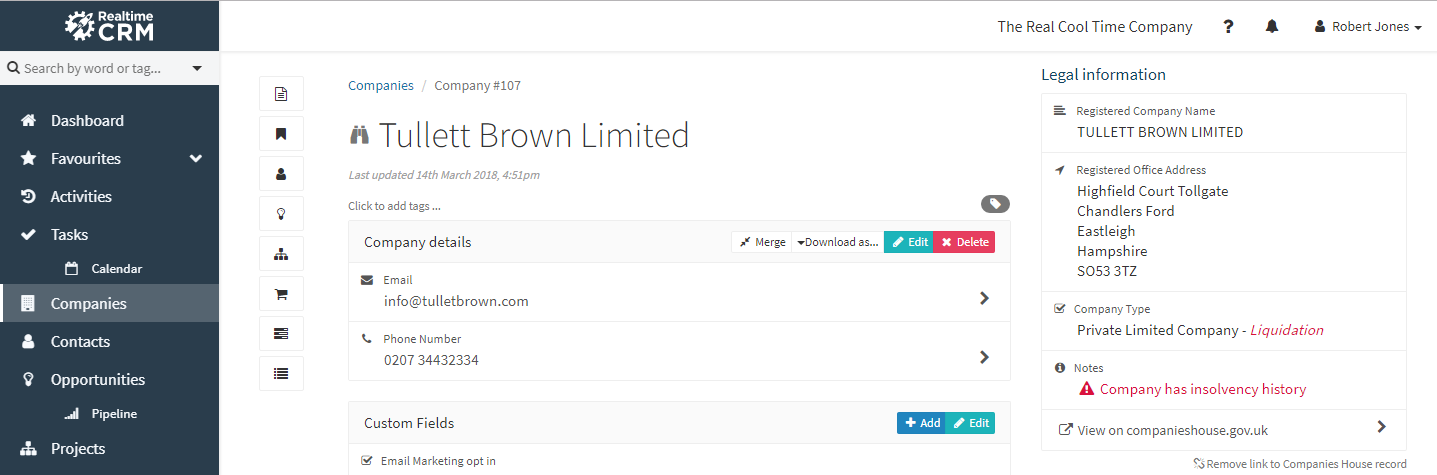
We were so impressed with how well our Company Addition Modal was received that we decided to add contact data from Clearbit to our Contact Addition Modal as well. Using the contact's email address, Clearbit scours the internet for public information like a job title, phone number and social media links. The real-time lookup of over 25 data points about a contact from just an email address works wonders on our RealtimeCRM demos. People are genuinely amazed when we enter their email and all their business information including picture comes back.
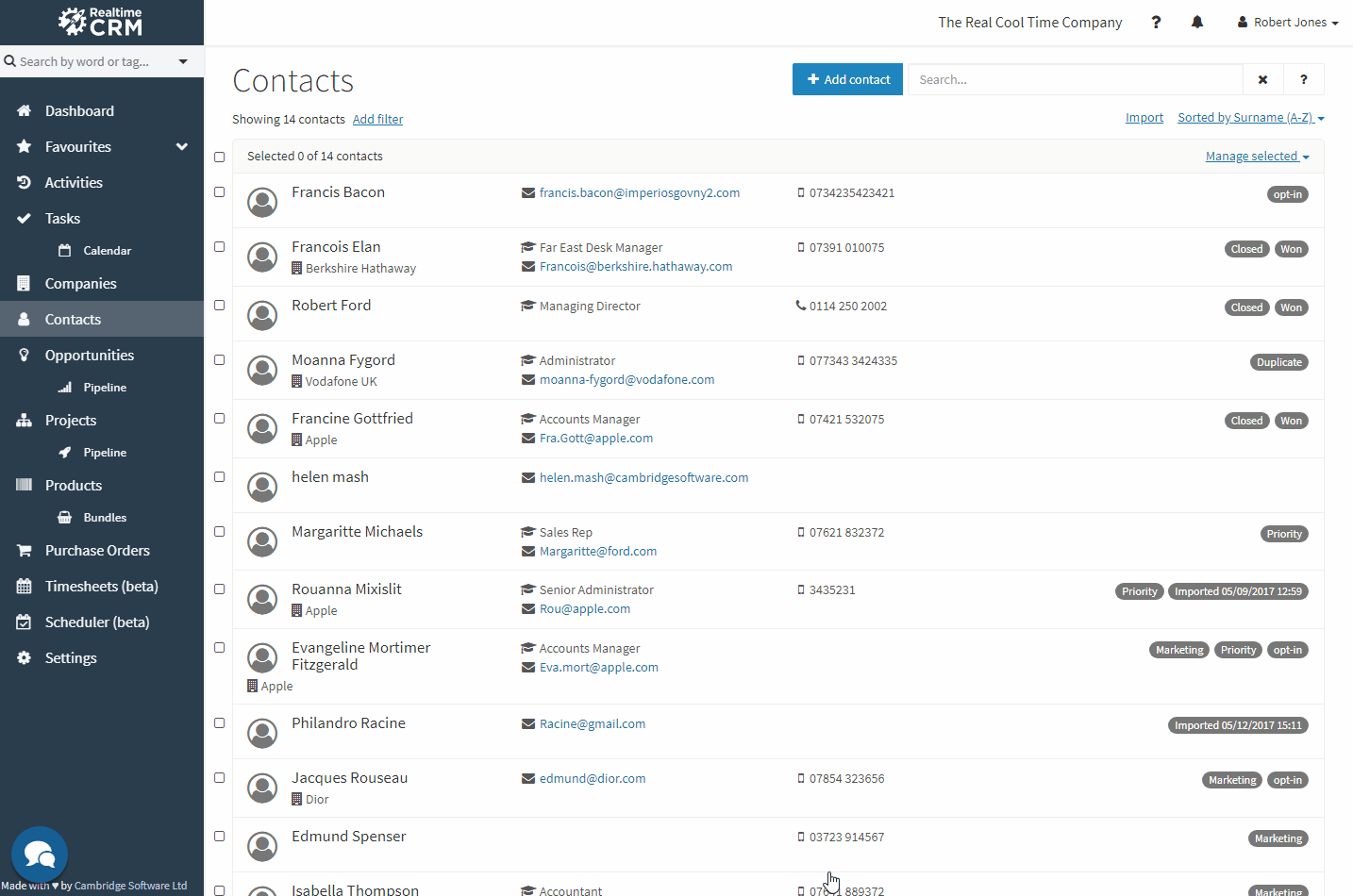
It's a nice touch that once again allows us to demonstrate why moving from a spreadsheet to a CRM makes sense.
Our development ethos
We've never added features for the sake of adding features. All of them come from what our users want. Cutting down the time it takes to enter data has always been at the top of their list. Without Clearbit, tackling this problem would be much more difficult. For our users, RealtimeCRM now 'magically' finds and adds the information they need automatically. We’ve cut the time it takes to add a new account or contact into our system by more than half.
We always approach problems (like the time it takes to do manual data entry) by implementing the simplest solution and then evolve from there. We started off with Clearbit populating logos, then we grew to enriching company and contact records.
Next, we are introducing our business card reader. If you've ever been to a few networking events you'll know the admin involved with a large pile of business cards. Often people come down with a serious case of procrastination. Now, all you have to do is take a photo of a business card on your phone or webcam and RealtimeCRM will create a contact from that photo. It automatically fills in the relevant fields - like name, company, address and email.
If you're on the road visiting one client, we can tell you what other clients or prospects are nearby on Google Maps allowing you to make decisions about whether or not to hit two birds with one stone, and thereby maximize your time.
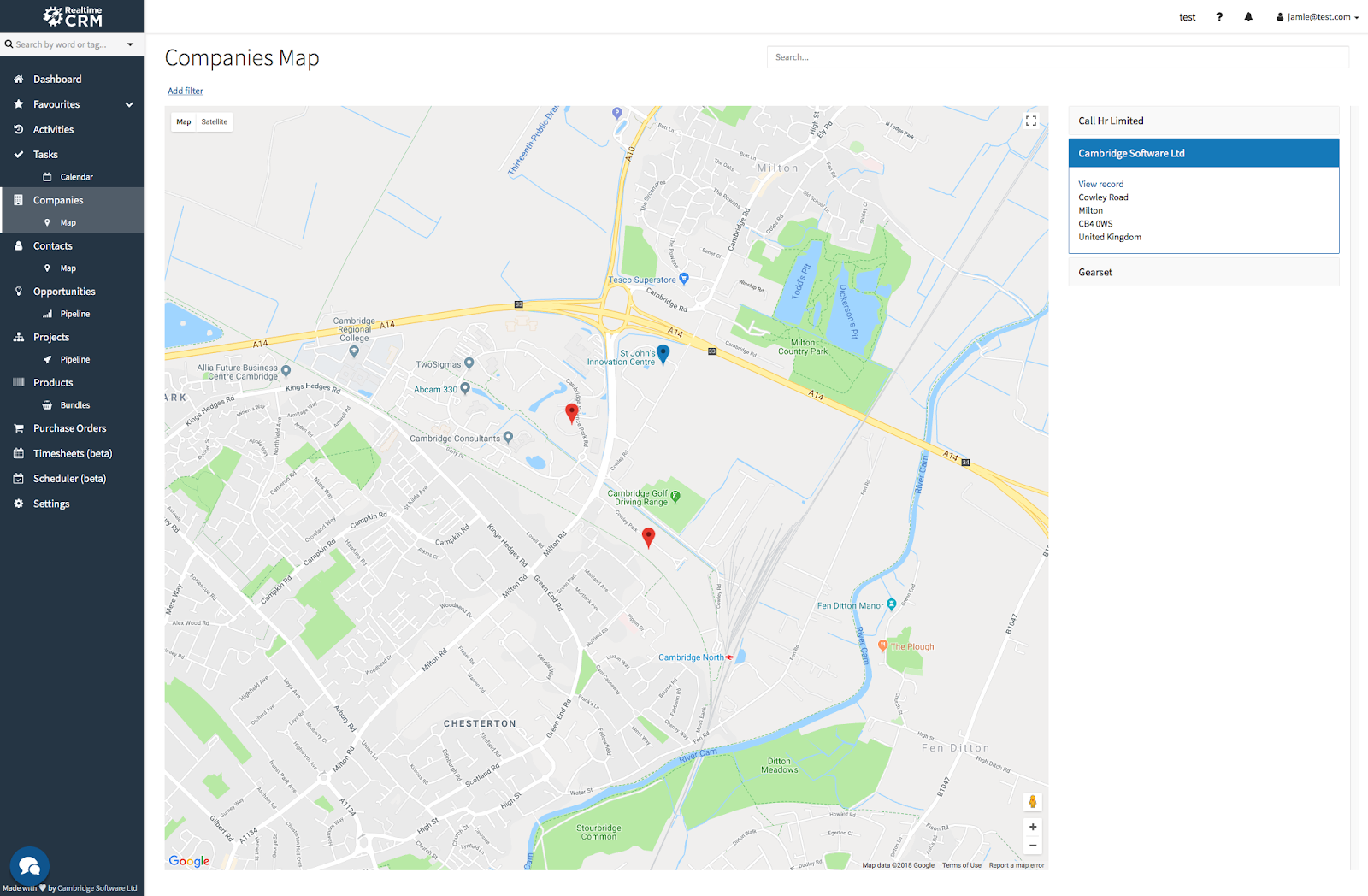
Conclusion
Our growth has been based on combining utility with a clean, attractive and simple to use UI. Most of our customers are small businesses who are starting to think about moving beyond a spreadsheet but are not yet fully aware of what a CRM is and how it can help their business. The Business Intelligence APIs from Clearbit is just one reason that makes the benefits obvious.
RealtimeCRM helps businesses manage contacts, sales, projects and more in the cloud. Follow us @RealtimeCRM

