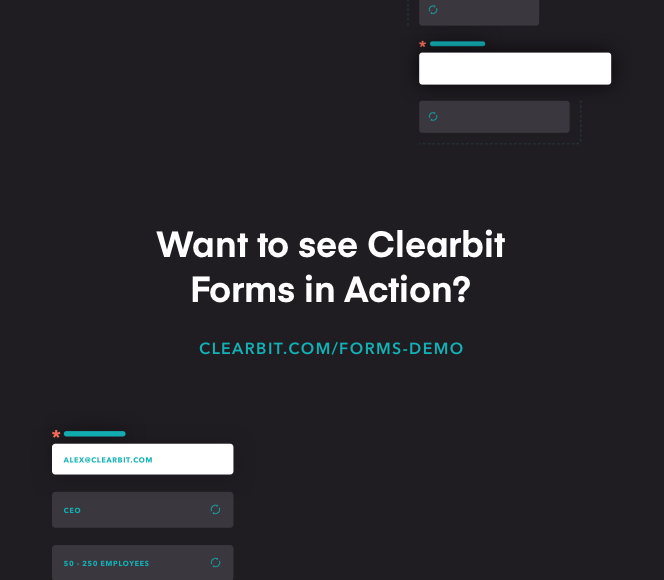Chapter 4
3 minutes
The power of form flexibility
More room for qualitative questions
One more point of marketing realtalk. Going for the shortest form ever isn’t always the answer. Visitors sometimes want to see and fill out form fields, as long as they find them relevant and important to share.
For example, when conversion optimization expert Michael Aagaard tried shortening a form for booking event entertainers, reducing 9 fields to 6, performance dropped. He had cut engaging questions about the party itself, like “type of event” and “time of performance,” and left more mundane fields like “email address” and “phone number.”
It turns out visitors wanted to provide specific, relevant context – the kind you might go through when booking an act over a phone conversation.
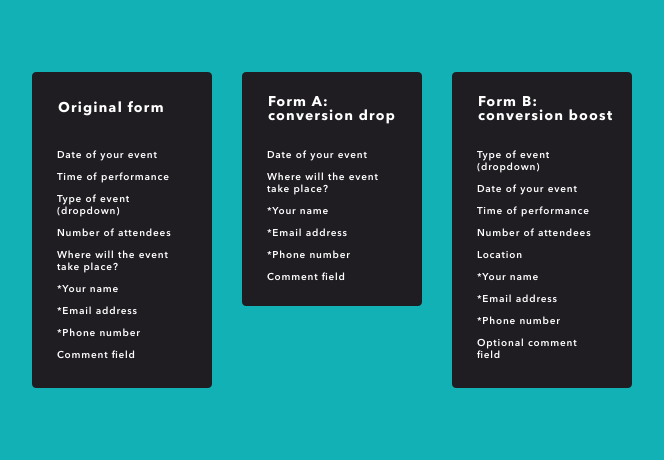
Clearbit enables you to use forms as an opportunity to collect qualitative information that both parties are interested in, instead of making leads fill out details that only benefit your business processes. These are the kinds of questions you’re itching to ask as a marketer but often let go by the wayside because you don’t want to jam in more fields in addition to the ones needed to route and qualify.
With more room to ask an engaging question that informs sales and marketing interactions — you can also build a lead’s confidence that they’ll get what they need. For instance, a multi-product business can ask people what goals they have, an ad tech company can ask for an ad budget, or a booking company can ask for the type of event.
Here’s an example from PayScale. The form on their demo request page for their compensation management software has just two required fields, making it easier for leads to answer the optional question about purchase timeline.
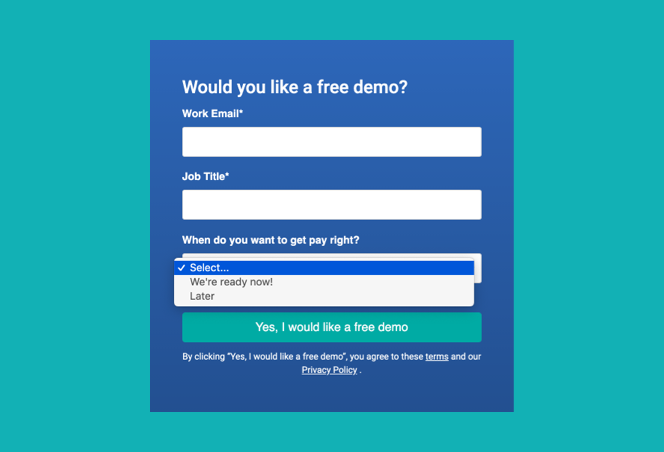
Plus if Clearbit doesn’t find a match? This form expands from 3 to 9 fields, asking for details like company name, company size, phone number, and country.
Optimize different form experiences
Your lead gen form, product signup, and contact or demo request forms are all different beasts, and you may want to create different experiences for each type of form.
Let’s go back to Gong, whose demo request form flow you’ve seen in a prior chapter. They also use dynamic forms for their lead gen offers — but it’s a different interaction for the occasion. The form uses a mix of autofill, form shortening, and dynamic elements.
Starting with one email field for an ebook download, the form expands fully for an unrecognized lead.
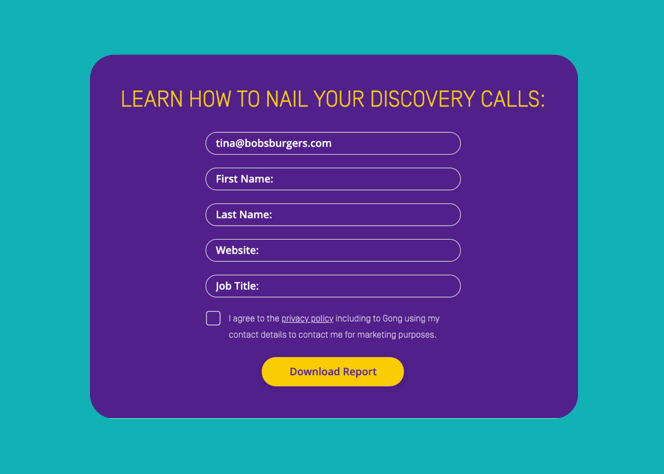
For a lead where there’s an enrichment match, the job title autofills for the lead to validate.

And finally, for a match that fits an ideal buyer profile, the option to see a live demo of Gong pops up.
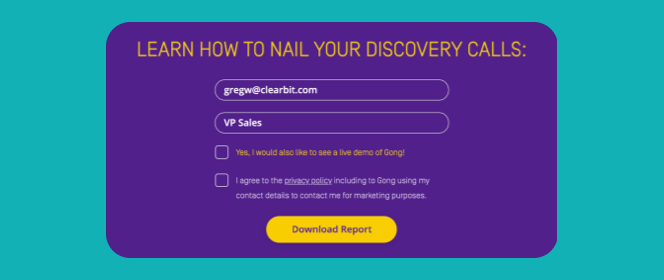
Form flexibility with Clearbit
Clearbit gives you the most flexibility and power for all kinds of forms throughout the customer journey. Remove the lead quantity versus quality tradeoff altogether with shorter forms and powerful enrichment, all working for you in real-time.
Your sales and marketing teams can do their jobs effectively, equipped with the right data and more qualified leads. Your soon-to-be customers don’t have to suffer through a manual data entry task to get to their goal, and you start conversations sooner with the prospects that matter most.
Make forms better for everyone with a dash of real-time enrichment, dynamic fields, and thoughtful design.